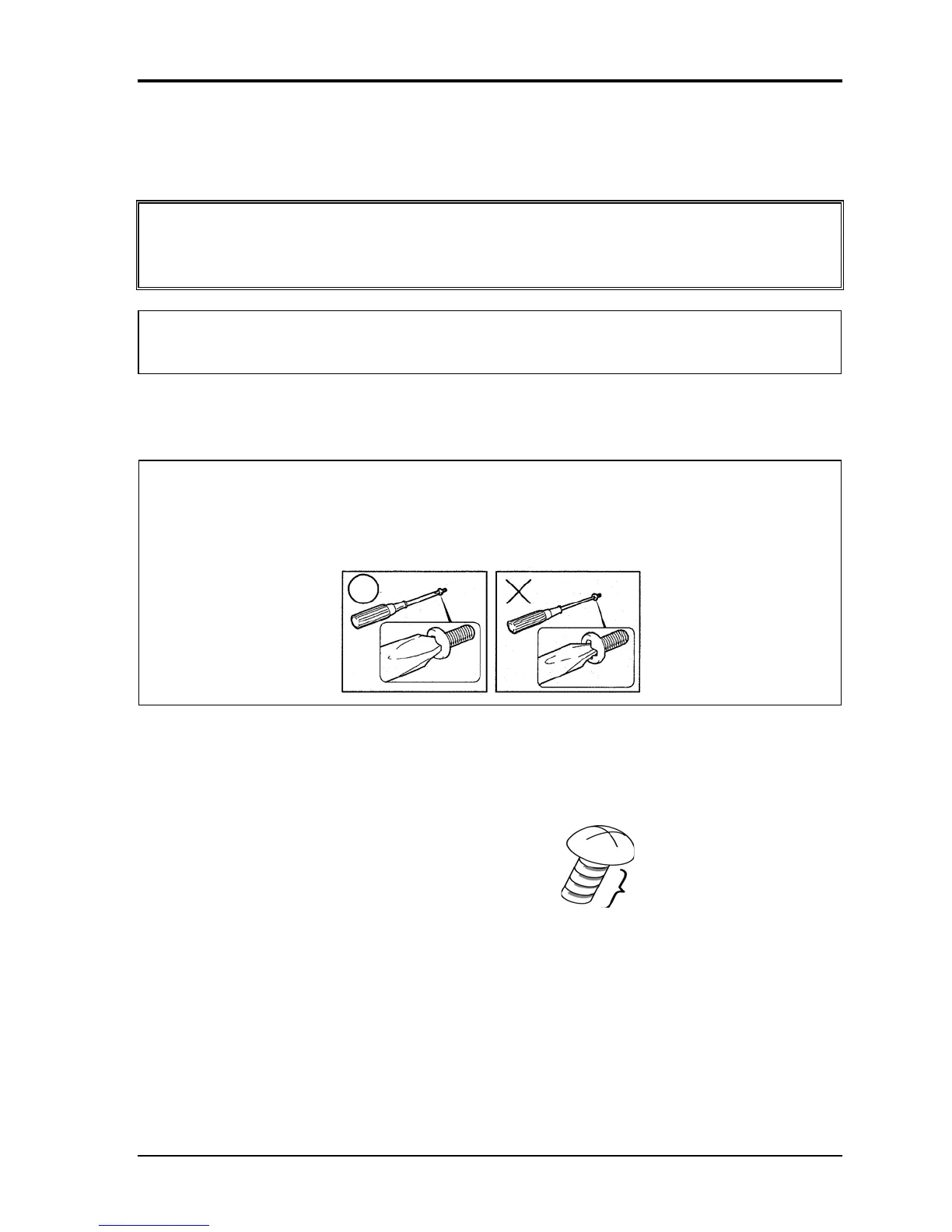Chapter 4 Replacement Procedures
Screw Tightening Torque
Use the following torque when tightening screws.
CAUTION: Overtightening may damage screws or parts. Undertightening may allow
screws to loosen (and possibly fall out) causing a short circuit or other
damage.
NOTE: To tighten screws quickly and accurately, an electric screwdriver is
recommended.
M2 (2mm) 0.167 N·m (1.7 kgf·cm)
M2.5 (2.5mm) 0.392 N·m(4.0 kgf·cm) for Hinge support
NOTE: To prevent damage to THIN HEAD screws, press along the axis of the
screwdriver while turning the screw. This is because the contact area between
the screw and driver is less than for a pan head screw (standard pan-shaped
screw head).
Grip Color
Some screws have a colored grip area to help you determine the length of the screw.
Even numbered length screws: Brown
Grip area
Odd numbered length screws: White
Special length screw: Blue
“Special length screw” means screws whose length is indicated in an integral number to the
first decimal places such as 2.5 mm, 2.8 mm and so on.
Satellite L640/L645, Satellite Pro L640/Pro L645 Maintenance Manual (960-Q08)
