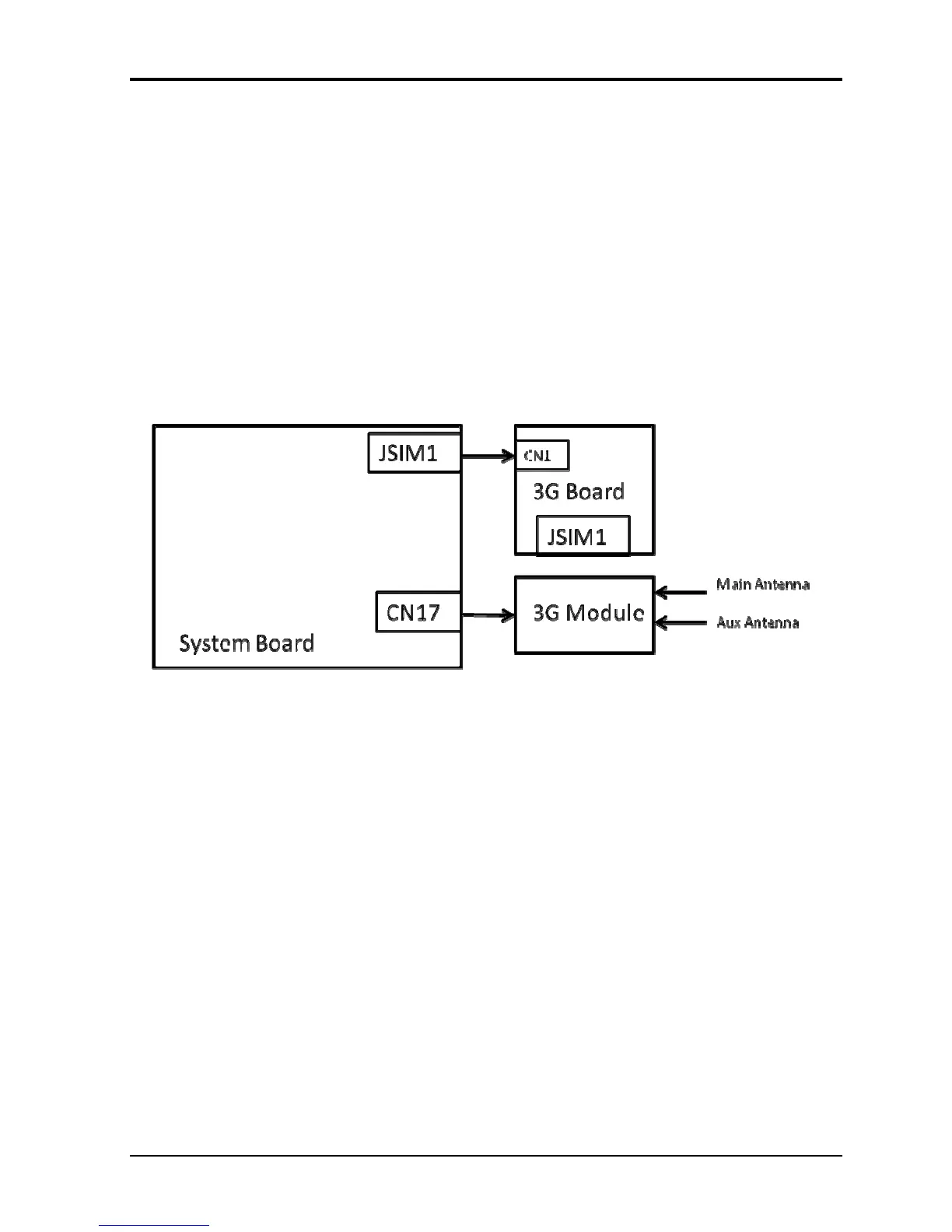Chapter 2 Troubleshooting Procedures
2.15 3G Troubleshooting
To check if the computer’s 3G is malfunctioning or not, follow the troubleshooting procedure
below as instructed.
Procedur
onnection is defective
or Antenna and system board may be faulty.
tor CN17 (system board). If the
e 1 Connector Check and Replacement Check
The 3G module is connected to system board. If 3G malfunctions, its c
Check 1 Make sure 3G is firmly connected to the connec
problem still occurs, perform Check 2.
Check 2 Antenna may be faulty. Replace it with new one. If the problem s till occurs,
perform Check 3.
Check 3 3G card may be faulty. Replace it with a new one following the steps in Chapter 4.
If the problem still occurs, perform Check 4.
Check 4 System board may be faulty. Replace it with a new one following the instruction in
Chapter 4.
Satellite L600/L640/L645, Satellite Pro L600/Pro L640/Pro L645 Maintenance Manual (960-Q08)
