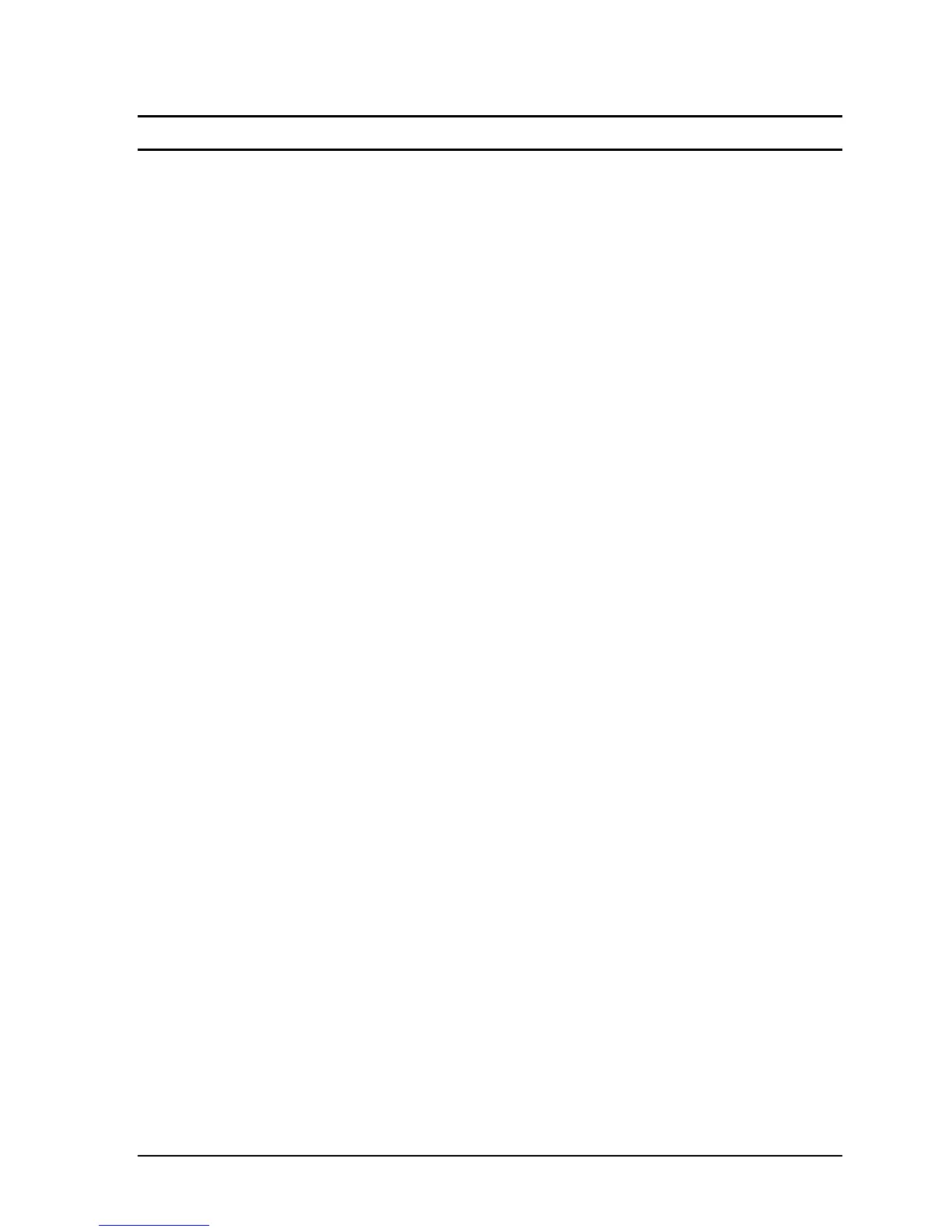Satellite L600/L640/L645, Satellite Pro L600/Pro L640/Pro L645 Maintenance Manual (960-Q08)
Appendix Contents
Appendix A Handling the LCD Module............................................................................. 1
Appendix B Board Layout................................................................................................... 1
B.1 System Board.................................................................................................... 1
B.2 Touch Pad Board............................................................................................... 5
B.3 TP ON-OFF Board............................................................................................ 6
B.4 CRT/USB Board............................................................................................... 7
B.5 SIM(3G) Board................................................................................................. 9
B.6 Modem Board ................................................................................................. 10
Appendix C Pin Assignment................................................................................................ 1
C.1 CN1 Keyboard Connector................................................................................ 1
C.2 CN2 Power/B Connector ................................................................................. 1
C.3 CN3 LCD Panel Connector ............................................................................. 2
C 4 CN4 CRT Connector........................................................................................ 2
C 5 CN5 Speaker Connector .................................................................................. 3
C.6 CN6 Bluetooth connector ................................................................................ 3
C.7 CN7 Touch Pad Board Connector .................................................................... 3
C.8 CN8 RTC Battery Connector............................................................................ 3
C.9 CN9 FAN Connector ........................................................................................ 4
C.10 CN10 Modem Connector................................................................................. 4
C.11 CN11 SATA HDD Connector ......................................................................... 4
C.12 CN12 LAN RJ45 Connector............................................................................ 5
C.13 CN13 HDMI Connector................................................................................... 5
C.14 CN14 E-SATA Connector ............................................................................... 6
C.15 CN15 USB Connector...................................................................................... 6
C.16 CN16 MINI Card Slot#1 (Wi-Fi) Connector................................................... 6
C.17 CN17 MINI Card Slot#2 3G Connector ........................................................... 7
