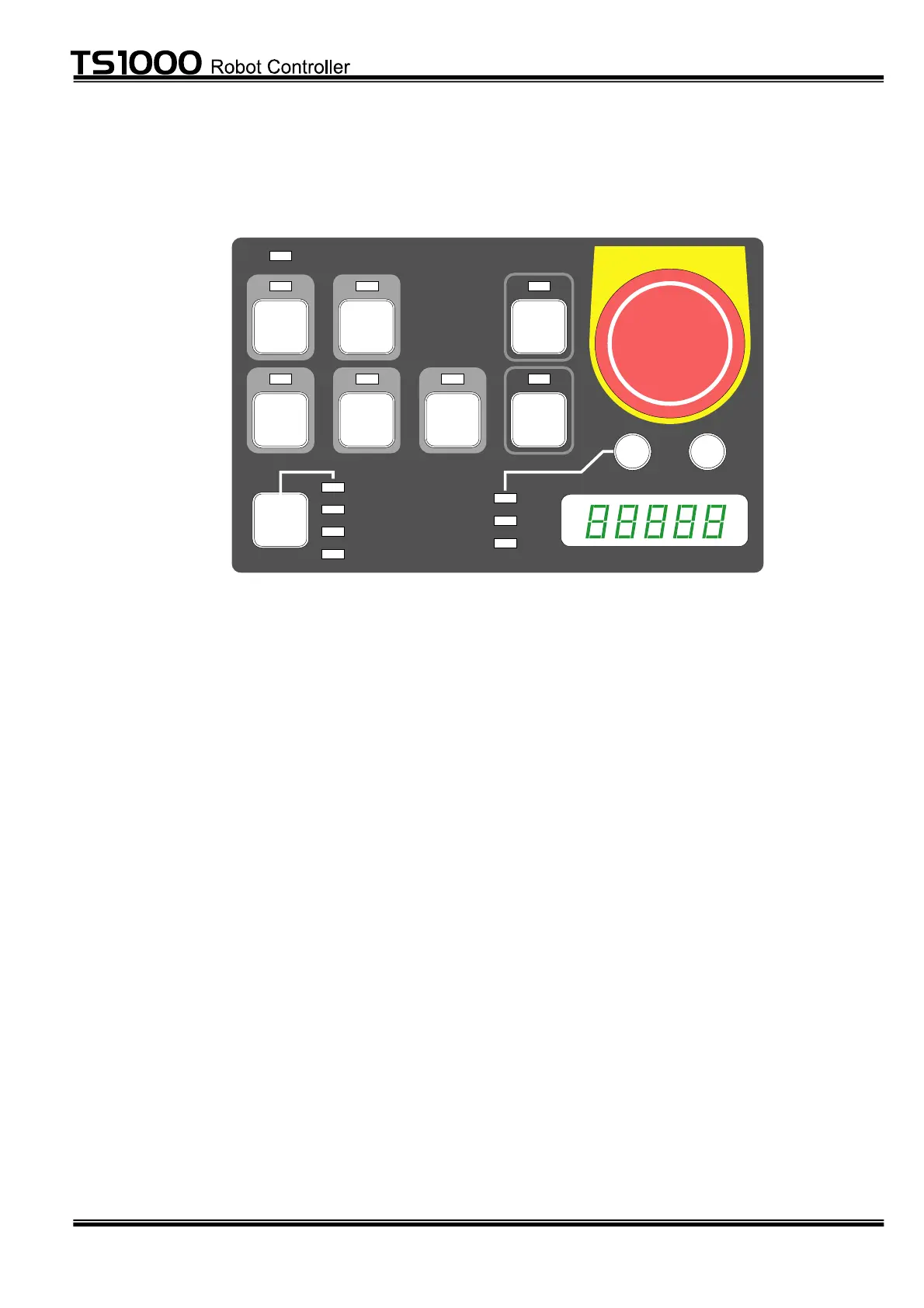– 11 –
STE 71282
STARTUP MANUAL
1.1 Control Panel
The control panel is shown below.
SERVO ON, SERVO OFF : Used to turn on and off the servo power.
RUN : Used to start the internal automatic mode operation.
STOP : Used to stop an operation after the active block of
program has been executed.
CYCLE : Used to select the cycle operation mode in the internal
automatic mode.
MODE : Used to select the operation master mode.
SELECT : Each time this switch is pressed, the display content
changes.
(LINE) No. of execution steps of program.
(USER) Value set in system variable PLCDATAW.
(The value is input by the program.)
(ALARM) Alarm number generated in the controller.
If two (2) or more alarms have generated,
such alarm numbers are displayed at two
(2)-second intervals.
UF1, UF2 : User function switches. This switch input can be
referred to by the DIN command, and the lamp output
by the DOUT command.
ALARM RESET : Used to reset all alarms generated.
EMERGENCY : EMERGENCY stop pushbutton switch.
TEACHING
INTERNAL
EXT. SIGNAL
EXT. HOST
POWER
EMERGENCY
LINE
USER
ALARM
SERVO
ON
SERVO
OFF
RUN
STOP
UF1
UF2
ALARM
RESET
SELECT
MODE
CYCLE
