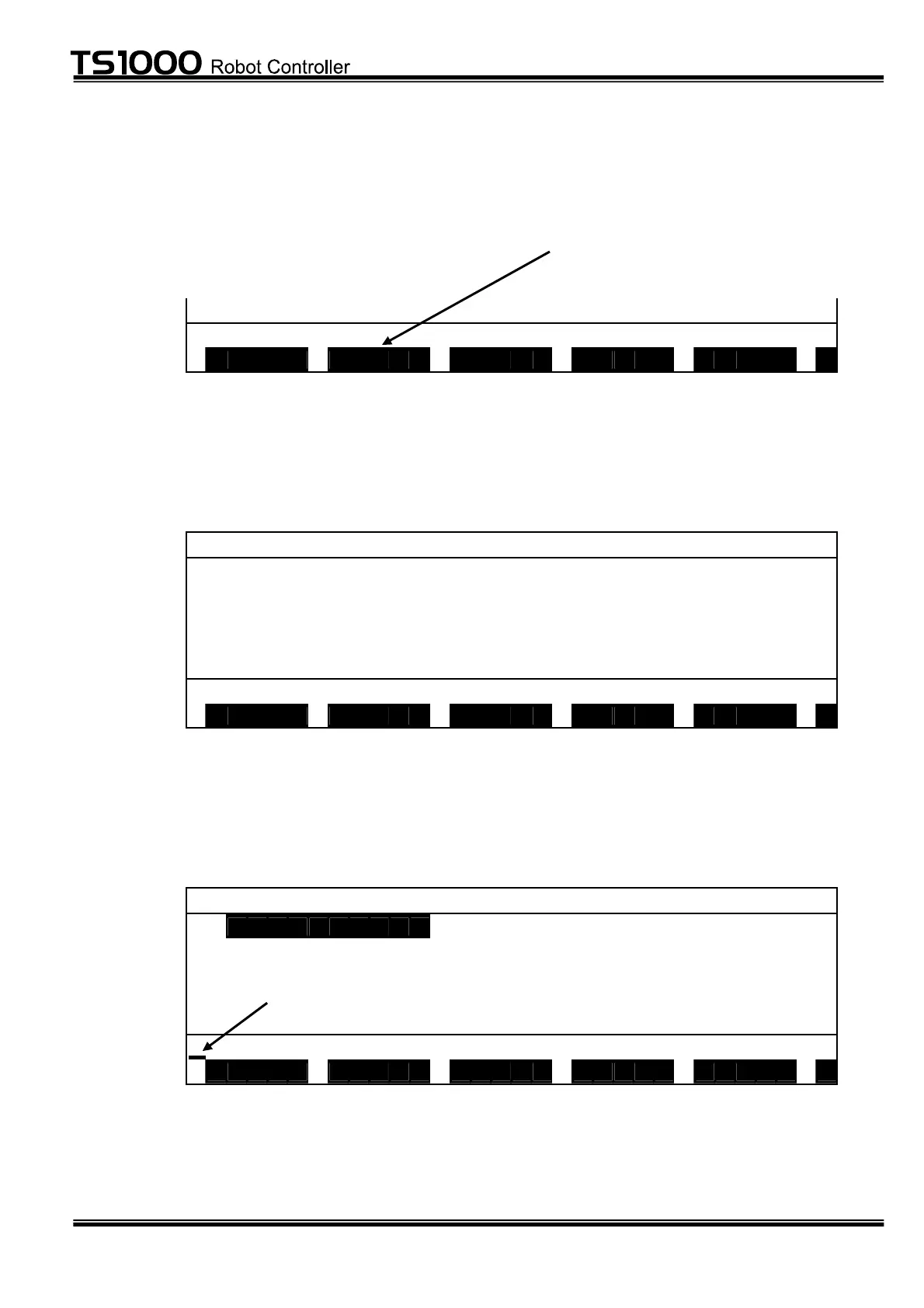– 30 –
STE 71282
STARTUP MANUAL
4.3 Entering Data (Teach Points)
[1] Start of data editor
Make sure that "DEDIT" is assigned to the [F2] key of the function menu on the
program editor screen.
S A V E D E D I T J U M P F I N D C H A N G >
Unless [DEDIT] is displayed, press the NEXT key a few times until [DEDIT] is
displayed.
[2] Press the [F2] key and start the editor.
P O I N T X Y Z
w/.w o r l d
S A V E D E D I T F U L L T R A N S P Y L D >
❈ As the data to be displayed is absent, only the title is displayed.
[3] To add a new teach point data, press the INS key. The following screen is
called with the cursor displayed.
P O I N T X Y Z
= 0, 0 , 0,
w/.w o r l d
S A V E D E D I T F U L L T R A N S P Y L D >
Cursor
