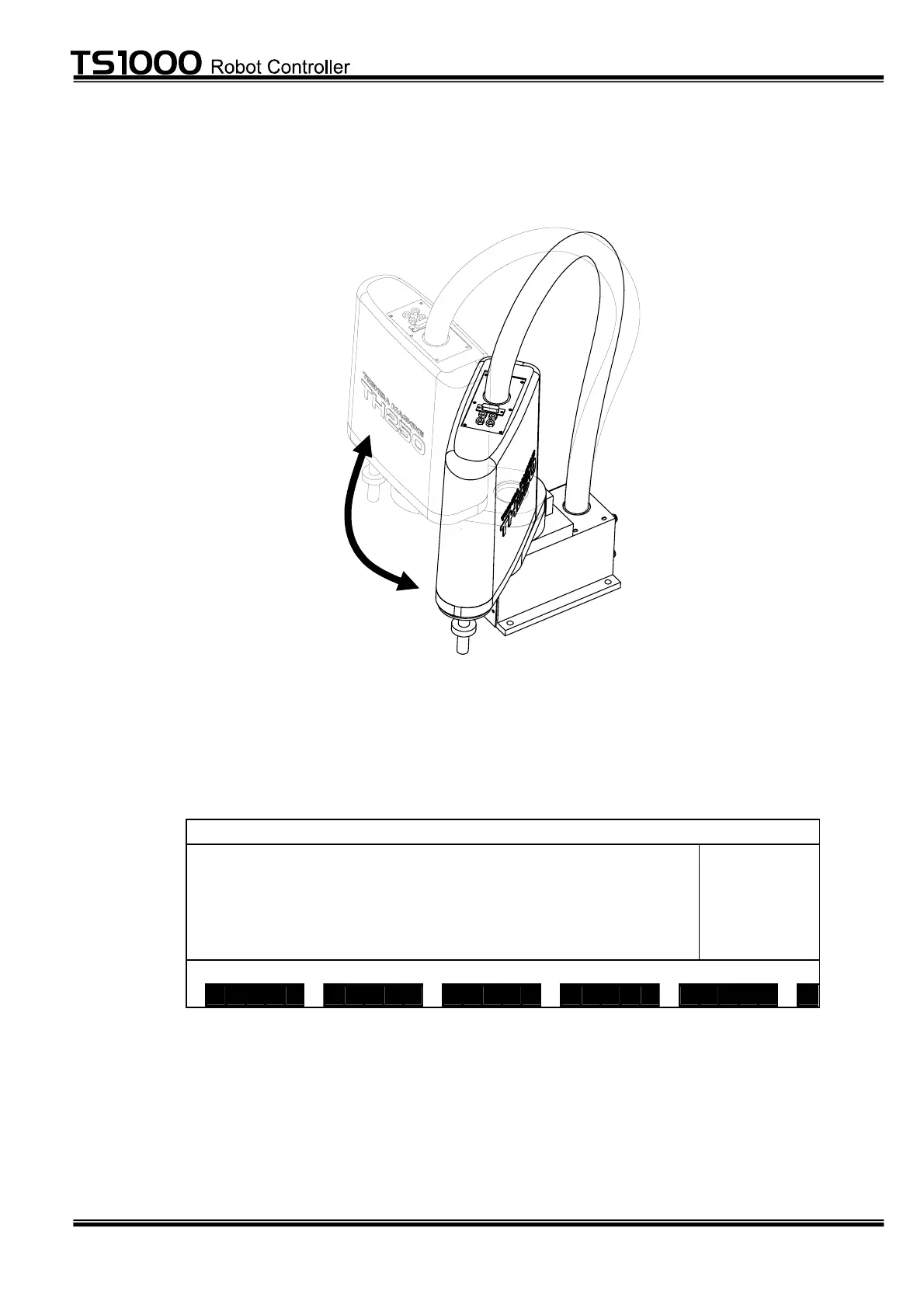– 25 –
STE 71282
STARTUP MANUAL
4. Programming
Now, let's create a simple program in which the robot moves from P1 to P2.
4.1 Starting Editor
[1] Press the MODE key equipped on the control panel to select "TEACHING" for
the master mode.
[2] Make sure that [EDIT] is assigned to the [F1] key of the function menu.
Unless [EDIT] is displayed, press the NEXT key a few times until [EDIT] is
displayed.
[3] Press the [F1] key and start the editor.
M O D E :T E A C H ING/CONT
L :
O : 20%
M : F REE
S : S TOP
R E SET
E D I T D E D I T S E L F I L E >
P1
P2
