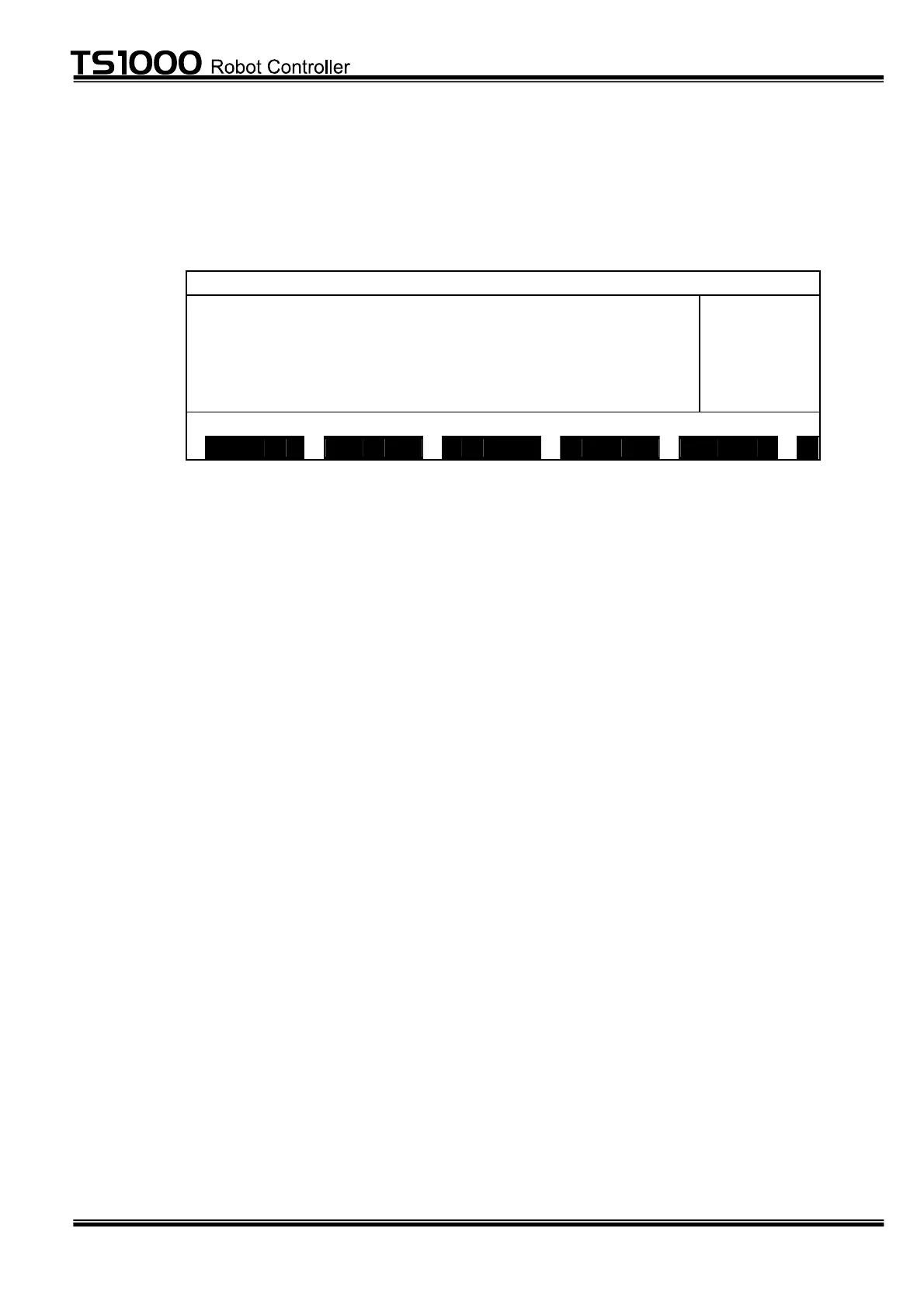– 16 –
STE 71282
STARTUP MANUAL
2.4 Main Display
Turn the power on, select the TEACHING mode by means of the MODE switch and
turn the servo power on.
M O D E :T E A C H ING/CONT
L :
O : 20%
M : F REE
S : S TOP
R E SET
E D I T D E D I T S E L F I L E >
MODE: Indicates the master mode/operation mode.
The master mode comes in the following four (4) types.
TEACHING Teaching mode
INTERNAL Internal automatic mode
EXT. SIGNAL External automatic signal mode
INT. HOST External automatic host mode
For the operation mode, the following four (4) modes are available.
CONT Continuous operation
CYCLE Cycle operation
(The program is executed from the top to the end
command of the main program.)
SEG Segment operation
(The program is executed just before the next
operation command.)
STEP Step operation
(The program is executed line by line.)
L: (Line)
Indicates the active program line number.
O: (Override)
Indicates the speed override value, taking the specified speed as 100 %.
