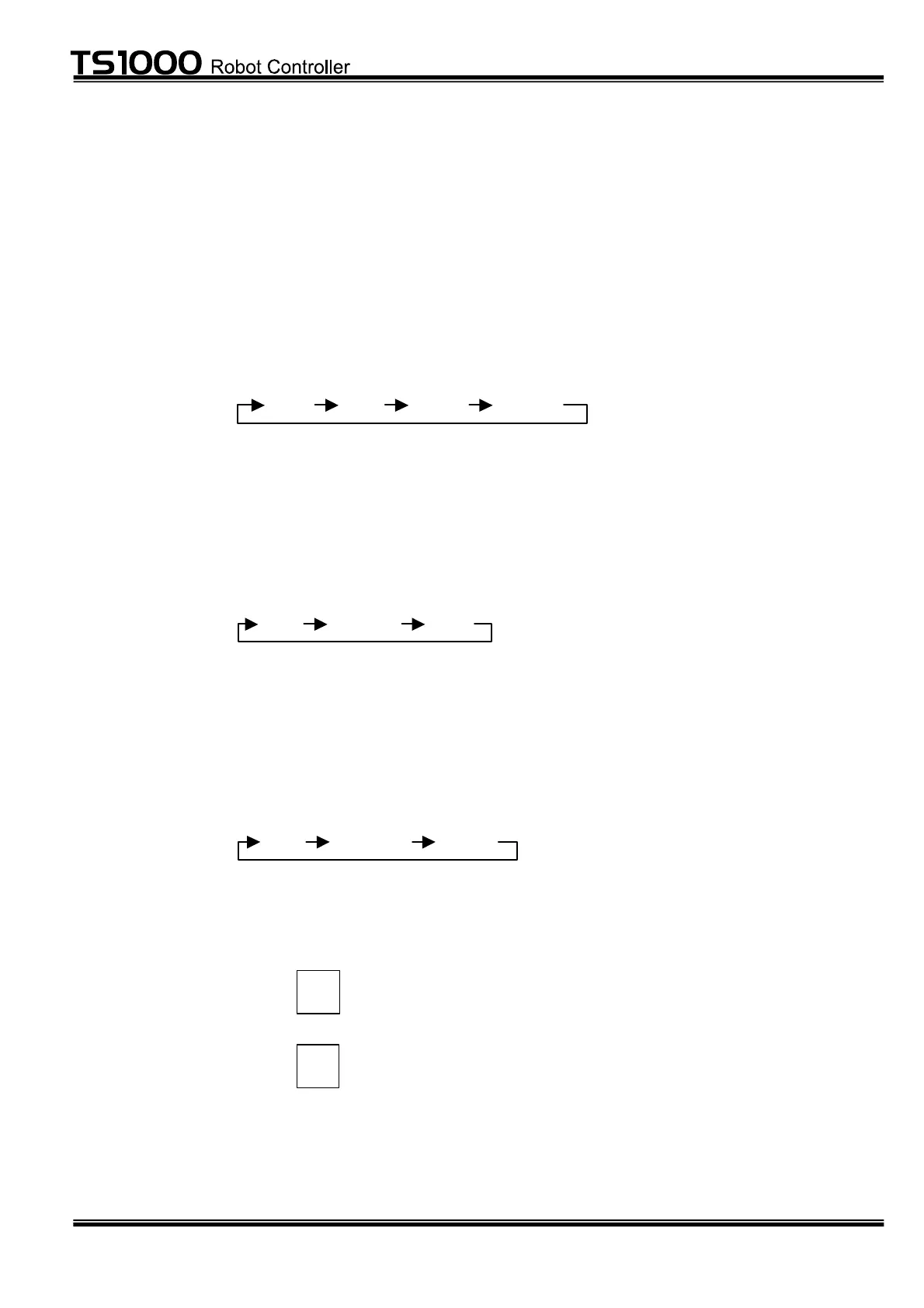– 20 –
STE 71282
STARTUP MANUAL
3.2 Joint Guide
[1] Turn on the controller power, select "TEACHING for the master mode and turn
on the servo power.
[2] Select the guidance coordinate system.
Press the COORDINATE key to select the guidance coordinate system.
Each time the key is pressed, the status of the guidance coordinate system
select lamps on the keyboard changes as shown below.
JOINT TOOL WORK WORLD
Select JOINT■ now.
[3] Select the guide speed.
Press the SPEED key to select the guide speed.
Each time the key is pressed, the status of the guide speed select lamps on the
keyboard changes as shown below.
LOW MEDIUM HIGH
Select LOW■ now.
[4] Select the guidance mode.
Press the REMOTE key to select the guidance mode.
Each time the key is pressed, the status of the guidance mode select lamps on
the keyboard changes as shown below.
JOG
INCHING
FREE
Select JOG■ now.
[5] Set ON the enable switch.
[6] Press the
+X
+1
key, and the axis 1 moves in the plus (+) direction.
[7] Press the
–X
–1
key, and the axis 1 moves in the minus (–) direction.
