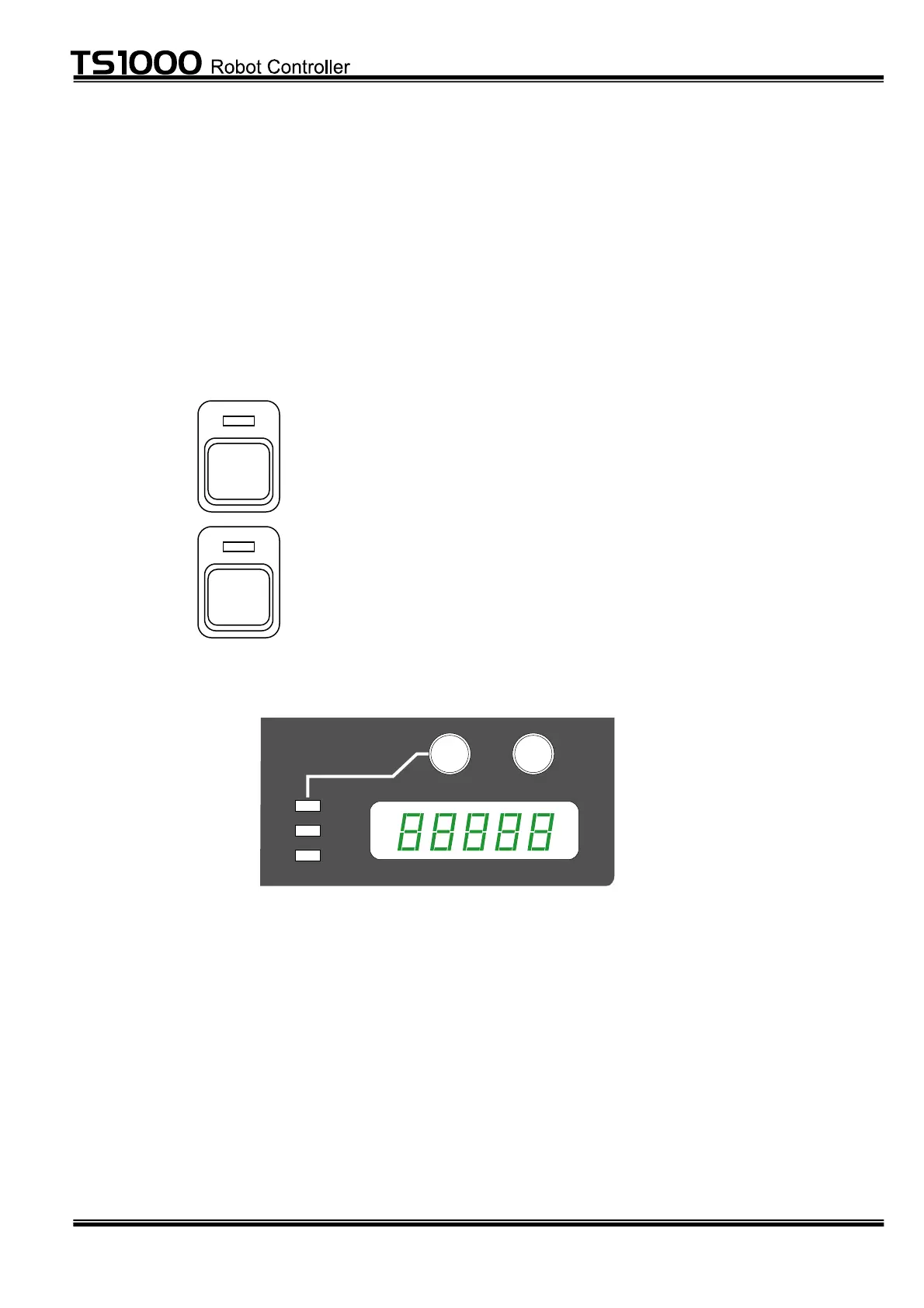– 44 –
STE 71282
STARTUP MANUAL
6. Input/Output Control
You can use the UF1 and UF2 switches and LEDs equipped on the control panel as
the user's I/Os.
This section describes the programs, using the I/Os of the control panel.
For the other I/Os (i.e., standard input/output and hand input/output), see the
Interface Manual.
6.1 User's Function Switches
To be output by the DOUT (17) command.
To be referred to by the DIN (17) command.
To be output by the DOUT (18) command.
To be referred to by the DIN (18) command.
6.2 7-Segment User Display
When "USER" is selected by means of the SELECT switch, value of system variable
PLCDATAW1 is displayed.
If "PLCDATAW1 = 10" is programmed, "10" is displayed.
❈ The range of displayed value is 0 ~ 65535. If a value exceeding this range is
specified, it will not be displayed correctly.
UF1
UF2
LINE
USER
ALARM
ALARM
RESET
SELECT
