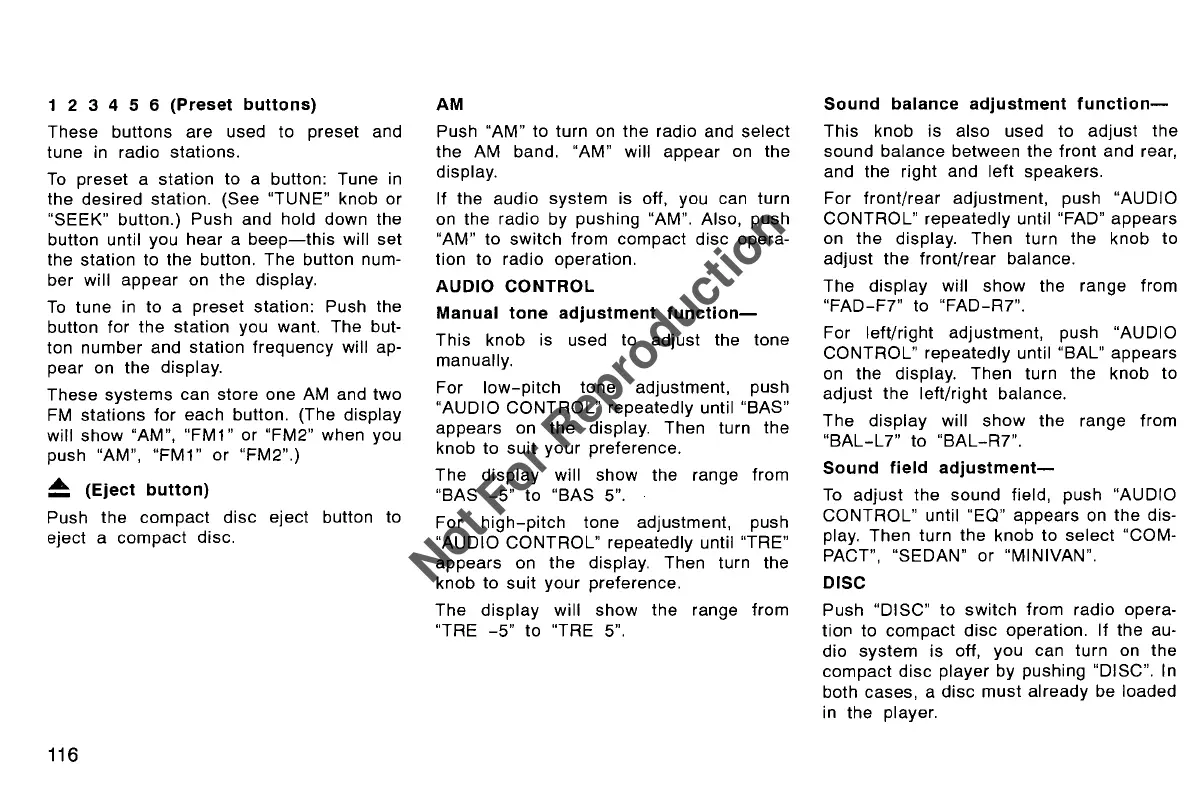1 2 3 4 5 6
(Preset
buttons)
These
buttons
are
used
to
preset
and
tune in radio
stations.
To
preset
a
station
to
a button: Tune in
the
desired
station. (See "TUNE" knob or
"SEEK" button.) Push and hold down the
button until you
hear
a
beep-this
will
set
the
station
to
the
button.
The
button num-
ber will
appear
on the display.
To
tune
in to a
preset
station: Push the
button for
the
station
you want. The but-
ton
number
and station
frequency
will ap-
pear on
the
display.
These
systems
can store one AM and
two
FM
stations
for each button. (The
display
will
show
"AM", "FM1"
or
"FM2" when you
push "AM", "FM1"
or
"FM2".)
~
(Eject
button)
Push
the
compact
disc
eject
button to
eject a
compact
disc.
116
AM
Push "AM" to
turn
on the radio and
select
the AM band. "AM" will
appear
on
the
display.
If
the
audio
system
is off, you can turn
on
the
radio by pushing "AM". Also, push
"AM"
to
switch
from
compact
disc
opera-
tion
to
radio operation.
AUDIO
CONTROL
Manual
tone
adjustment
function-
This
knob is used
to
adjust
the
tone
manually.
For
low-pitch
tone adjustment, push
"AUDIO
CONTROL"
repeatedly until "SAS"
appears
on
the
display. Then turn the
knob to
suit
your
preference.
The
display
will
show
the range from
"SAS
-5"
to "SAS 5".
For
high-pitch
tone adjustment, push
"AUDIO
CONTROL"
repeatedly until "TRE"
appears
on
the
display. Then turn
the
knob
to
suit
your
preference.
The
display
will
show
the range
from
"TRE
-5"
to
"TRE 5".
Sound
balance
adjustment
function-
This
knob is
also
used to
adjust
the
sound
balance
between
the
front
and rear,
and
the
right and
left
speakers.
For
front/rear
adjustment, push "AUDIO
CONTROL"
repeatedly
until "FAD"
appears
on
the
display.
Then
turn the knob
to
adjust
the
front/rear
balance.
The
display
will
show
the range from
"FAD-FT'
to
"FAD-RT'.
For
left/right
adjustment, push
"AUDIO
CONTROL"
repeatedly until "SAL"
appears
on
the
display. Then turn the knob to
adjust
the
left/right
balance.
The
display
will
show
the
range from
"SAL-LT'
to
"SAL-RT'.
Sound field
adjustment-
To
adjust
the sound field, push "AUDIO
CONTROL"
until "EO" appears on
the
dis-
play. Then turn the knob to
select
"COM-
PACT", "SEDAN" or "MINIVAN".
DISC
Push "DISC" to
switch
from radio opera-
tiol1 to
compact
disc
operation.
If
the
au-
dio
system
is off, you can turn on the
compact
disc
player
by pushing "DISC". In
both cases, a
disc
must
already
be loaded
in
the
player.
