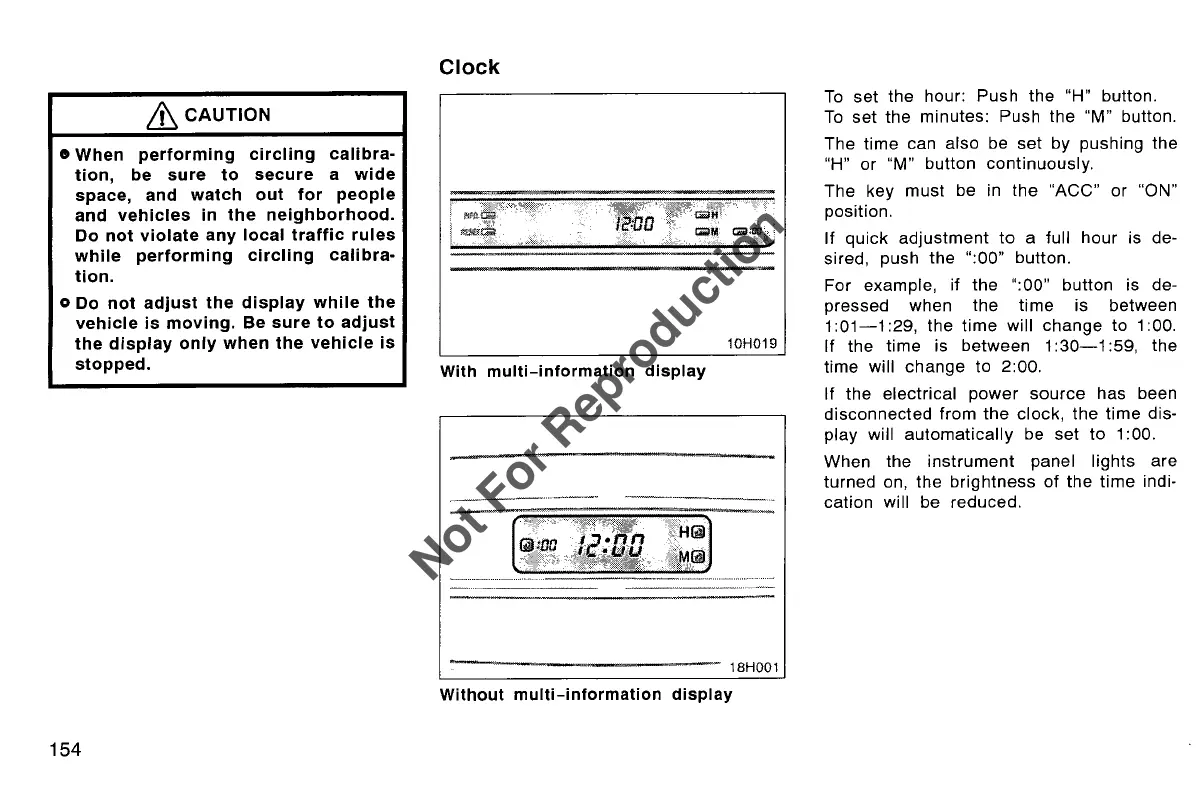Lt
CAUTION
• When performing circling calibra-
tion, be sure to secure a
wide
space, and watch out
for
people
and vehicles
in
the
neighborhood.
Do not violate any local
traffic
rules
while performing circling calibra-
tion.
o Do not adjust
the
display
while
the
vehicle is moving. Be sure to adjust
the
display
only when
the
vehicle is
stopped.
154
Clock
10H019
With multi-information display
18H001
Without multi-information display
To
set
the
hour: Push the "H" button.
To
set
the
minutes: Push the "M" button.
The
time
can
also
be
set
by pushing the
"H" or "M" button continuously.
The key
must
be in the "ACC" or "ON"
position.
If
quick
adjustment
to
a full
hour
is de-
sired, push
the
":00" button.
For example,
if
the ":00" button is de-
pressed when the
time
is between
1
:01-1
:29,
the
time
will
change
to 1:00.
If
the
time
is between 1
:30-1
:59, the
time
will
change
to 2:00.
If
the electrical
power
source
has been
disconnected
from
the
clock, the
time
dis-
play will
automatically
be
set
to 1:00.
When the
instrument
panel lights are
turned on, the
brightness
of
the
time
indi-
cation will be reduced.
