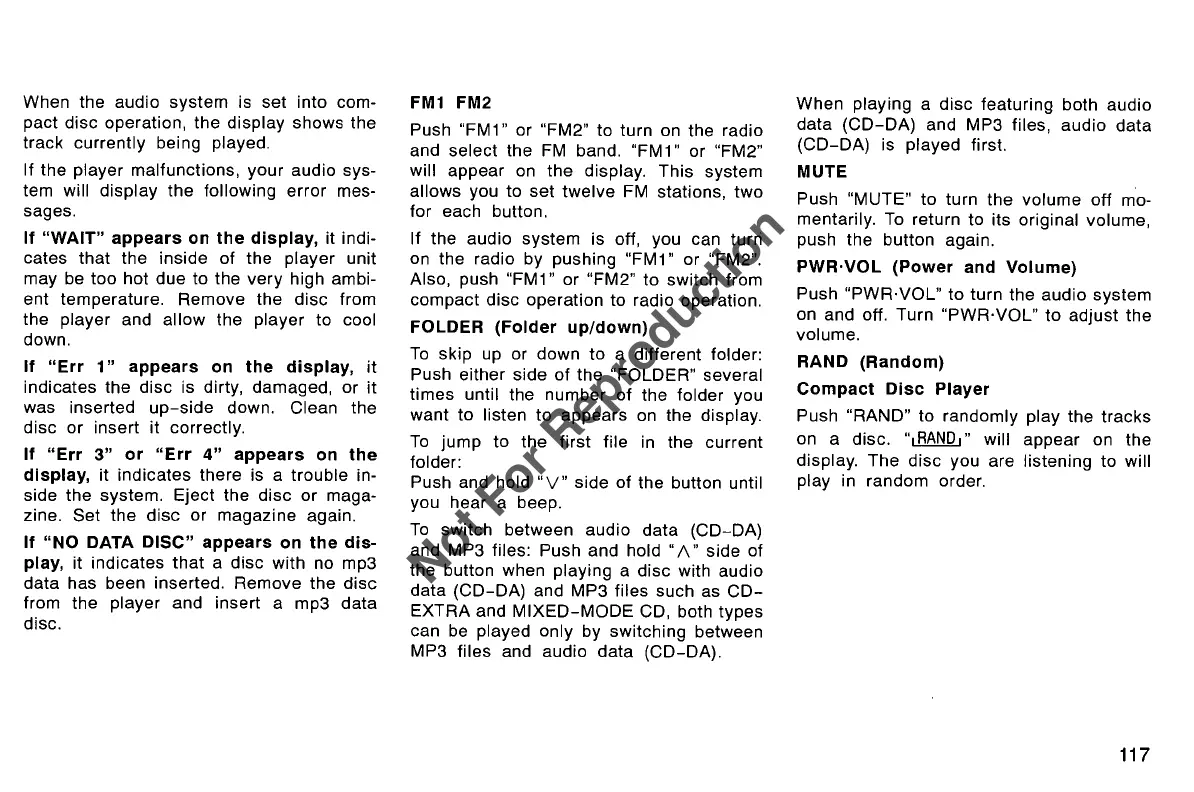When the audio
system
is
set
into com-
pact disc operation, the display shows the
track currently bei
ng
played.
If the player malfunctions, your audio sys-
tem will display
the
following error mes-
sages.
If
"WAIT"
appears
on
the
display,
it indi-
cates that the inside of the player unit
may be
too
hot due to
the
very
high ambi-
ent temperature. Remove
the
disc
from
the player and
allow
the
player to cool
down.
If
"Err
1"
appears
on
the
display,
it
indicates the disc is dirty, damaged, or it
was inserted
up-side
down. Clean the
disc or insert
it
correctly.
If
"Err
3"
or
"Err
4"
appears
on
the
display,
it indicates there is a trouble in-
side
the
system. Eject the disc or maga-
zine. Set
the
disc
or magazine again.
If
"NO
DATA
DISC"
appears
on
the
dis-
play, it indicates
that
a disc with no mp3
data has been inserted. Remove
the
disc
from the player and insert a mp3
data
disc.
FM1
FM2
Push "FM1" or "FM2" to turn on the radio
and select the
FM
band. "FM1" or "FM2"
will appear on
the
display. This system
allows you to
set
twelve
FM stations,
two
for each button.
If
the
audio
system
is off, you can turn
on the radio by pushing "FM1" or "FM2".
Also, push "FM 1" or "FM2"
to
switch from
compact disc operation to radio operation.
FOLDER
(Folder
up/down)
To
skip up or down
to
a different folder:
Push either side
of
the
"FOLDER" several
times until the number of the folder you
want
to
listen
to
appears on the display.
To
jump
to
the
first
file in
the
current
folder:
Push and hold
"V"
side
of the button until
you hear a beep.
To
switch between audio data
(CD-DA)
and MP3 files: Push and
hold"
1\"
side of
the
button when playing a disc with audio
data
(CD-DA)
and MP3 files such as
CD-
EXTRA and
MIXED-MODE
CD, both types
can be played only by switching between
MP3 files and audio data
(CD-DA).
When playing a disc featuring both audio
data
(CD-DA)
and MP3 files, audio data
(CD-DA)
is played first.
MUTE
Push "MUTE"
to
turn
the
volume
off
mo-
mentarily.
To
return to its original volume,
push the button again.
PWR'VOL
(Power
and
Volume)
Push "PWR·VOL"
to
turn
the
audio
system
on and off. Turn "PWR·VOL"
to
adjust
the
volume.
RAND
(Random)
Compact
Disc
Player
Push "RAND" to randomly play
the
tracks
on a disc.
",
RAND,"
will appear on the
display. The disc you are listening to will
play in random order.
117
