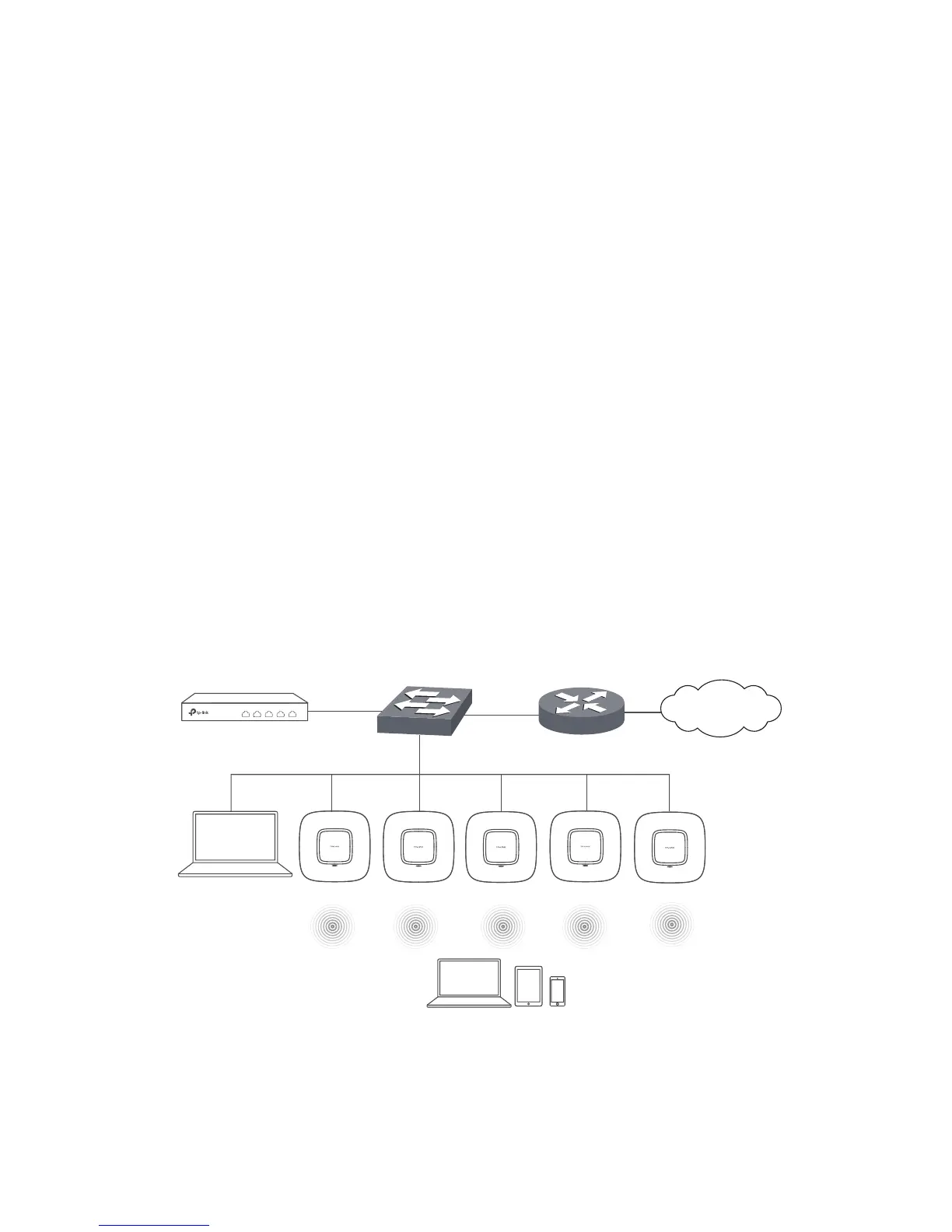2
1
Quick Start
The wireless controller (AC) is a device used for centralized management of access points
(APs). At present, the supported APs are TP-Link’s CAPs. The AC can configure CAPs
in batches using a web browser and conduct a real-time monitoring of each CAP in the
network. This AC supports AP automatic discovery, AP status monitoring, AP centralized
control, MAC filtering, radio management, load balance, dual-link backup and various
authentication types.
This wireless controller makes it easier to configure and manage dozens or hundreds of
CAPs in a large public environment, such as markets, hotels, companies and campuses,etc.
AC500 wireless controller supports to manage 500 CAPs at the same time and AC50
wireless controller supports 50 CAPs.
1.1 Determine the Network Topology
You can use the AC to centrally manage the CAPs in the same or different network
segment.
1.1.1 Manage CAPs in the LAN
If you want to manage the CAPs in the LAN, refer to the following network topology.
