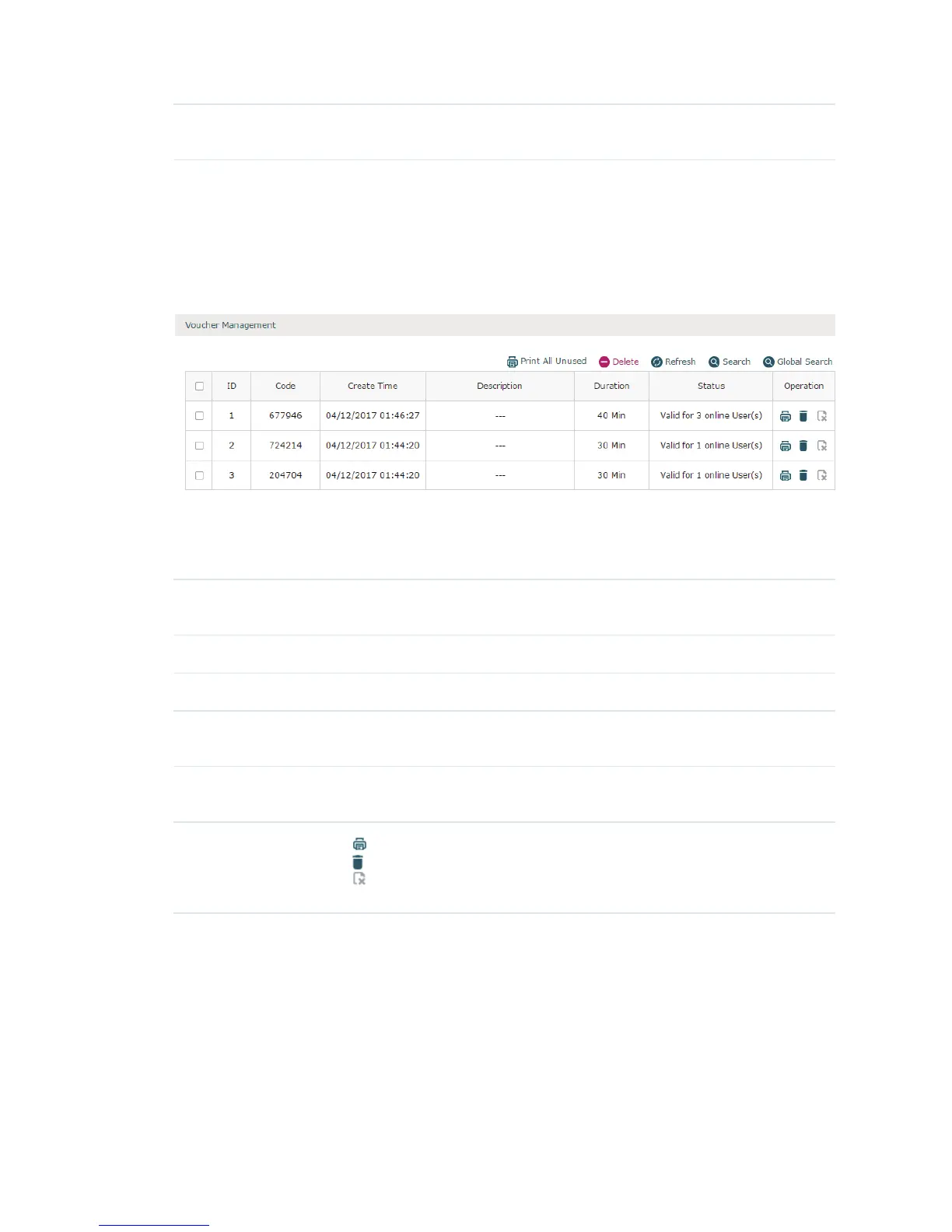69
Description Specify a description for the voucher codes to make them easier to search for
and manage.
7.4.2 Manage Voucher
Choose the menu Authentication > Voucher Management > Manage Voucher to load the
following page.
Figure 7-28 Manage Voucher
The above table displays the information of the current vouchers. You can print and
distribute them to the users. Also, you can manage the vouchers, such as deleting the
vouchers and setting the vouchers to be expired.
Code Displays the voucher code. Clients will be required to enter the voucher code
when they attempt to access the network.
Create Time Displays the time when the voucher code is created.
Dscription Displays the description for the voucher code.
Duration Displays the permitted online time of the clients who have passed the
authentication.
Status Displays whether the code is valid or not, and if valid, how many clients are
permitted to pass the authentication.
Operation
: Click this button to print the codes created in the same batch.
: Click this button to delete the voucher code.
: Click this button to set the voucher code to be expired, which means that
the voucher code cannot be used to pass the authentication.
7.5 Authentication Server
AC supports external Radius server. When clients start the authentication process, the
AC will forward user information to the external authentication server, and the server will
authenticate the user. To use this feature, follow the steps below:
