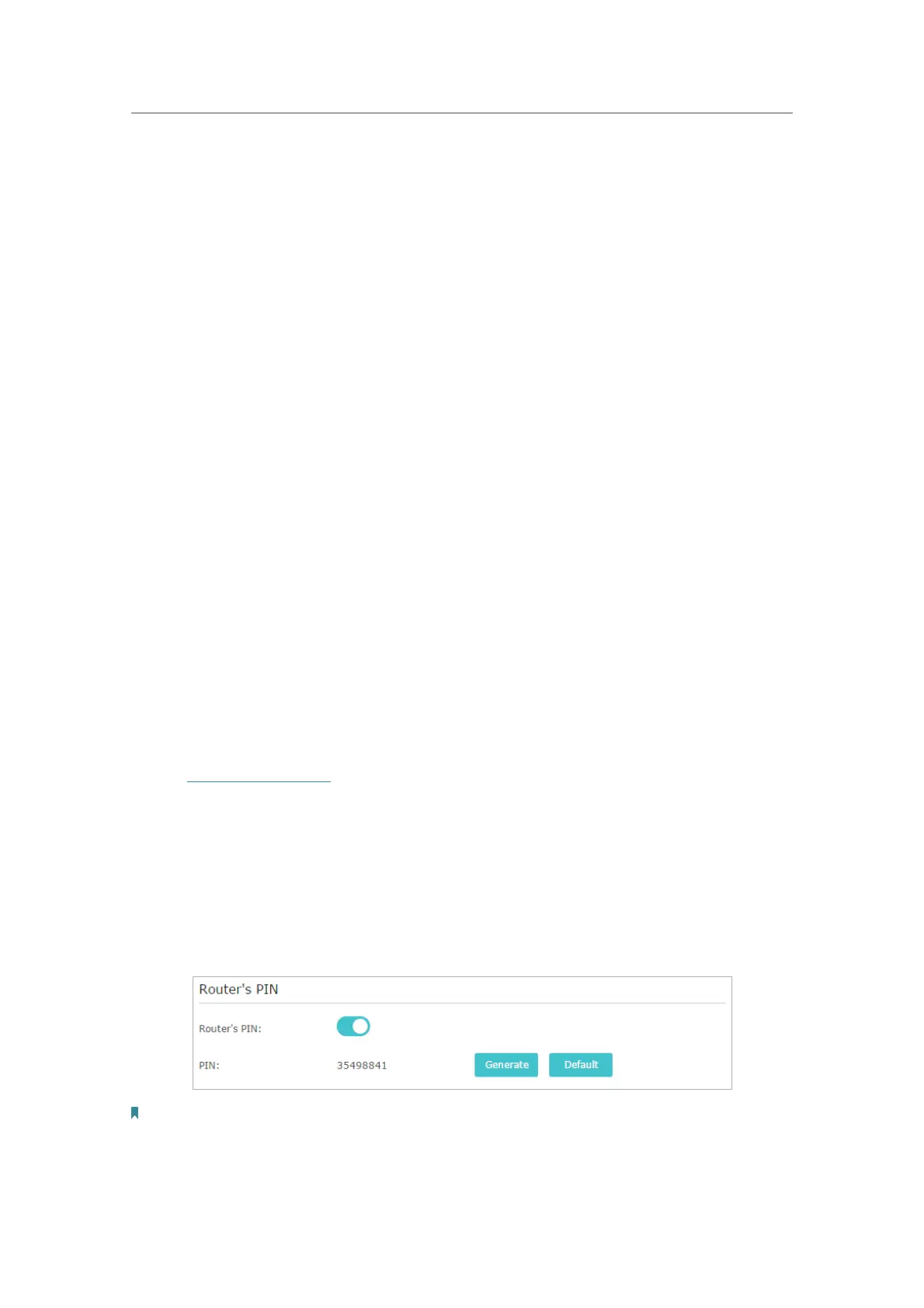79
Chapter 14
Customize Your Network Settings
2. Select Hide SSID, and your SSID won’t display when you scan for local wireless
networks on your wireless device and you need to manually join the network.
¾ To change the security option:
1. Go to
Advanced > Wireless > Wireless Settings.
2. Select the wireless network
2.4GHz or 5GHz.
3. Select an option from the
Security drop-down list. We recommend you don’t change
the default settings unless necessary. If you select other options, configure the
related parameters according to the help page.
In addition
•
Mode - Select a transmission mode according to your wireless client devices. It is
recommended to just leave it as default.
•
Channel Width - Select a channel width (bandwidth) for the wireless network.
•
Channel - Select an operating channel for the wireless network. It is recommended
to leave the channel to
Auto, if you are not experiencing the intermittent wireless
connection issue.
•
Transmit Power - Select either High, Middle or Low to specify the data transmit power.
The default and recommended setting is
High.
14. 7. Use WPS for Wireless Connection
Wi-Fi Protected Setup (WPS) provides an easier approach to set up a security-protected
Wi-Fi connection.
1. Visit
http://tplinkwifi.net, and log in with your TP-Link ID or the password you set for
the router.
2. Go to
Advanced > Wireless > WPS.
14. 7. 1. Set the Router’s PIN
Router’s PIN is enabled by default to allow wireless devices to connect to the router
using the PIN. You can use the default one or generate a new one.
Note:
• If you want to enable/disable the WPS feature, go to System Tools > System Parameters > WPS, tick or untick the
Enable WPS checkbox.
