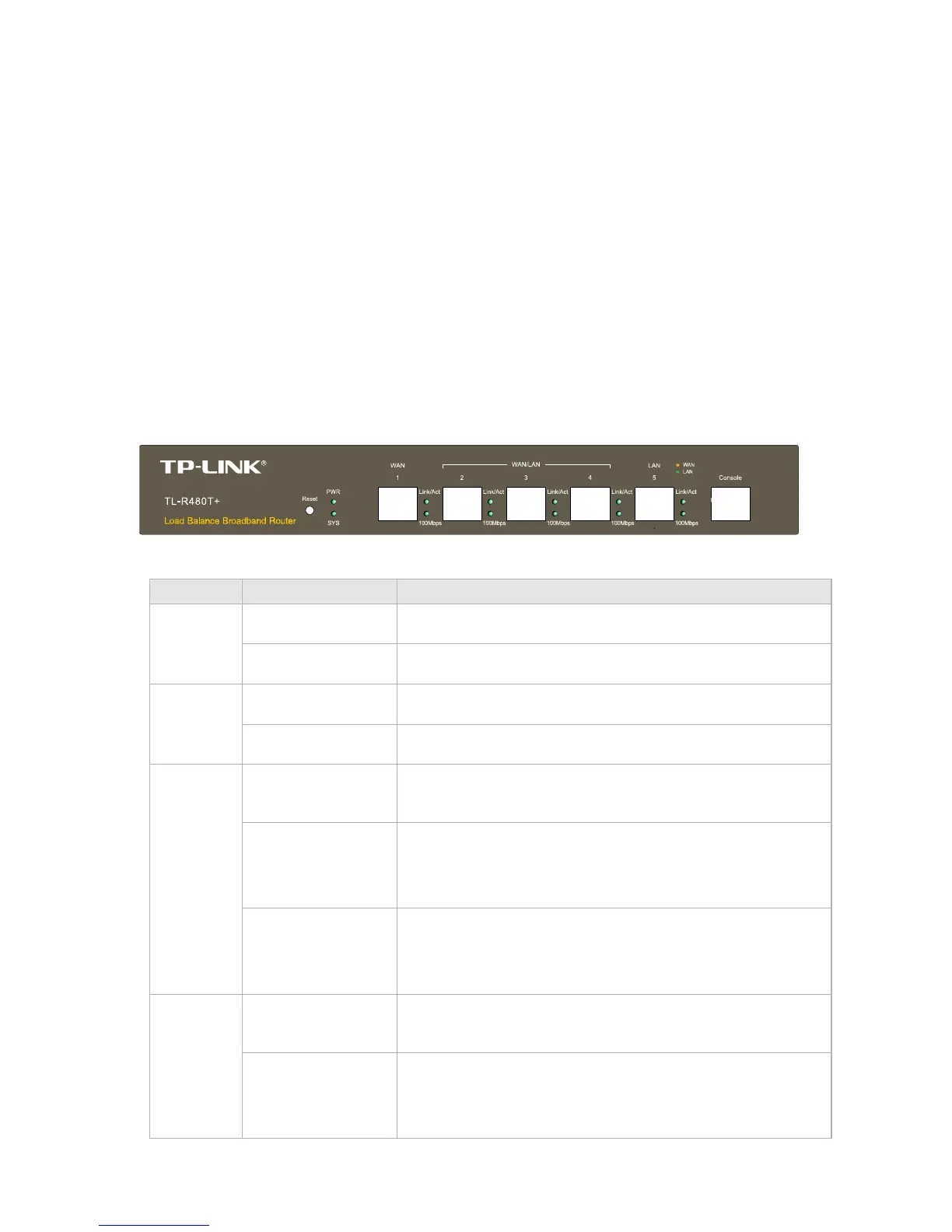-6-
Security
¾ Built-in firewall supporting URL/MAC Filtering
¾ Supports Access Control
¾ Supports App Control
¾ Supports Attack Defense
¾ Supports IP-MAC Binding
¾ Supports GARP (Gratuitous ARP)
2.3 Appearance
2.3.1 Front Panel
The front panel of TL-R480T+ is shown as the following figure.
z
LEDs
LED Status Indication
On The Router is powered on.
PWR
Off The Router is powered off or power supply is abnormal.
Flashing The Router works properly.
SYS
On/Off The Router works improperly.
Off
There is no device linked to the corresponding port.
On (Green/Yellow)
There is a device linked to the corresponding port but no
activity. (Green light indicates the corresponding port is
working as a LAN port, and yellow indicates WAN port.)
Link/Act
(WAN/LAN)
Flashing
(Green/Yellow)
There is an active device linked to the corresponding port.
(Green light indicates the corresponding port is working as a
LAN port, and yellow indicates WAN port.)
Off
The linked device is running at 10Mbps.
100Mbps
(WAN/LAN)
On (Green/Yellow)
The linked device is running at 100Mbps. (Green light
indicates the corresponding port is working as a LAN port, and
yellow indicates WAN port.)
