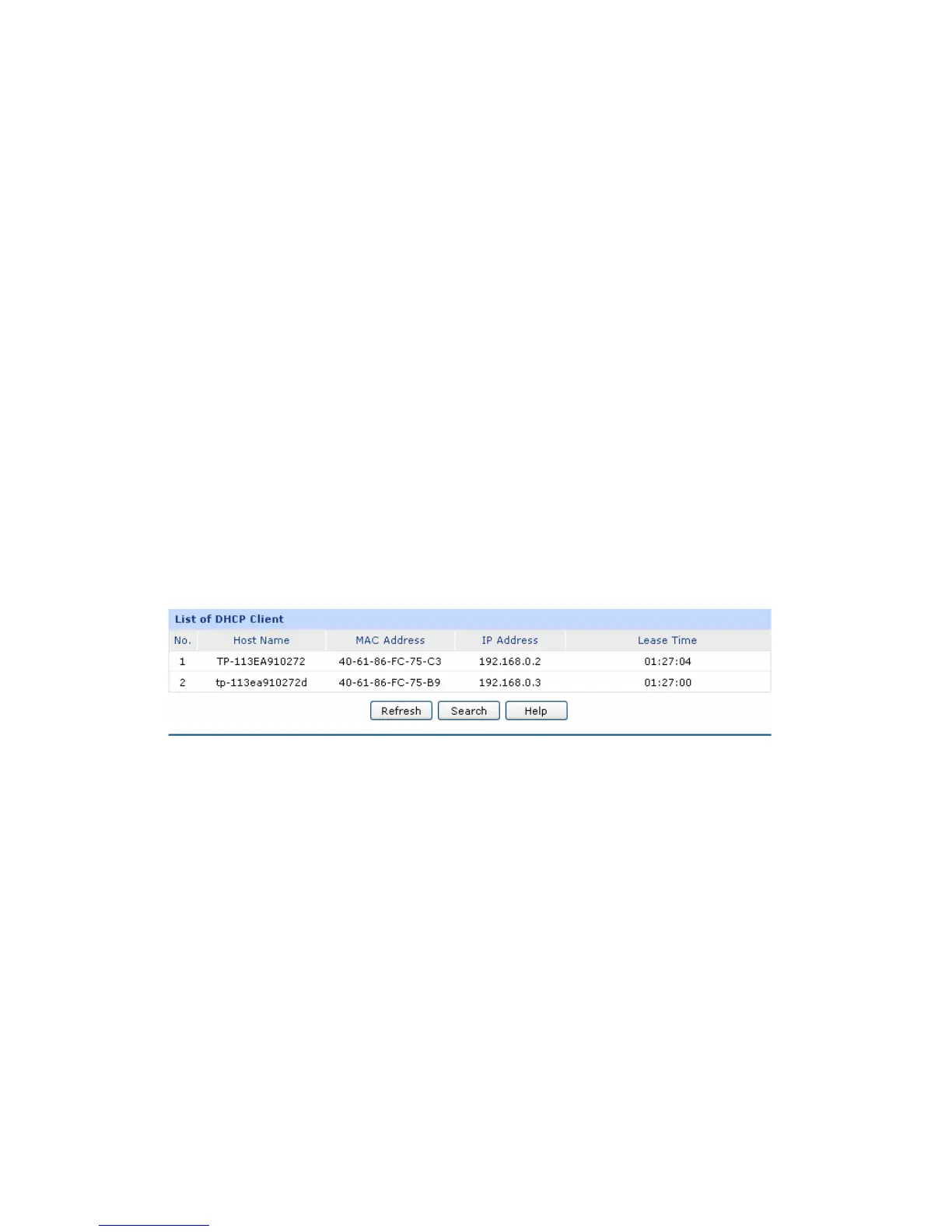-39-
Lease Time:
Specify the length of time the DHCP server will reserve the IP address
for each computer. After the IP address expired, the client will be
automatically assigned a new one.
Default Gateway:
Optional. Enter the Gateway address to be assigned. It is
recommended to enter the IP address of the LAN port of the Router.
Default Domain:
Optional. Enter the domain name of your network.
Primary DNS:
Optional. Enter the Primary DNS server address provided by your
ISP. It is recommended to enter the IP address of the LAN port of the
Router.
Secondary DNS:
Optional. If a Secondary DNS Server address is available, enter it.
4.3.2.3 DHCP Client
On this page, you can view the information about all the DHCP clients connected to the Router.
Choose the menu Network→LAN→DHCP Client to load the following page.
Figure 4-15 DHCP Client
You can view the information of the DHCP clients in this table. Click the Refresh button for the updated
information.
4.3.2.4 DHCP Reservation
DHCP Reservation feature allows you to reserve an IP address for the specified MAC address. The
client with this MAC address will always get the same IP address each time when it accesses the
DHCP server.
Choose the menu Network→LAN→DHCP Reservation to load the following page.
