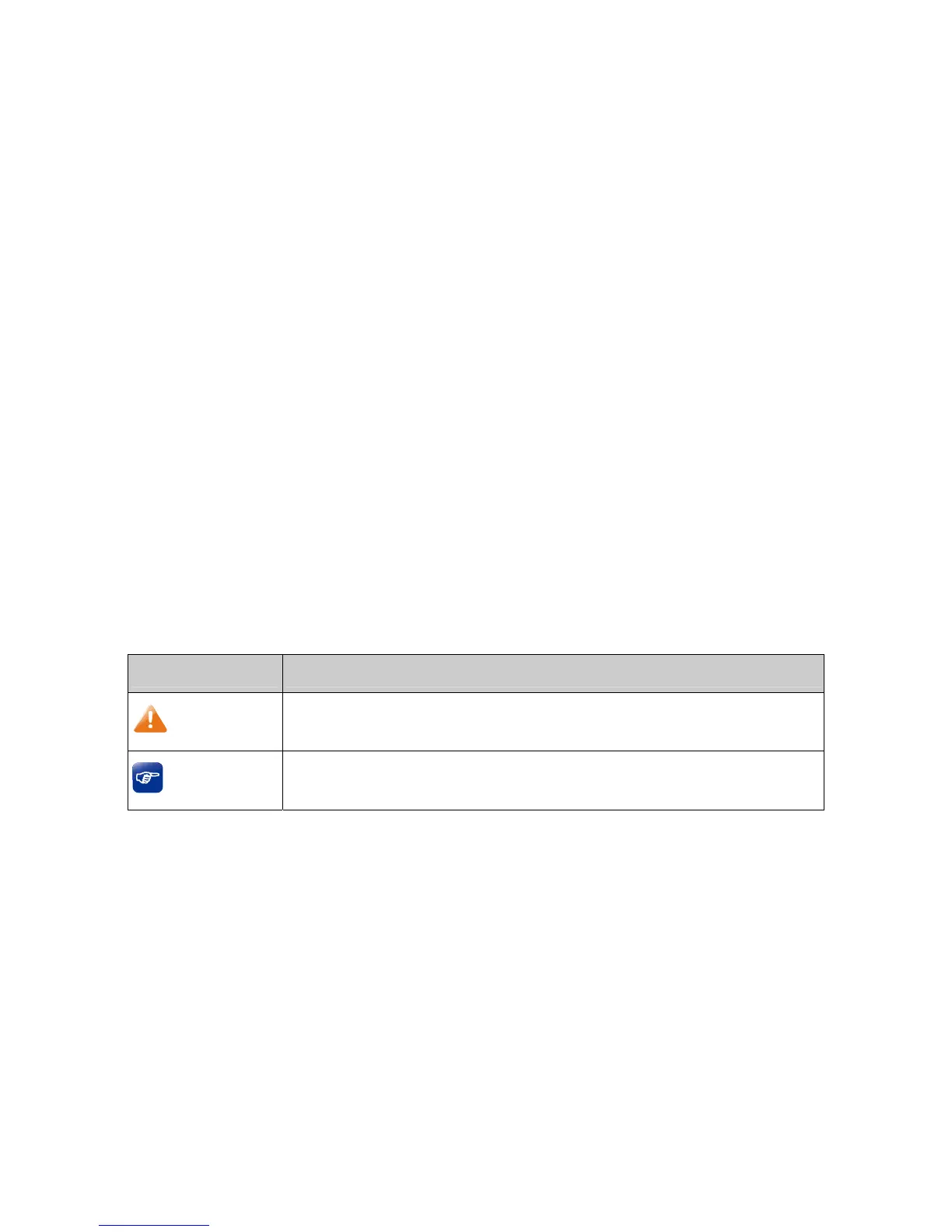-2-
Chapter 1 About this Guide
This User Guide contains information for setup and management of TL-R480T+ Load Balance
Broadband Router. Please read this guide carefully before operation.
1.1 Intended Readers
This Guide is intended for Network Engineer and Network Administrator.
1.2 Conventions
In this Guide the following conventions are used:
¾ The Router or TL-R480T+ mentioned in this Guide stands for TL-R480T+ Load Balance
Broadband Router without any explanation.
¾ Menu Name→Submenu Name→Tab page indicates the menu structure. Advanced→NAT
→Basic NAT means the Basic NAT page under the NAT menu option that is located under the
Advanced menu.
¾ Bold font indicates a toolbar icon, menu or menu item.
¾ <Font> indicate a button.
Symbols in this Guide:
Symbol Description
Note:
Ignoring this type of note might result in a malfunction or damage to the
device.
Tips:
This format indicates important information that helps you make better use of
your device.
1.3 Overview of this Guide
Chapter 1 About This Guide Introduces the guide structure and conventions.
Chapter 2 Introduction Introduces the features and appearance of TL-R480T+ router.
Chapter 3 Quick Installation Guide Introduces how to log in and set up the Router.
Chapter 4 Configuration Introduces how to configure the Router via Web management page.
Appendix A Hardware
Specifications
Lists the hardware specifications of this Router.
