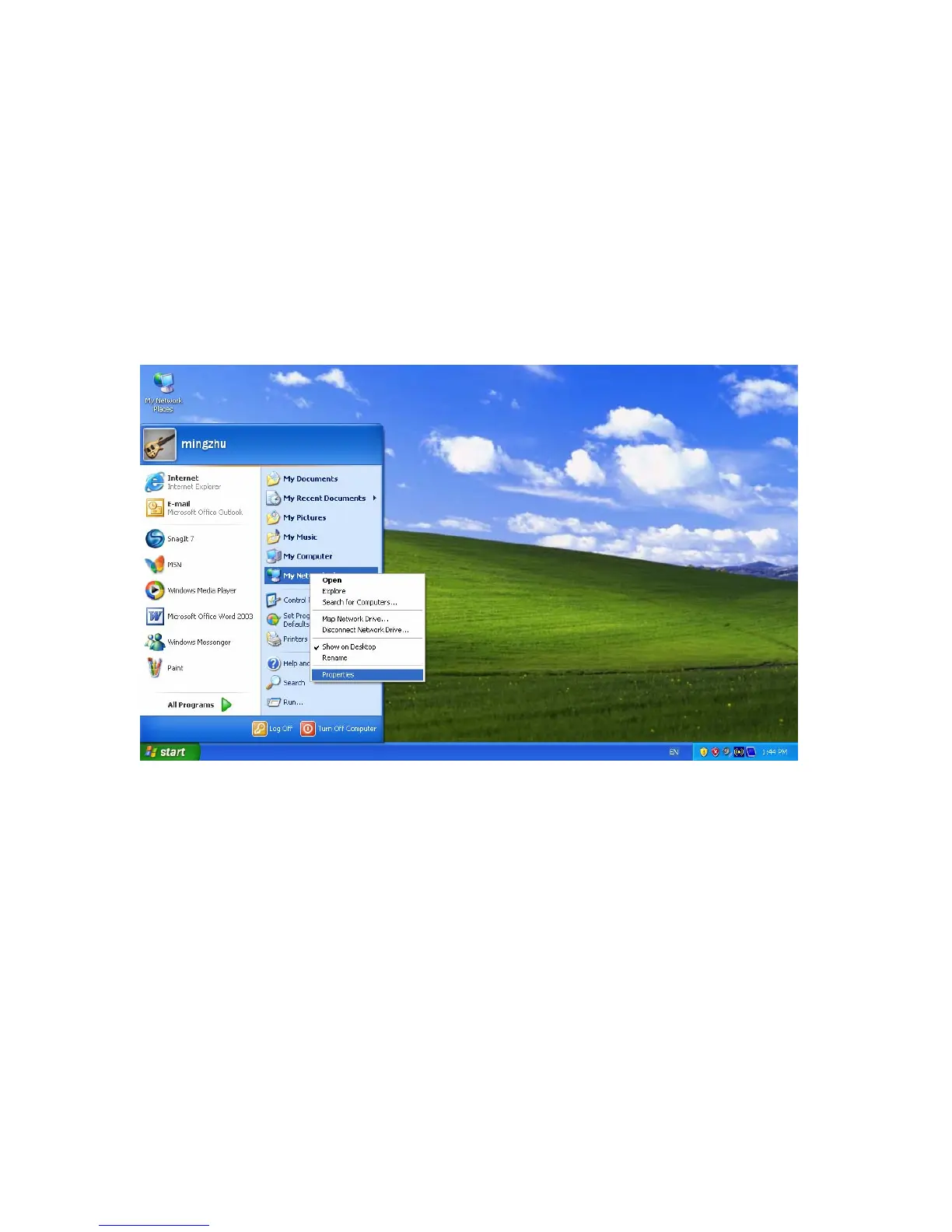-8-
Chapter 3 Quick Installation Guide
After connecting the TL-R480T+ router into your network, you should configure it. This chapter
describes how to configure the basic functions of your TL-R480T+ Load Balance Broadband Router.
These procedures only take you a few minutes. You can access the Internet via the router immediately
after it has been successfully configured.
3.1 Configure PC
Step 1: Click the Start menu on your desktop, right click My Network Places, and then select
Properties (shown in Figure 3-1).
Figure 3-1
