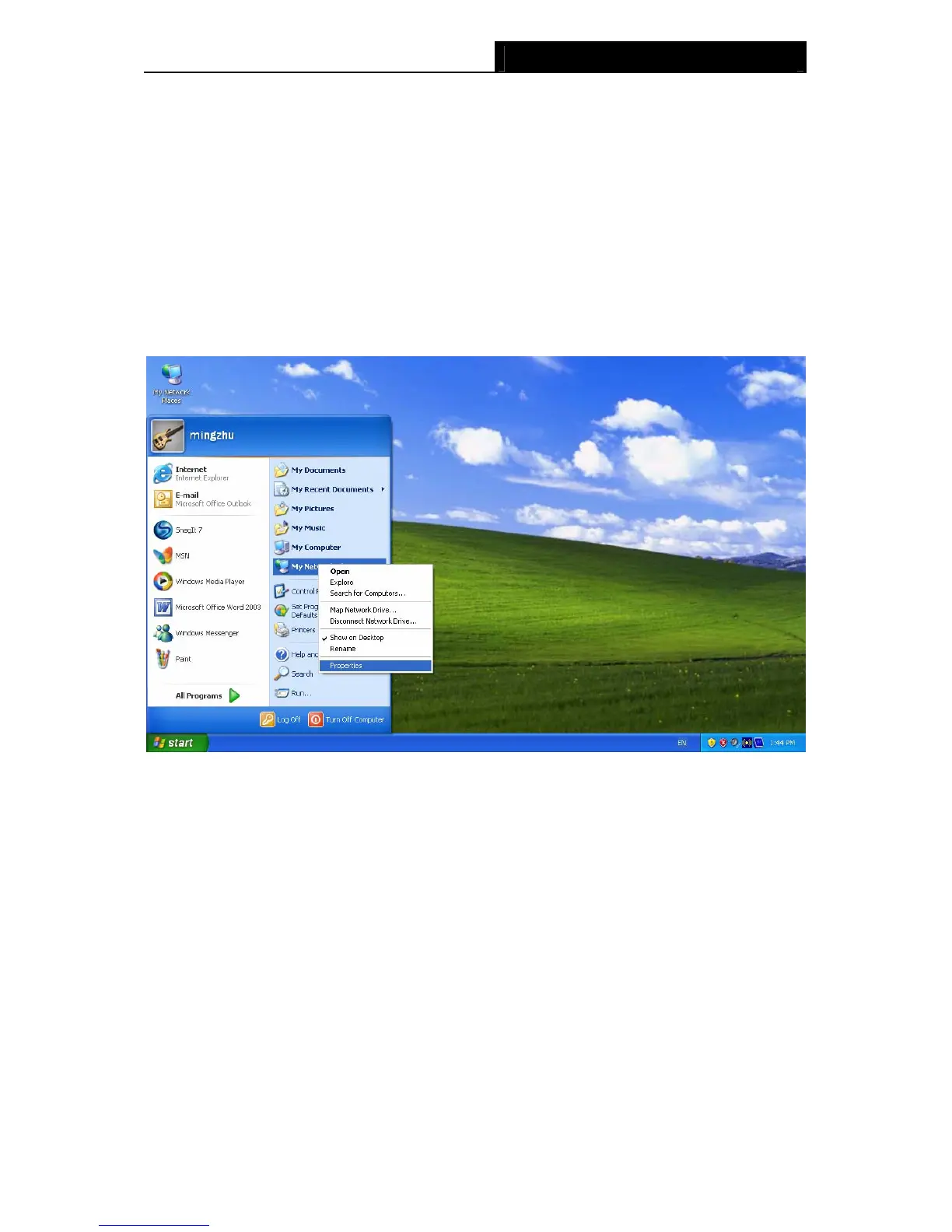TL-WA500G 54M Wireless Access Point User Guide
Chapter 3 Configure PC
This chapter will guide you to configure your PC to communicate with the AP. The wireless
adapter-equipped computers in your network must be in the same IP Address range without
overlap with each other. Manually configure the IP address as 192.168.1.* (* is any integer
between 1 to 253), the Subnet mask as 255.255.255.0, and the Default gateway as
192.168.1.254 for your PC by following the instructions below.
Connect the local PCs to the LAN ports on the AP and configure the IP address manually for your
PCs.
1. Click Start (in the lower left corner of the screen), right-click My Network Connections and
choose Properties.
Figure 3-1
2. On the My Network Connections window shown as Figure 3-2 below, right-click LAN (Local
Area Connection) and choose Properties.
9
