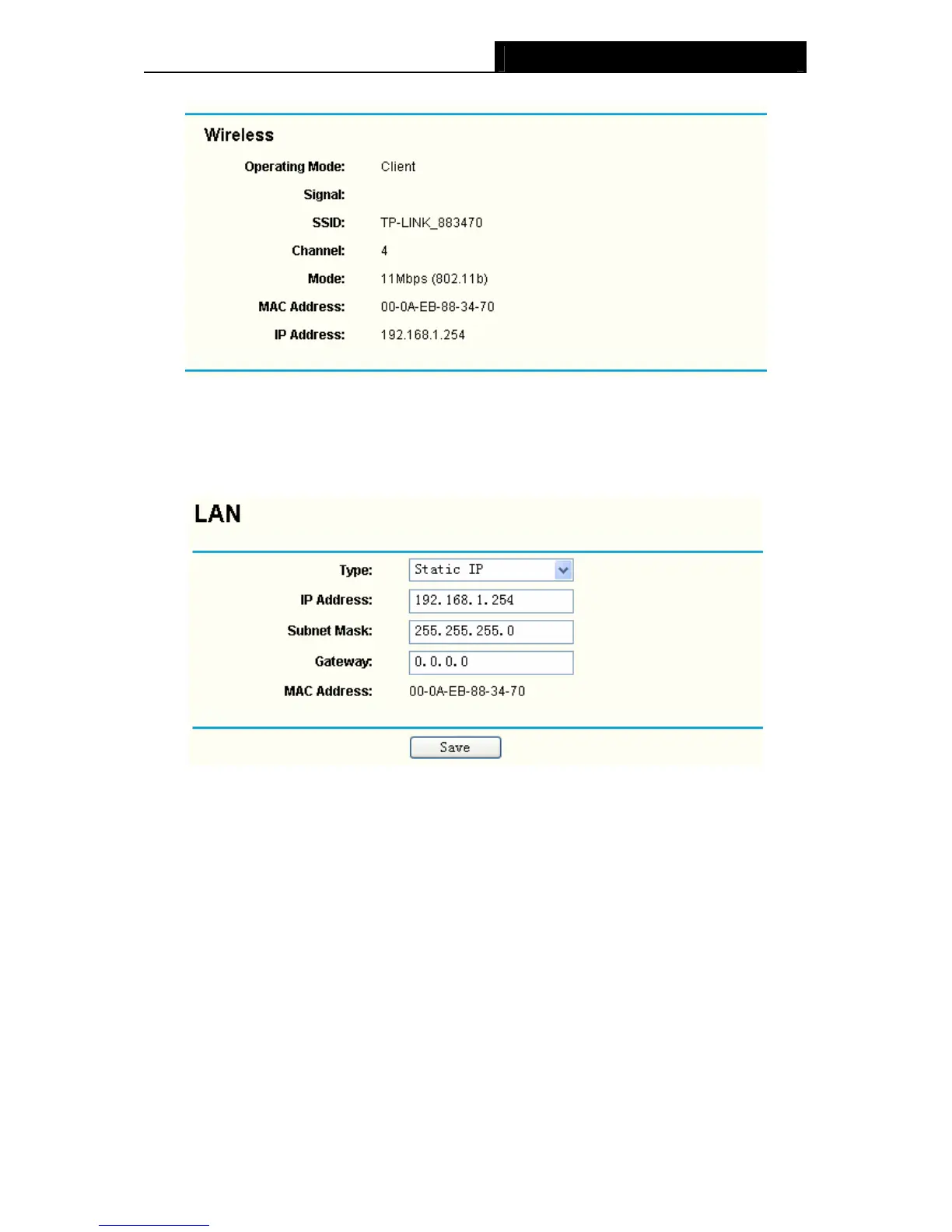TL-WA500G 54M Wireless Access Point User Guide
4.3 Network
The Network option allows you to customize your local network manually by changing the default
settings of the AP.
Selecting Network will enable you to configure the IP parameters of Network on this page.
Figure 4-4 Network
¾ Type - Select Dynamic IP to get IP address from DHCP server or select Static IP to
configure IP address manually from the drop-down list.
¾ IP Address - Enter the IP address of your AP in dotted-decimal notation (factory default
setting is 192.168.1.254).
¾ Subnet Mask - An address code that determines the size of the network. Normally use
255.255.255.0 as the subnet mask.
¾ Gateway - The gateway should be in the same subnet with your IP address.
¾ MAC Address - The physical address of the AP. The value can't be changed.
)
Note:
If you change the IP Address, you must use the new IP Address to login the AP.
If the new LAN IP Address you set is not in the same subnet, the IP Address pool in the DHCP
sever will not take effect, until they are re-configured.
15
