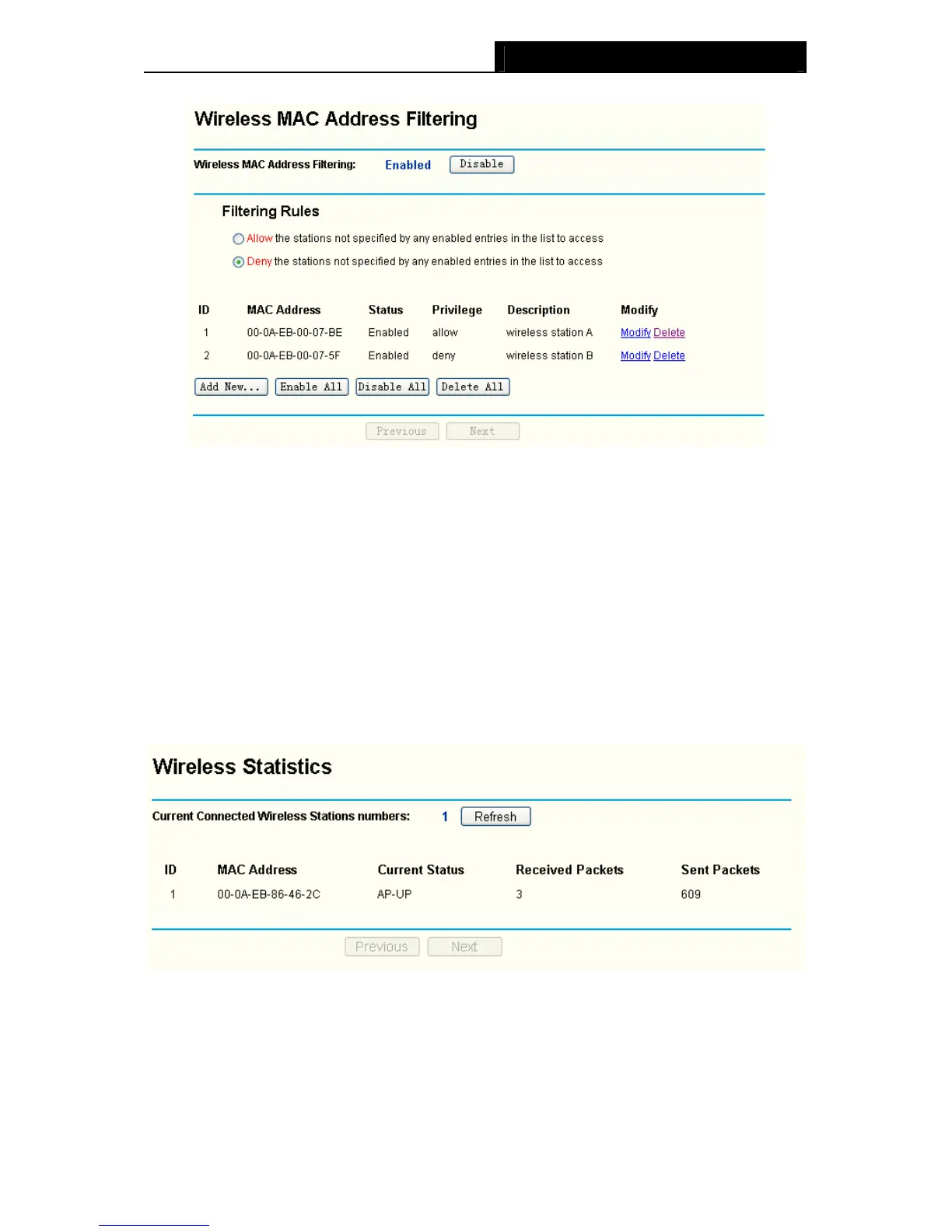TL-WA500G 54M Wireless Access Point User Guide
Figure 4-18 Add or Modify Wireless MAC Address Filtering entry
)
Note:
If you select the radio button Allow the stations not specified by any enabled entries in the list
to access for Filtering Rules, the wireless station B will still not be able to access the AP,
however, other wireless stations that are not in the list will be able to access the AP.
If you enable the function and select the Deny the stations not specified by any enabled
entries in the list to access for Filtering Rules, and there are not any enable entries in the list,
thus, no wireless stations can access the AP.
4.4.6 Wireless Statistics
Selecting Wireless > Wireless Statistics will enable you to view MAC Address, Current Status,
Received Packets and Sent Packets for each connected wireless station.
Figure 4-19 The AP attached wireless stations
¾ MAC Address - Here displays MAC address of the connected wireless station.
¾ Current Status - Running status of the connected wireless station, one of STA-AUTH /
STA-ASSOC / STA-JOINED / WPA / WPA-PSK / WPA2 / WPA2-PSK / AP-UP / AP-DOWN /
Disconnected.
¾ Received Packets - Packets received by the station.
29
