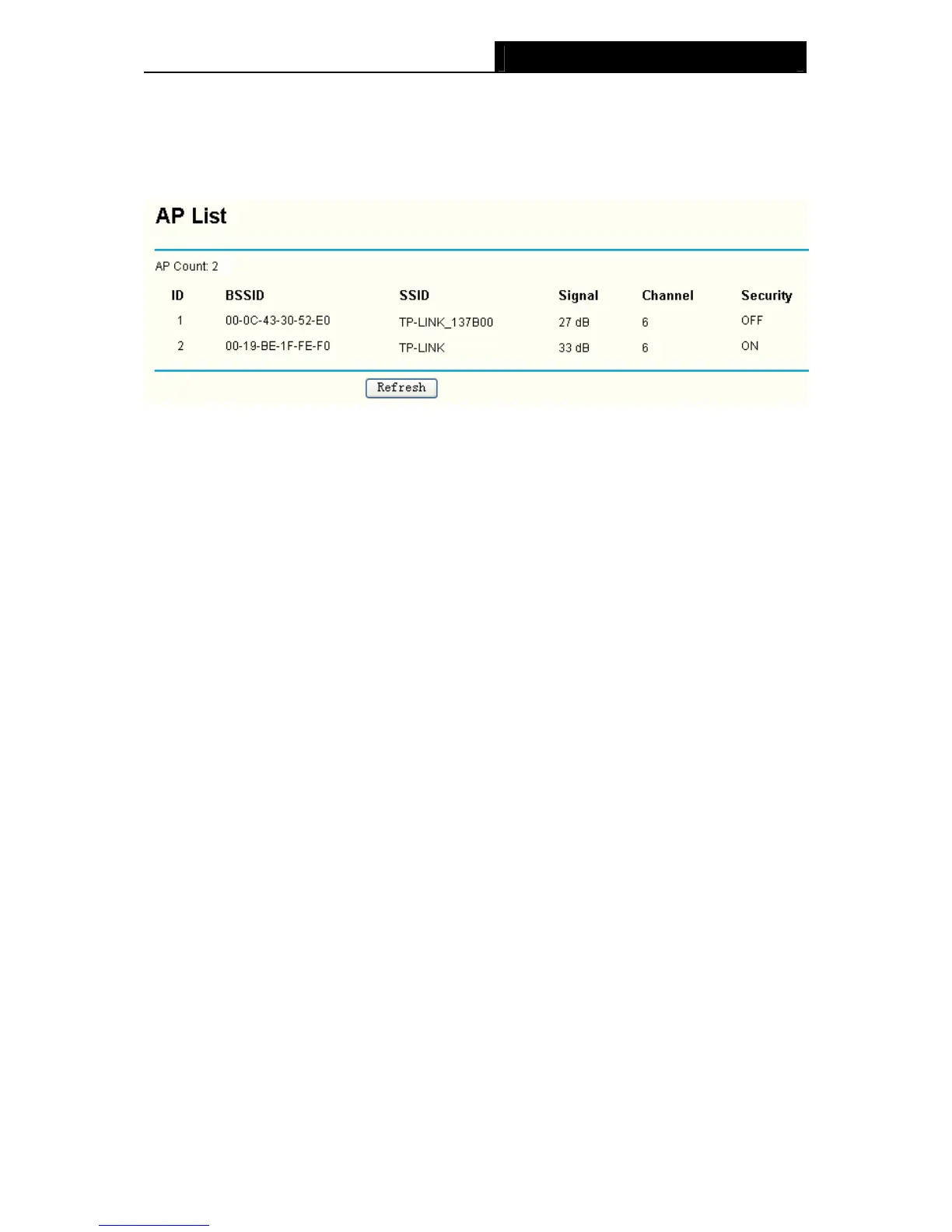TL-WA500G 54M Wireless Access Point User Guide
)
Note:
If wireless is disabled, surveying can’t work. And if Access Point mode is selected, there is no
reason and no choice to connect to another AP, as it showed below.
4.4.4 Security Settings
Selecting Wireless > Security Settings will enable you to configure wireless security for your
wireless network to protect your data from intruders. The AP provides three security types: WEP,
WPA/WPA2 and WPA-PSK/WPA2-PSK. Wireless security can be set on the following screen
shown as Figure 4-12.
23
