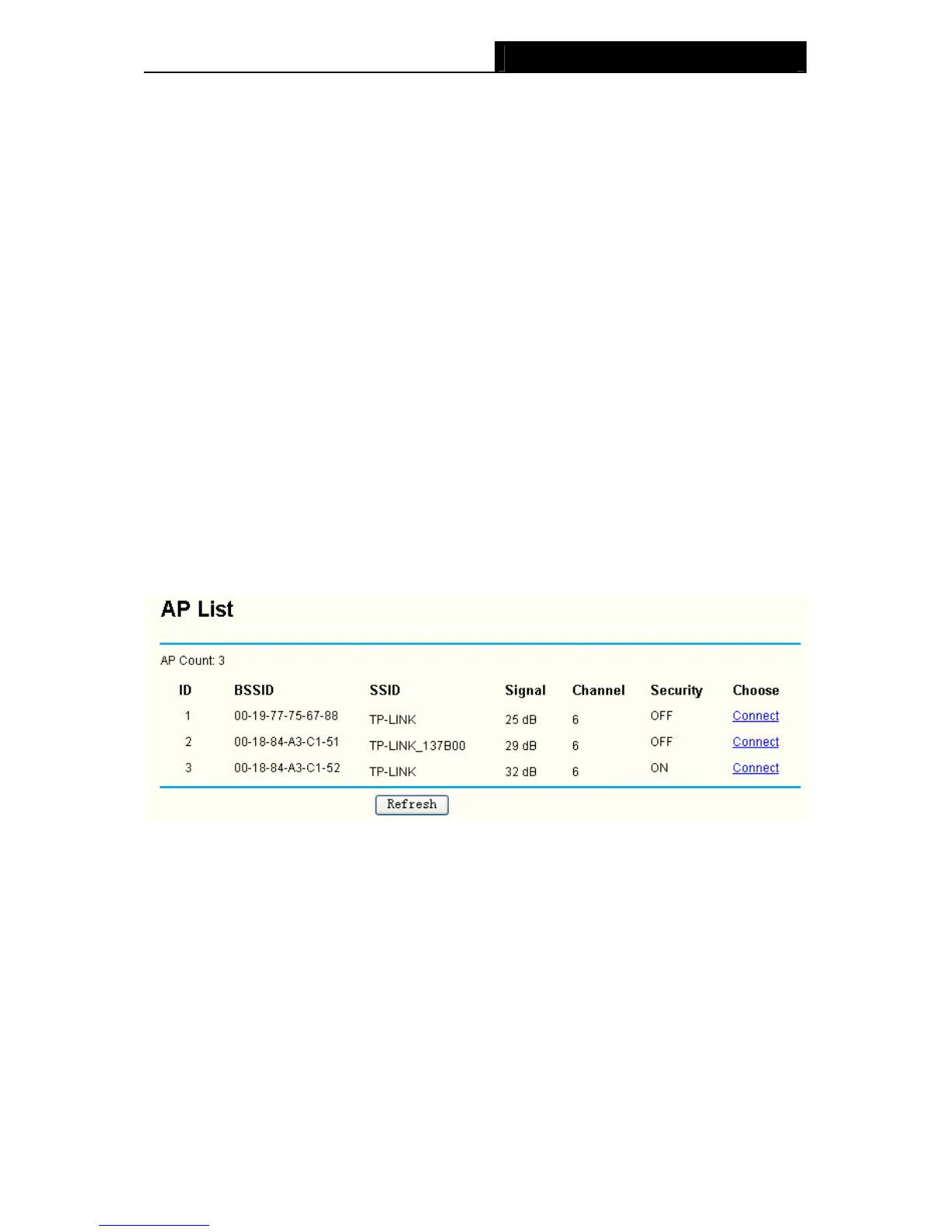TL-WA500G 54M Wireless Access Point User Guide
AP1 must have all All Point-to-Point APs’ MAC addresses.
3. Verify connectivity across the LANs.
• A computer on any LAN segment should be able to connect to the Internet or share files
and printers with any other PCs or servers connected to any of the three LAN segments.
• Wireless stations will not be able to connect to the TL-WA500G Access Points in the
illustration above. If you require wireless stations to access any LAN segment, you can
add TL-WA500G Access Points configured in Wireless Access Point mode to any LAN
segment.
)
Note:
You can extend this multi-point bridging by adding additional TL-WA500Gs configured in
Point-to-Point mode for each additional LAN segment. Furthermore, you can extend the range of
the wireless network with wireless antenna accessories.
)
Note:
To apply any settings you have altered on the page, please click the Save button, and wait the AP
reboot automatically.
4.4.3 Survey
After selecting a mode and pressing button Survey on the Figure 4-7 you can view all of APs
around you on this page.
Figure 4-11 AP List
¾ ID - Here displays the index of the entry.
¾ SSID - Here displays the SSID of the AP.
¾ BSSID - Here displays the BSSID of the AP, usually also the MAC address of the AP.
¾ Signal - Here displays the signal received from the AP.
¾ Channel - Here displays the channel the AP works in.
¾ Security - Here displays the AP communicates in privacy.
¾ Choose - Choose one AP from the list to connect to.
Click Connect to select the desired AP to communicate with, and then the basic settings will show
again. Click Save and wait for the AP to reboot automatically. The changes won’t take effect until
the AP is rebooted.
22
