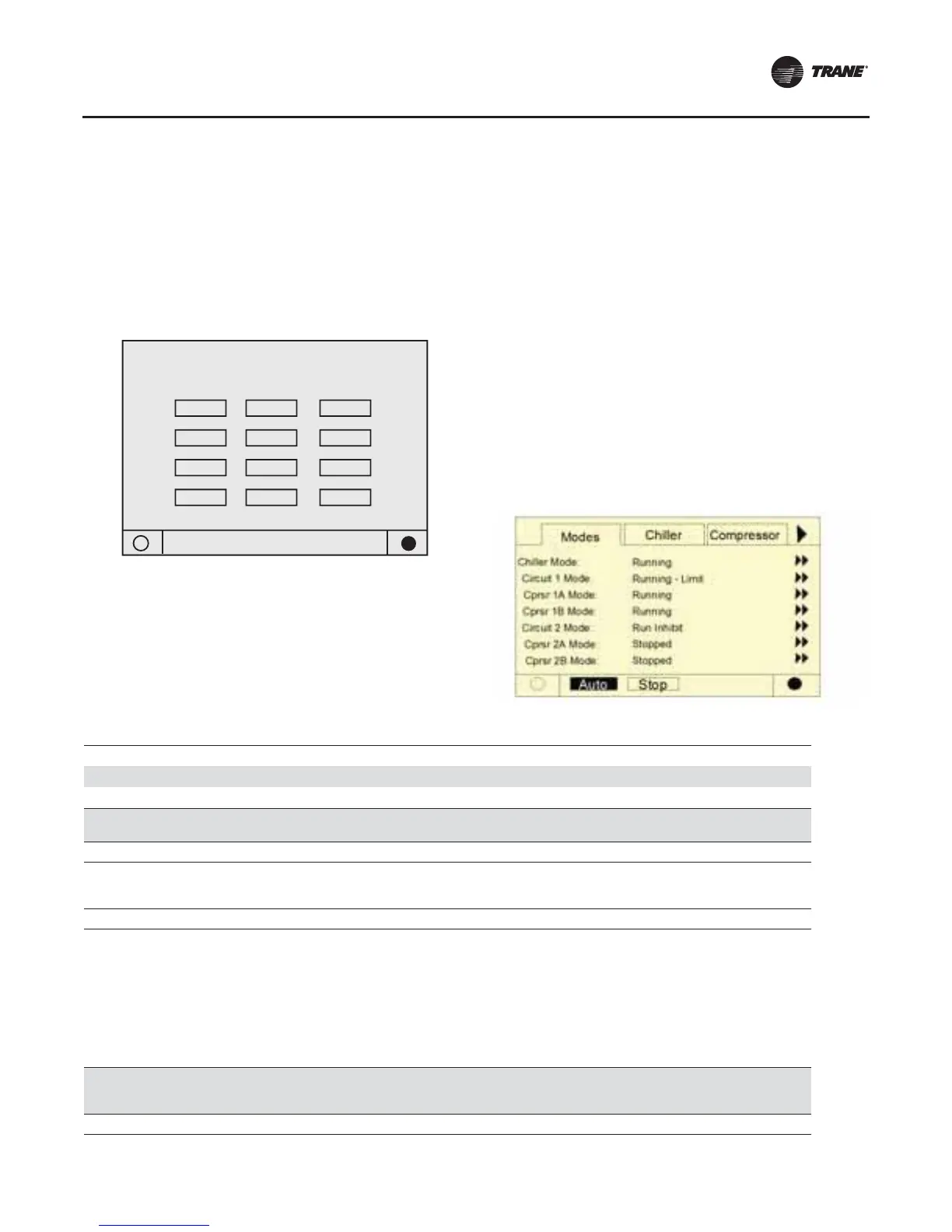Controls Interface
RTAC-SVX01J-EN 111
Until the proper password is entered, there will be no
access to the DynaView screens including all reports,
setpoints, and Auto/Stop/Alarms/Interlocks.
The password “159” is not programmable from either
DynaV
iew orTechView.
Front Panel Display During Cold Ambients
If the Display andTouch Screen Lock feature is disabled,
the following screen is automatically displayed if the
DynaViewTemperature is below freezing and has been 30
minutes after the last keystroke.
Note: This
feature is provided to avoid unintended
actuations of the keypad, which can occur due to
ice build-up on the DynaView’s exterior surfaces.
Also be aware that at extremes of temperatures,
the LCD display screen will change its contrast from
the optimal adjustment made at more normal
temperatures. It can appear washed out or blacked
out. Simply pressing the lower right contrast
control on the screen will return the display to
readable condition.
Note: All screens shown in this section are typical. Some
screens show all display options available, only
one of which may appear on a line.
Modes Screen
The Mode Screen is only found on software revisions 18
and later.This screen provides a display for the top level
operating mode for each of the components and sub-
components of the chiller (i.e. Chiller, Circuits, and
Compressors) that exist on the Chiller as it is configured.
The modes are displayed as text only without the hex
codes.
In software revisions 17.0 and earlier, the top level mode
and
the sub mode for each component was displayed on
the respective component tab on the first two lines.The
mode display of the first three lines of the Compressor and
Chiller Screen tabs is eliminated with the addition of the
Mode Screen
Display and Touch Screen are Locked
Enter 159 to Unlock
1
4
7
8
5
2
6
3
9
Enter 0 Cancel
Table 54. Chiller modes
Chiller Modes Description
Top Level Mode
Sub-modes
Stopped
The chiller is not running and cannot run without intervention. Further information is
provided by the sub-mode:
Local Stop Chiller is stopped by DynaView Stop button command- cannot be remotely overridden.
Panic Stop
Chiller is stopped by the DynaView Panic Stop (by pressing Stop button twice in succession)
- previous shutdown was manually commanded to shutdown immediately without a run-
unload or pumpdown cycle - cannot be remotely overridden.
Diagnostic Shutdown - Manual Reset The chiller is stopped by a diagnostic that requires manual intervention to reset.
Other sub-modes are possible in conjunction with at least one of the above modes - See items below for their descriptions:
Diagnostic Shutdown - Auto Reset
Start Inhibited by Low Cond Temp
Start Inhibited by Low Ambient Temp
Start Inhibited by External Source
Start Inhibited by BAS
Waiting for BAS Communications
Ice Building to Normal Transition
Ice Building is Complete
Run Inhibit
The chiller is currently being inhibited from starting (and running), but may be allowed to
start if the inhibiting or diagnostic condition is cleared. Further information is provided by
the sub-mode:
Diagnostic Shutdown - Auto Reset The entire chiller is stopped by a diagnostic that may automatically clear.