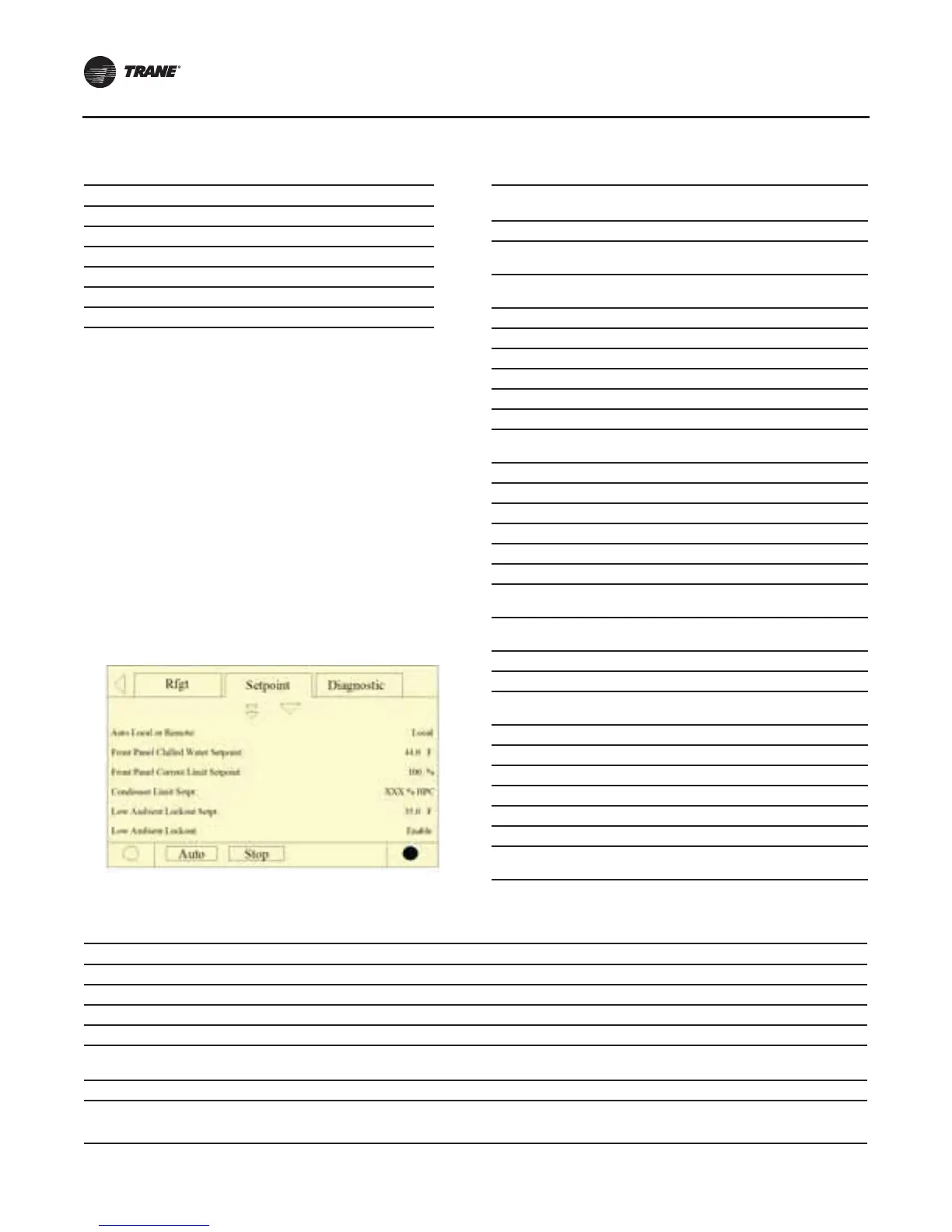Controls Interface
11 6 RTAC-SVX01J-EN
Setpoint Screen
The setpoint screen is a two-part screen. Screen 1 lists all
setpoints available to change along with their current
value. The operator selects a setpoint to change by
touching either the verbal description or setpoint value.
Doing this causes the screen to switch to Screen 2.
In Screen 1 the language setpoint will always be the last
setpoint
in the list. This will facilitate language changes by
placing that control in a standard position across all
CH.530 product lines.
Screen 2 displays the current value of the chosen setpoint
in
the upper ½ of the display. It is displayed in a
changeable format consistent with its type. Binary
setpoints are considered to be simple two state
enumeration and will use radio buttons. Analog setpoints
are displayed as spin buttons. The lower half of the screen
is reserved for help screens.
Table 59. Refrigerant screen
Description Resolution Units
Cond Rfgt Pressure Ckt1/Ckt2 X.X Pressure
Sat Cond Rfgt Temp Ckt1/Ckt2 X.X F / C
Evap Rfgt Pressure Ckt1/Ckt2 X.X Pressure
Sat Evap Rfgt Temp Ckt1/Ckt2 X.X F / C
Evap Approach Temp Ckt1/Ckt2 X.X F / C
Rfgt Liquid Level Ckt1/Ckt2 X.X Height
Table 60. Setpoint screen
Description
Resolution or
Text Units
Auto Local or Remote Remote/Local Text
Front Panel Chilled Water
Setpoint
X.X F / C
Front Panel Current Limit
Setpoint
XXX % RLA
Differential to Start X.X Temperature
Differential to Stop X.X Temperature
Condenser Limit Setpoint Enable/Disable Text
Low Ambient Lockout Setpoint X.X Temperature
Low Ambient Lockout Enable/Disable Text
Ice Build Enable/Disable Text
Front Panel Ice Termination
Setpoint
X.X Temperature
Comp 1A Pumpdown Pumpdown/Abort Text
Comp 1B Pumpdown Pumpdown/Abort Text
Comp 2A Pumpdown Pumpdown/Abort Text
Comp 2B Pumpdown Pumpdown/Abort Text
EXV Ckt 1 Open Auto/Open Text
EXV Ckt 2 Open Auto/Open Text
Front Panel Ckt 1 Lockout
Locked Out/Not
Lock
ed Out
Text
Front Panel Ckt 2 Lockout
Locked Out/Not
Lock
ed Out
Text
Ext Chilled Water Setpoint X.X F / C
Ext Current Limit Setpoint XXX % RLA
Date Format
mmm dd yyyy, dd
mm yyyy
Text
Date Text
Time Format 12 hr, 24 hr Text
Time of Day Text
Keypad/Display Lockout Enable/Disable Text
Display Units SI, English Text
Pressure Units Absolute, Gauge Text
Language Selection
Downloaded from
T
echView
Text
Table 61 Setpoint options/conditions displayed
Option Condition(s) Explanation
Ice Building Enable/Disable If feature is installed, operation can be initiated or stopped
Cprsr Pumpdown
1
Avail Pumpdown is allowed: only with unit in Stop or when circuit is locked out
Not Avail Pumpdown is not allowed because unit is operating or pumpdown has been completed
Pumpdown State is displayed while pumpdown is in progress
EXV Ckt Open
(For Authorized Service Use Only
2
)
Avail
Indicates EXV is closed but can be opened manually since unit is in Stop or circuit is
lock
ed out
Not Avail EXV is closed but cannot be opened manually since unit is operating
Notes:
1
Pumpdown procedure are discussed in Maintenance section 10.
2
Used for liquid level control or to recover from pumpdown