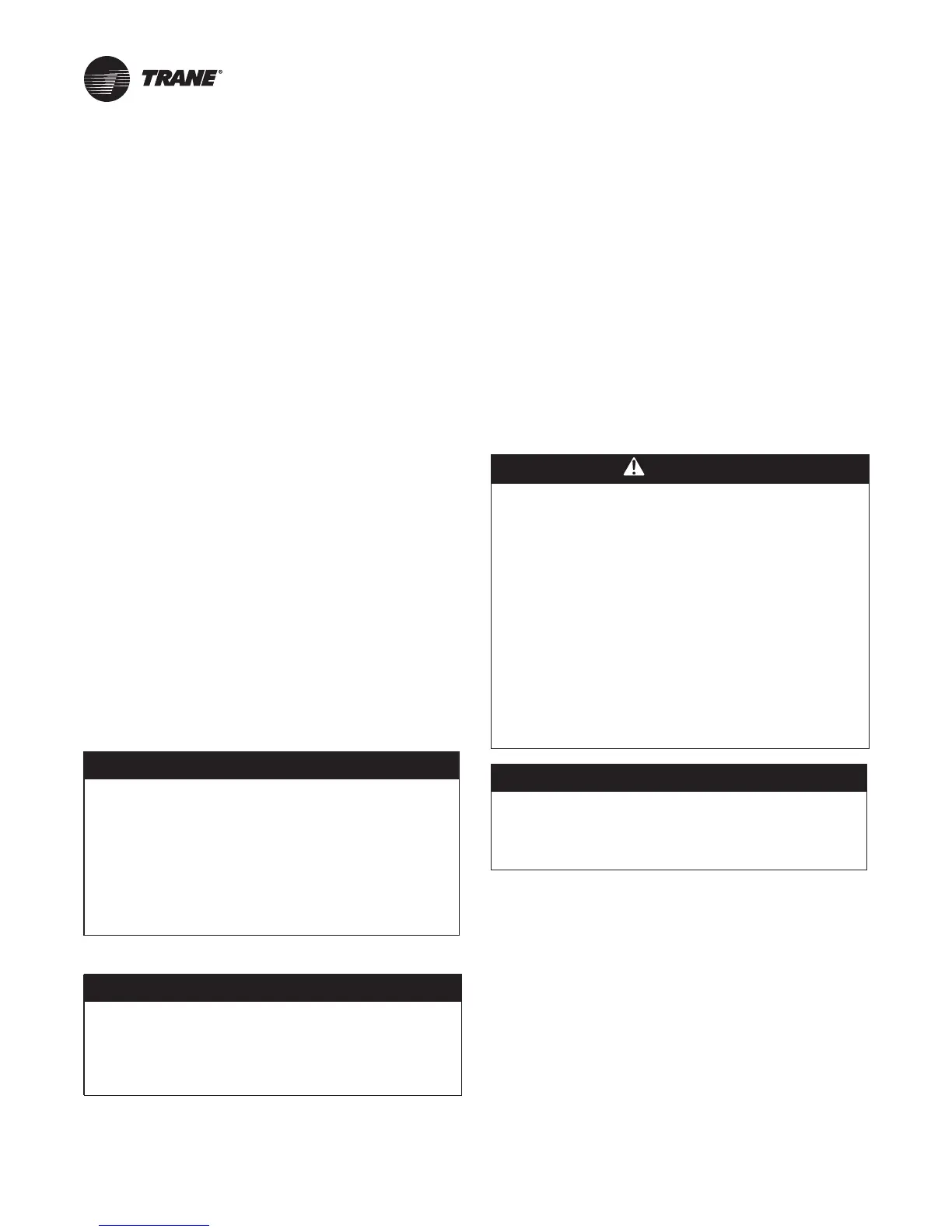126 RTAC-SVX01J-EN
Pre-Start Checkout
Installation Checklist
Complete this checklist as the unit is installed and verify
that all recommended procedures are accomplished
before the unit is started.This checklist does not replace
the detailed instructions given in the “Installation -
Mechanical” and “Installation -Electrical” sections of this
manual. Read both sections completely, to become
familiar with the installation procedures, prior to
beginning the work.
Receiving
• Verify that the unit nameplate data corresponds to the
ordering information.
• Inspect the unit for shipping damage and any
shortages of materials. Report any damage or shortage
to the carrier.
Unit Location and Mounting
• Inspect the location desired for installation and verify
adequate service access clearances.
• Provide drainage for evaporator water.
• Remove and discard all shipping materials (cartons,
etc.)
• Install optional rubber isolators, if required.
• Level the unit and secure it to the mounting surface.
Unit Piping
• Flush all water piping before making final connections
to the unit.
• Connect the chilled water piping to the evaporator.
• Install pressure gauges and shutoff valves on the
chilled water inlet and outlet to the evaporator.
• Install a water strainer in the entering chilled water line.
• Install a balancing valve and flow switch
(recommended) in the leaving chilled water line.
• Install a drain with shutoff valve or a drain plug on the
evaporator waterbox.
• Vent the chilled water system at high points in the
system piping.
• Apply heat tape and insulation, as necessary, to protect
all exposed piping from freeze-up.
Electrical Wiring
• Connect the unit power supply wiring with fused-
disconnect to the terminal block or lugs (or unit-
mounted disconnect) in the power section of the
control panel.
• Connect power supply wiring to evaporator heaters.
• Connect power supply wiring to the chilled water
pump.
• Connect power supply wiring to any auxiliary heat
tapes.
• Connect the flow switch and then connect to the proper
terminals.
• Connect the chilled water pump to the proper
terminals.
NOTICE:
Proper WaterTreatment!
The use of untreated or improperly treated water in
this equipment could result in scaling, erosion,
corrosion, algae or slime. It is recommended that the
services of a qualified water treatment specialist be
engaged to determine what water treatment, if any, is
required. Trane assumes no responsibility for
equipment failures which result from untreated or
improperly treated water, or saline or brackish water.
NOTICE:
Equipment Damage!
If using an acidic commercial flushing solution,
construct a temporary bypass around the unit to
prevent damage to internal components of the
evaporator.
WARNING
Hazardous Voltage w/Capacitors!
Disconnect all electric power, including remote
disconnects and discharge all motor start/run
capacitors before servicing. Follow proper lockout/
tagout procedures to ensure the power cannot be
inadvertently energized. For variable frequency drives
or other energy storing components provided by Trane
or others, refer to the appropriate manufacturer’s
literature for allowable waiting periods for discharge of
capacitors.Verify with an appropriate voltmeter that all
capacitors have discharged. Failure to disconnect
power and discharge capacitors before servicing could
result in death or serious injury.
For additional information regarding the safe discharge
of capacitors, see PROD-SVB06A-EN
NOTICE:
Use Copper Conductors Only!
Unit terminals are not designed to accept other types
of conductors. Failure to use copper conductors could
result in equipment damage.