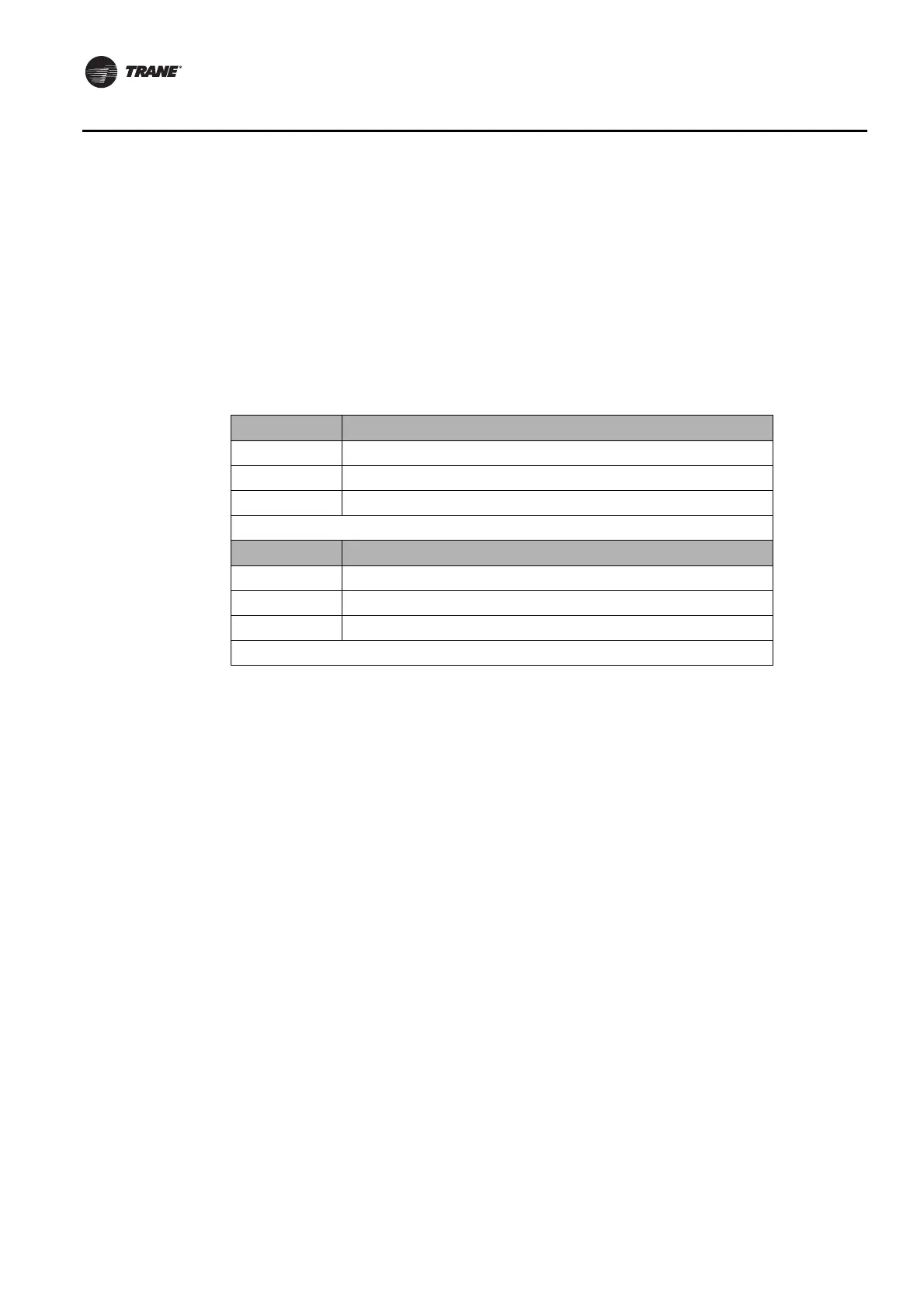26 BAS-SVX45F-GB
Wiring and Powering the Tracer UC600
Controller Startup and Power Check
1. Verify that the 24 VAC connector and the chassis ground are properly wired.
2. Remove the 24 VAC connector from the Tracer UC600.
3. Remove the lockout/tagout from the line voltage power to the electrical cabinet.
4. Using a digital multimeter (DMM), verify that 24 VAC is present at the 24 VAC connector.
If voltage reading is within plus or minus 10%, connect the 24 VAC connector to the transformer
XMRF input on the UC600.
The following table describes the Tracer UC600 service and power LED indicators.
Table 8. LED startup sequence
Power LED Indicates...
Solid Green Normal operation.
Blinking Red Alarm or fault is present.
Solid Red Low voltage or malfunction.
Sequence on Powerup: Illuminates red, then green.
Service LED Indicates...
Solid Green LED has been pressed and remains on until powered down.
Blinking Green Controller not accessing application software.
Not illuminated Normal operation.
Sequence on Power-up: Does not illuminate during power-up.
