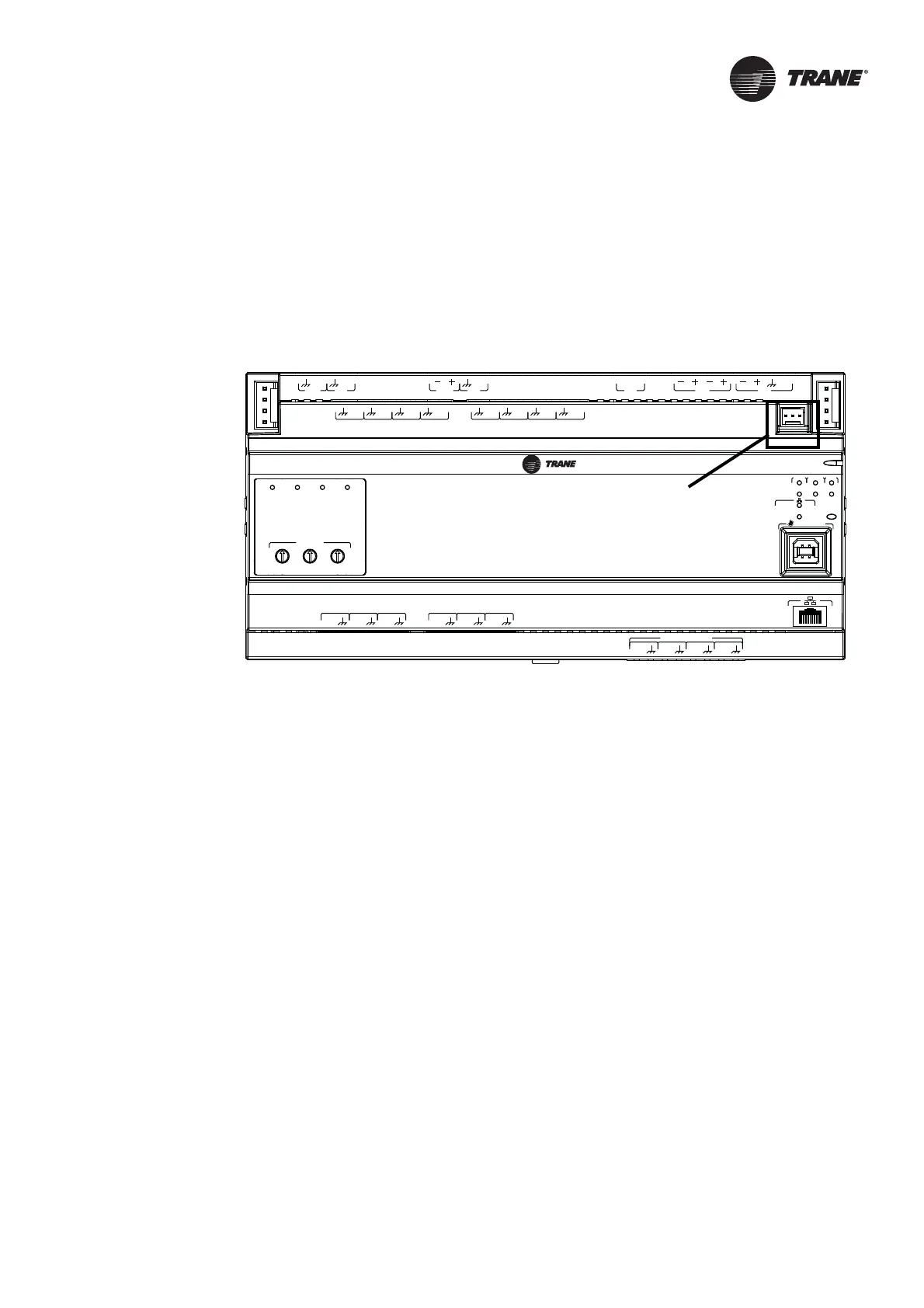BAS-SVX45F-GB 37
Connecting Pressure Transducer Inputs
Tracer UC600 is equipped with one 3-pin, 5 VDC pressure transducer input connection (P1)
designed for Kavlico pressure transducers. Transducers measure duct static pressure in the Tracer
UC600 equipment (VAV AHUs) that is detected from the connected sensor (mounted near the
Tracer UC600).
Important: To ensure accurate data transmission, use Kavlico pressure transducers. Contact
Trane for more details on pressure transducers.
To connect to the pressure transducer input, press the pressure transducer cable onto the pressure
input (P1). Refer to the illustration below.
A
O
6
UI
14
A
O
5
UI
13
A
O
4
UI
12
A
O
3
UI
11
A
O
2
UI
10
A
O
1
UI
9
B
O
4
B
O
3
B
O
2
B
O
1
RELAYS
0
.
5
A MAX
IM
C
1
IM
C
P
1
UI
8
UI
7
UI
6
UI
5
UI
4
UI
3
UI
2
UI
1
IMC
+
24
VDC
LINK
OUT
+
24
VDC
+
24
VDC
OUT
24
VAC
MBUS
OUT
24
VAC
XFMR
24
VAC
SERVICE TOOL
SERVI
C
E
LINK
ACT
IM
C
MBUSLINK
RX
TX
U
C
600
ADDRESS
0
1
2
3
4
5
6
7
8
9
x1
0
1
2
3
4
5
6
7
8
9
x10
0
1
2
3
4
5
6
7
8
9
x100
B
O
4
B
O
3
B
O
2
B
O
1
