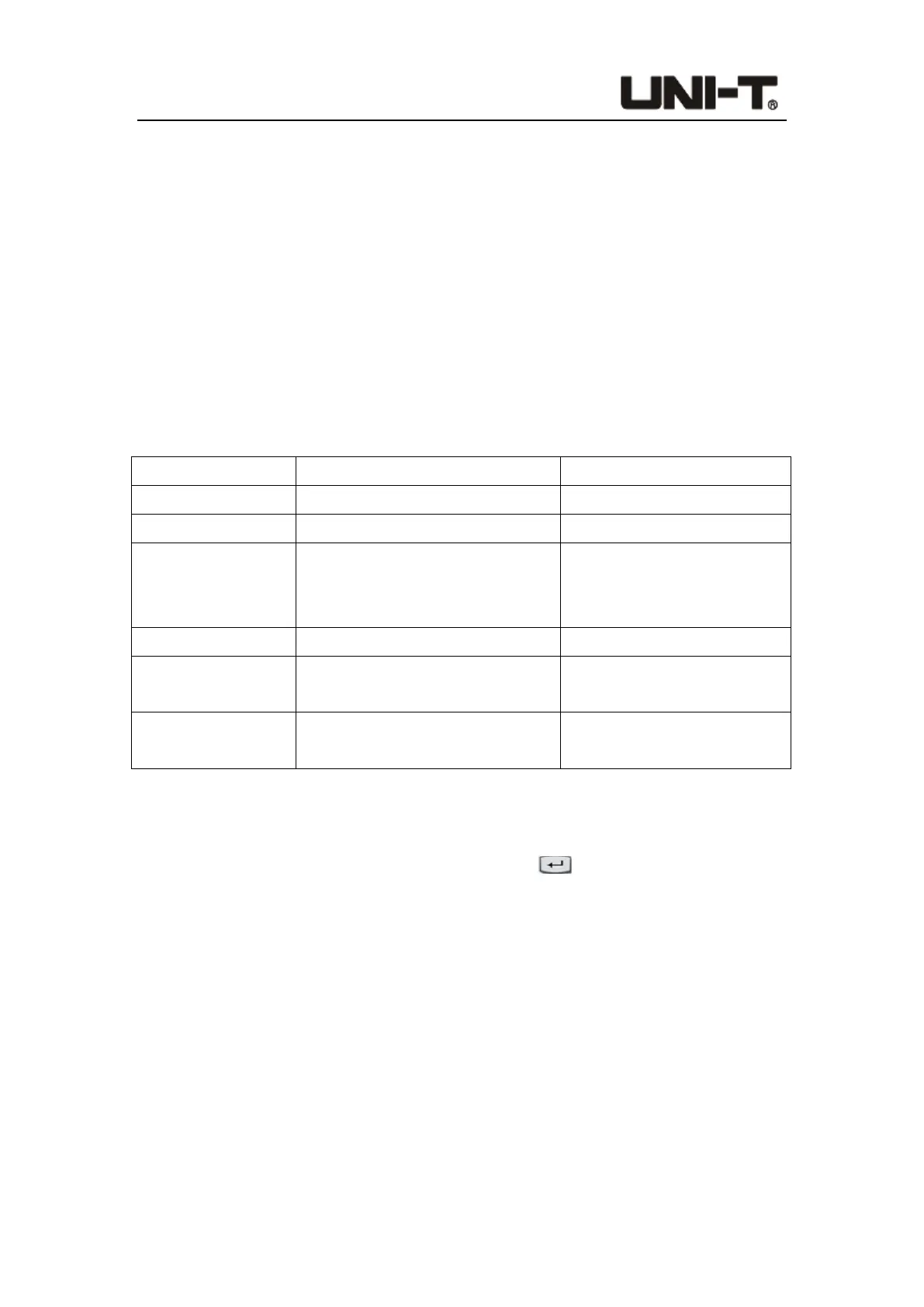Programable DC Electronic Load User Manual
29
Continues: The load will continue to the next step after executing one step until the end
of the operation.
Trig: The load will pause after executing a step, and wait for the trigger signal before
continuing to the next step.
Err: The test will automatically stop when an overrun or other error occurs during the load
operation.
4.2.2.2 Mode Parameter Setting
After setting Group, Step and Mode parameters, the mode parameters for the set step will
appear in the list below, as shown in Table 4-2-2-2. Modify the parameters according to
the required mode.
Table 4-2-2-2 Mode Parameter Setting
List value Description
Mode CC/CV/CR/CP/Open/Short Load operation mode
Value Set constant value Open/short default value is 1.
Time/ms 200~999999ms
Set the load execution time of
each step between 200~
999999ms.
Check Off/Curr/Volt/Power Select check item
Min Minimum value of the check item
check item
Max Maximum value of the check item
check item
Operation steps:
1. Use the knob or arrow key to move the cursor to a specific line.
2. First select the modes of each step, and press or the knob to change the
current mode. Stop when the desired mode appears, and switch the cursor to set the
next parameter by rotating the knob or pressing direction keys
3. The constant value setting only needs to input the number directly after the cursor is
selected, and then move the cursor to the next parameter that needs to be changed
by rotating the knob or pressing direction keys after completion.
4. Follow step 3 to set Time, Check, Min and Max. (Note: When the parameter input is
not within the correct upper and lower limits, the cursor will not be able to move. Users
need to use the delete button to clear the parameter or change it to the correct value.)
5. Other parameters can be modified in a similar way.
6. After setting, press the function key [Test] to enter the <List Mode> test page, as
shown in Figure 4-2-2-2.
