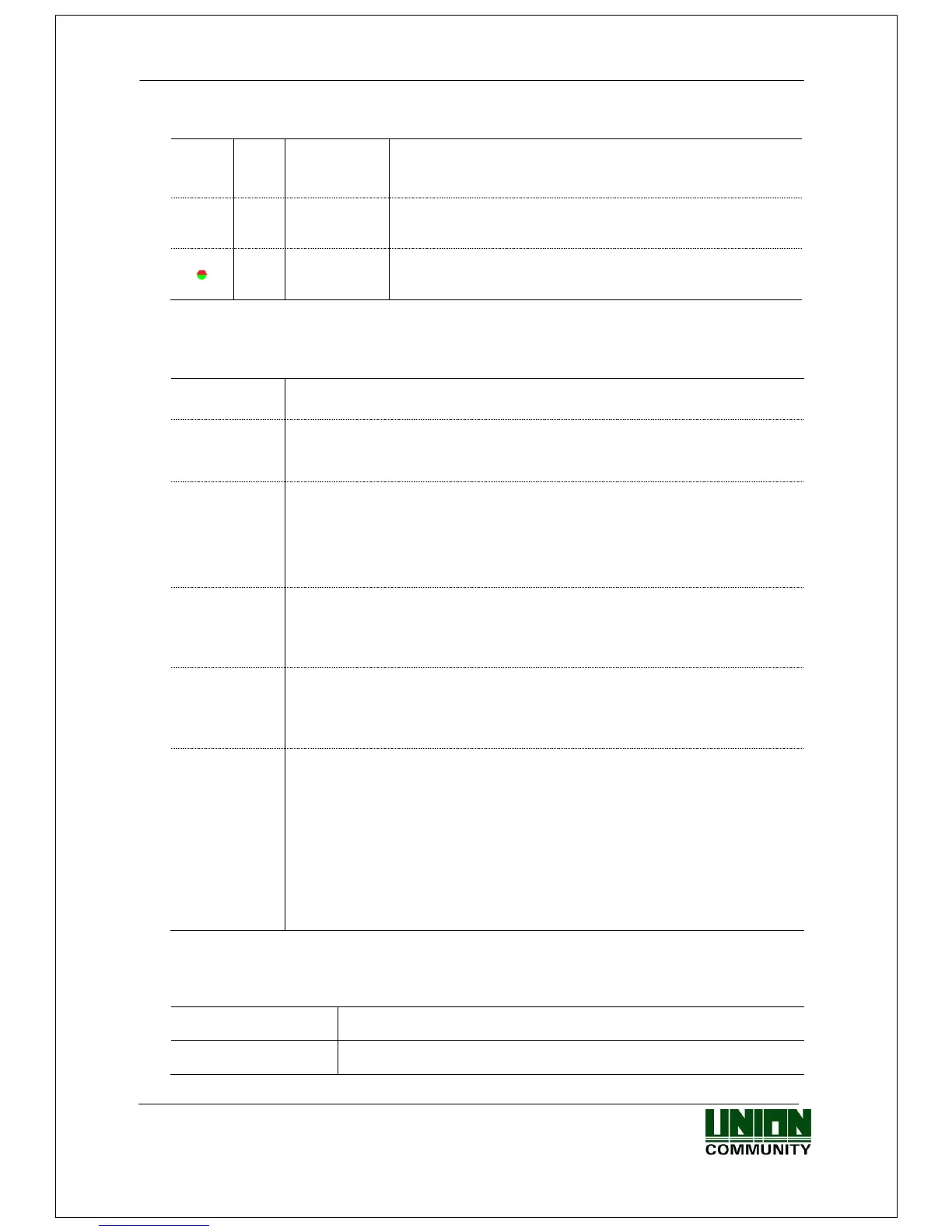AC-5000 / 5100 User Guide 12
UNIONCOMMUNITY Co., Ltd. / 12F, Daemyung Valeon, 127, Beobwon-ro,
Songpa-gu, Seoul, 05836, Republic of Korea
TEL: +82-2-6488-3000 / FAX: +82-2-6488-3100 E-Mail :sales@unioncomm.co.kr
http://www.unioncomm.co.kr
1.4. LED Signal Shown During Operation
On: Normal
Flickering: When the lid is open, or there is any
communication error in the connection with the LC010.
On: Door Open
Off: Door Closed
Blinking: Display during BLE connection
1.5. Keys Used During Operation
- Keys used for number input.
- Keys used for changing the authentication mode.
- Used for changing the authentication mode.
- Used as the Delete key for correction when numbers are input.
- Used for cancelling input, and moving to a parent menu in menu
mode
- It means to press the [F4 (←)] key for 2 seconds or longer.
- When input cursor is located in the input box, it cancels the input and
exits to the parent menu if pressed and held for 2 seconds or longer.
- Used for modifying the mode.
- Used for saving the values set in menu mode, or moving to the screen
configuration.
- It means to press the [ENT] key for 2 seconds or longer.
- Used for accessing the menu when pressing on the initial screen
- When input cursor is located in the input box, the user can exit to the
parent menu with the current input value saved by pressing the
button for 2 seconds or longer.
- Used to apply the configuration to the current screen in menu mode
and then exiting to the parent menu.
1.6. Used Voices During Operation
Please enter your fingerprint
