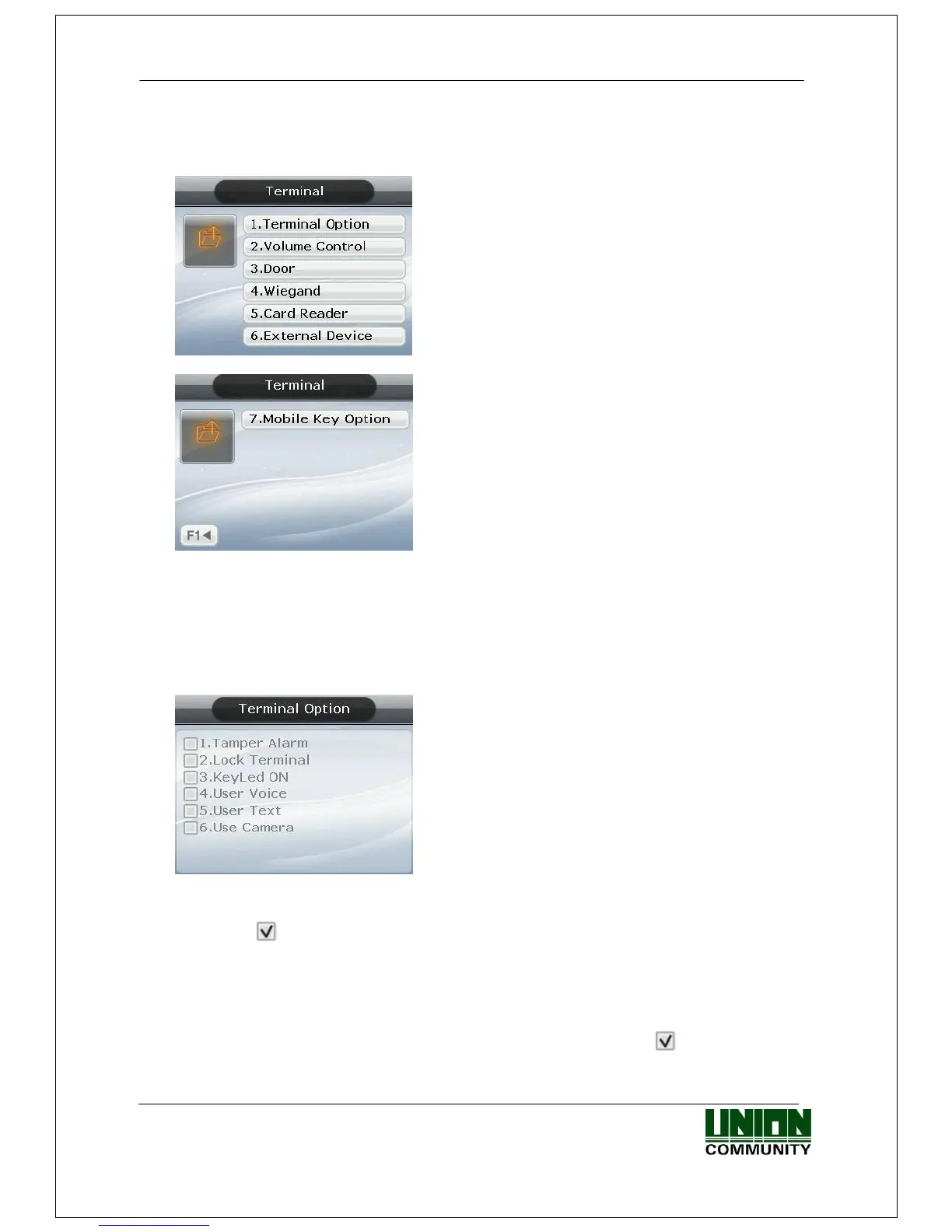AC-5000 / 5100 User Guide 51
UNIONCOMMUNITY Co., Ltd. / 12F, Daemyung Valeon, 127, Beobwon-ro,
Songpa-gu, Seoul, 05836, Republic of Korea
TEL: +82-2-6488-3000 / FAX: +82-2-6488-3100 E-Mail :sales@unioncomm.co.kr
http://www.unioncomm.co.kr
3.7. Terminal
Selecting ‘5. Terminal’ in the main menu causes the following screen to appear:
Press the key corresponding to the item you want to
change
Press [F2] on the keypad to move to the next page.
Press [F1] on the keypad to go to the previous page.
3.7.1. Terminal Option
Select ◆ [ENT~] [5. Terminal] [1. Terminal Option] in the initial screen ◆, and
the following screen appears:
▶Initial setting: Identical with the screen on the left
▶Door open
Door opens when the ‘0’ key is pressed.
Appears only when the terminal is locked. This
option is not normally shown.
▶ Tamper Alarm
If checked ( ), a warning sound is generated when the lid of the terminal is opened.
▶ Lock Terminal
This is the function the administrator can directly set or release the locking of the
terminal via the terminal rather than server program. If checked ( ), it is locked so no
one can access until the administrator releases the setting.
