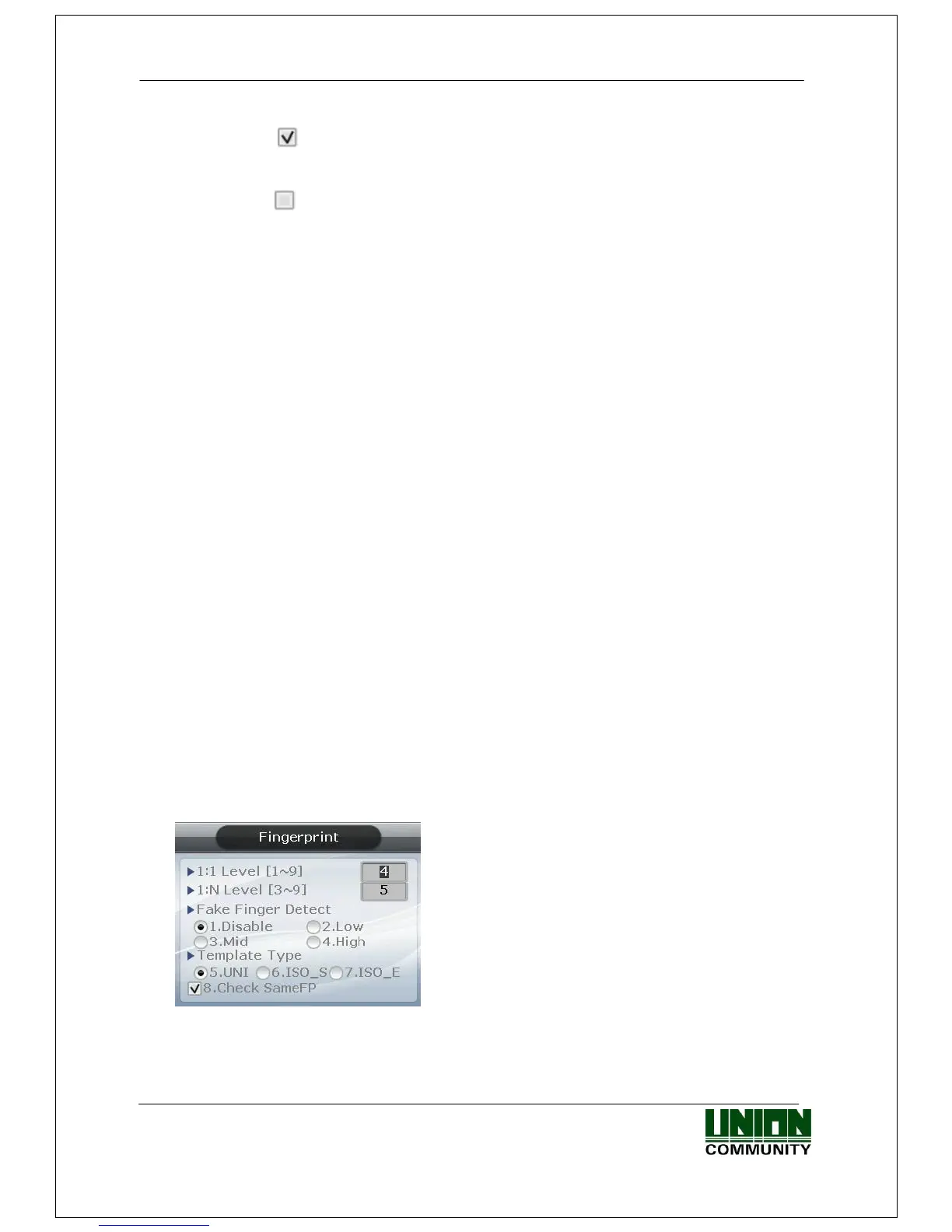AC-5000 / 5100 User Guide 46
UNIONCOMMUNITY Co., Ltd. / 12F, Daemyung Valeon, 127, Beobwon-ro,
Songpa-gu, Seoul, 05836, Republic of Korea
TEL: +82-2-6488-3000 / FAX: +82-2-6488-3100 E-Mail :sales@unioncomm.co.kr
http://www.unioncomm.co.kr
▶ Verify Multi-FP
If checked ( ), this function has all the registered fingerprints to be authenticated
after the user inputs ID (or Card). When this item is set to checked, the user must,
without fail, input user ID or card. In this case, Enable 1:N is automatically changed to
unchecked ( ).
This function is used for strict access control to special zones. For example, if the
user with ID ‘0001’ is registered with 3 fingerprints they must input ID and complete
the authentication for three fingerprints.
In this case, the order of authentication for the 3 fingerprints is irrelevant, but the
fingerprints should be repeatedly input until authentication is successful.
※ Authentication will fail on a single occurrence of authentication failure.
▶ Blocking Time (sec)
This function prevents duplicate authentication for the same user within the preset time
period. When set to 0, it has no restriction. However, when set to a value larger than 0,
the user can be successful in re-authentication if the preset time (sec) has elapsed
after the success of the previous authentication.
▶ NetErrTime(Sec) – Network error time setting (Sec)
If it is the server authorization mode and the network error time is set, you can set the
authorization waiting time.
For example, if you set the network error time as 5 seconds, the error message occurs
when there is no response of the server for 5 seconds (But, the user is considered to
be failed to authorize)
The user can exit to the parent menu using the [ENT~] key to apply the changed values. Use
the [F4 (←)] key to cancel input during setting.
3.6.3. Fingerprint
Select ◆ [ENT~] [4. System] [3. Fingerprint] in the initial screen ◆, and the
following screen appears:
