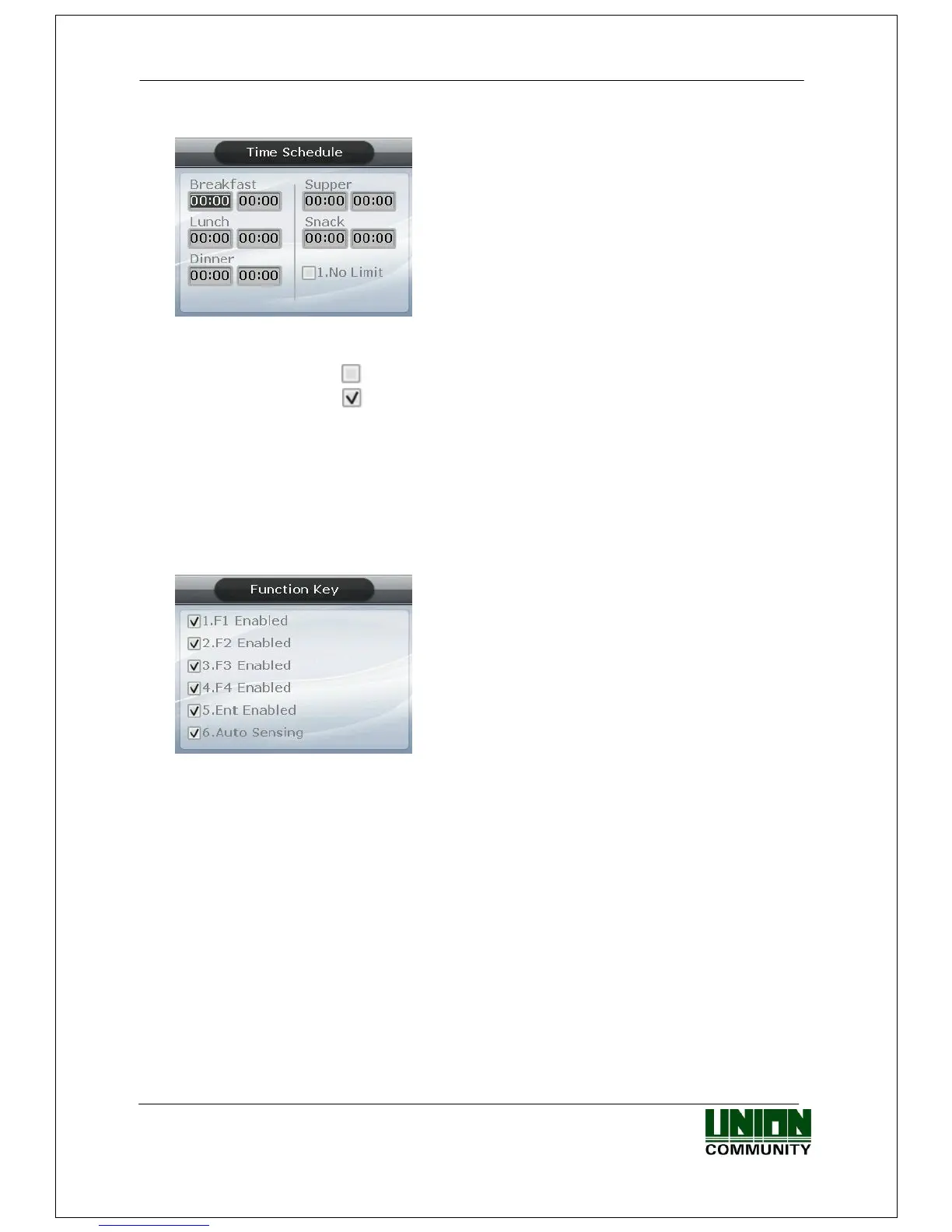AC-5000 / 5100 User Guide 41
UNIONCOMMUNITY Co., Ltd. / 12F, Daemyung Valeon, 127, Beobwon-ro,
Songpa-gu, Seoul, 05836, Republic of Korea
TEL: +82-2-6488-3000 / FAX: +82-2-6488-3100 E-Mail :sales@unioncomm.co.kr
http://www.unioncomm.co.kr
3.5.2.2. Setting to Cafeteria
▶ Initial setting: Identical with the screen on the
left.
The user can set the time period by meal types;
otherwise, set to ‘00:00-00:00’.
▶ NO Limit
Clear the check box ( ), and each user is allowed one authentication by meal only. If
you check the box ( ) they are allowed several authentications regardless of the
existing authentication.
3.5.3. Function Key
Select ◆ [ENT~] [3. Application] [3. Function Key] in the initial screen ◆, and the
following screen appears:
▶ Initial setting: Identical with the screen on the
left.
Function key refers to the keys [F1] ~[F4], [ENT] & [Auto Sensing] used to change the
authentication mode, such as office start/office leave etc. If you press a function key the
authentication mode changes to the applicable mode. When a box is not checked,
authentication mode does not change even if the applicable key is pressed.
If the ‘6. Auto Sensing’ check box is cleared the fingerprint sensor doesn’t respond, even
if the user inputs their fingerprint on the sensor. In this case, be sure to input the ID or
card or fingerprint of the user.
3.5.4. Extended Key
Select ◆ [ENT~] [3. Application] [4. Extended Key] in the initial screen ◆, and
the following screen appears:
