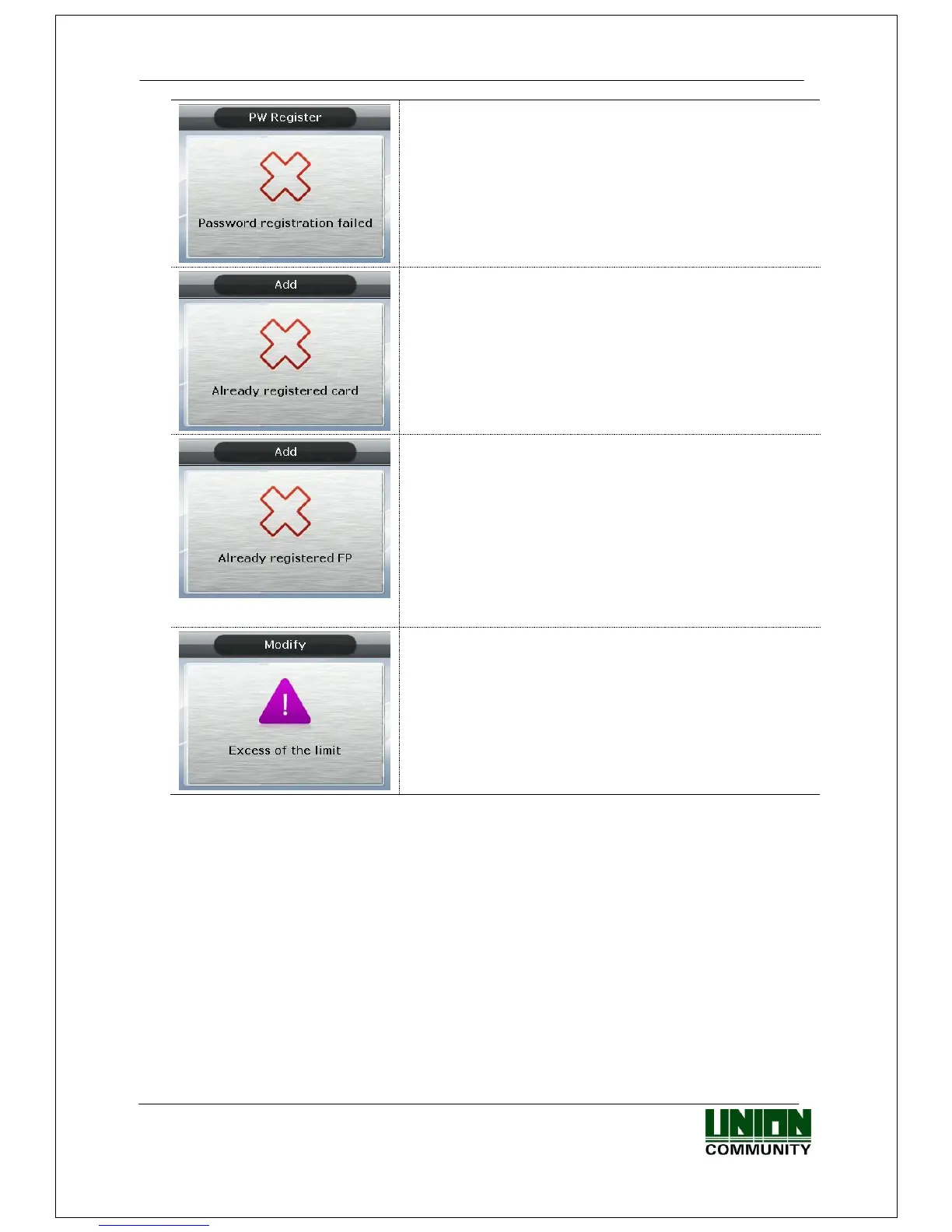AC-5000 / 5100 User Guide 33
UNIONCOMMUNITY Co., Ltd. / 12F, Daemyung Valeon, 127, Beobwon-ro,
Songpa-gu, Seoul, 05836, Republic of Korea
TEL: +82-2-6488-3000 / FAX: +82-2-6488-3100 E-Mail :sales@unioncomm.co.kr
http://www.unioncomm.co.kr
In the case of [4. PW Register]
When the user inputs a different number during
password confirmation.
In the case of [3. Card Register]
When the user tried to register a card that has already
been registered.
In case of [2. FP Register], when the user tried to
register a fingerprint that has already been registered.
※ If the user wants to register the same fingerprint
with another ID again, they must the release ‘4.
System 3. Fingerprint Check Same FP’ function.
This is, however, not suitable for Time & Attendance
as the same fingerprints could be authenticated with
different ID’s.
In case of [2. FP Register] or [3. Card Register]
When the user attempted registration in excess of the
maximum number of allowed registrations (10 each).
