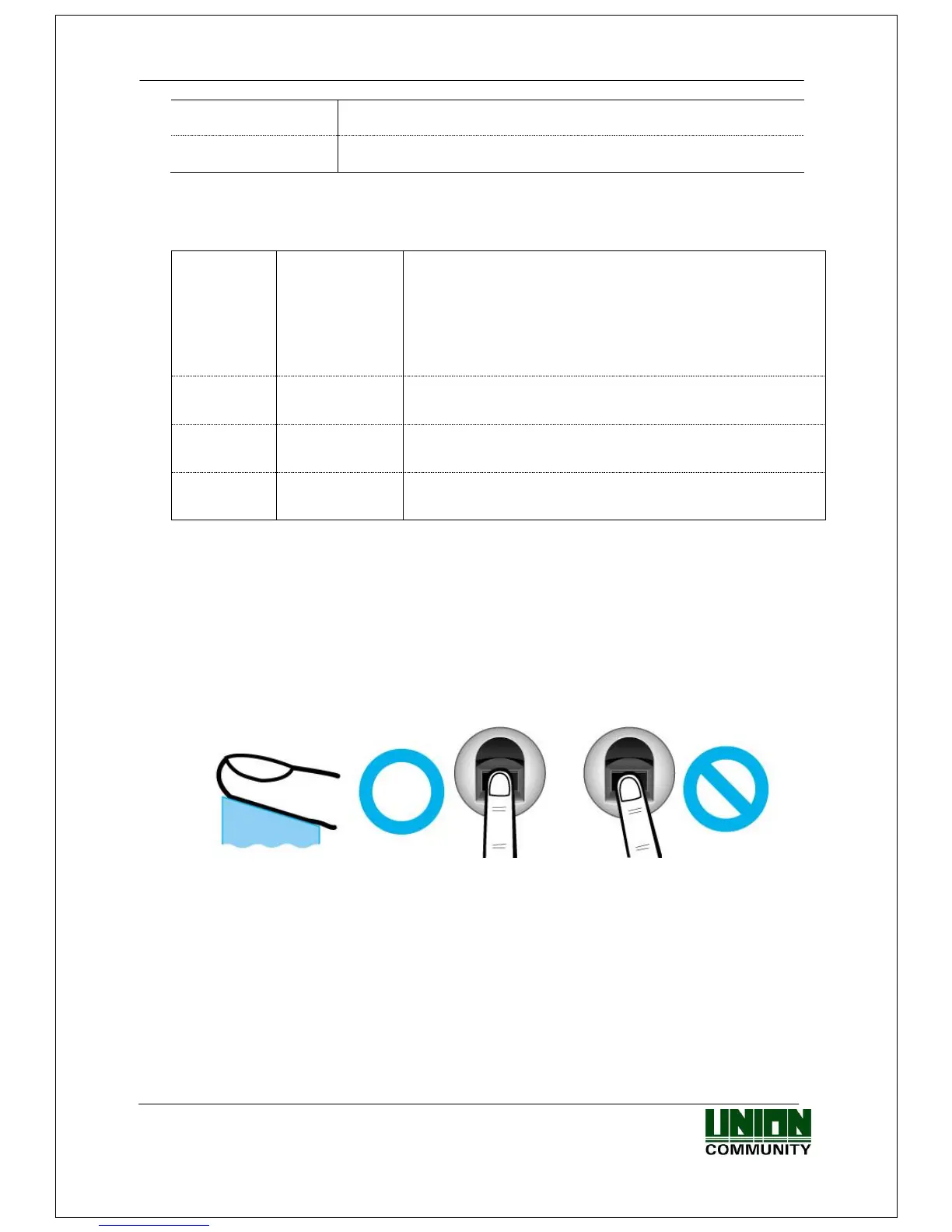AC-5000 / 5100 User Guide 13
UNIONCOMMUNITY Co., Ltd. / 12F, Daemyung Valeon, 127, Beobwon-ro,
Songpa-gu, Seoul, 05836, Republic of Korea
TEL: +82-2-6488-3000 / FAX: +82-2-6488-3100 E-Mail :sales@unioncomm.co.kr
http://www.unioncomm.co.kr
When authentication is
successful
When authentication
has failed
1.7. Buzzer Sounds Used During Operation
Sound that is
generated
when a key is
pressed or a
card is being
manipulated
When the key is pressed or card is read;
When fingerprint input is completed and the user may
take their finger off.
When authentication has failed or when the user’s
fingerprint is wrongly input.
When standing
by for input
When notifying the status of waiting for the user’s input
of fingerprint or password.
When succeeding in authentication or completing the
settings.
1.8. How to Register and Input Fingerprint
How to Input Fingerprint
Please input your fingerprint as if you are sealing a document using your forefinger.
Avoid inputting your fingerprint with the fingertip touched lightly at input or
registration.
Make sure the center of your fingerprint correctly touches the fingerprint input area.
If possible input the fingerprint of your forefinger.
It facilitates accurate and stable fingerprint input.
Check to see if the fingerprint is clear and without any scars.
Too dry or wet fingerprint, ambiguous fingerprint, fingerprint with a scar, etc. may not
be recognized. In such cases, use/register the print from a different finger.
