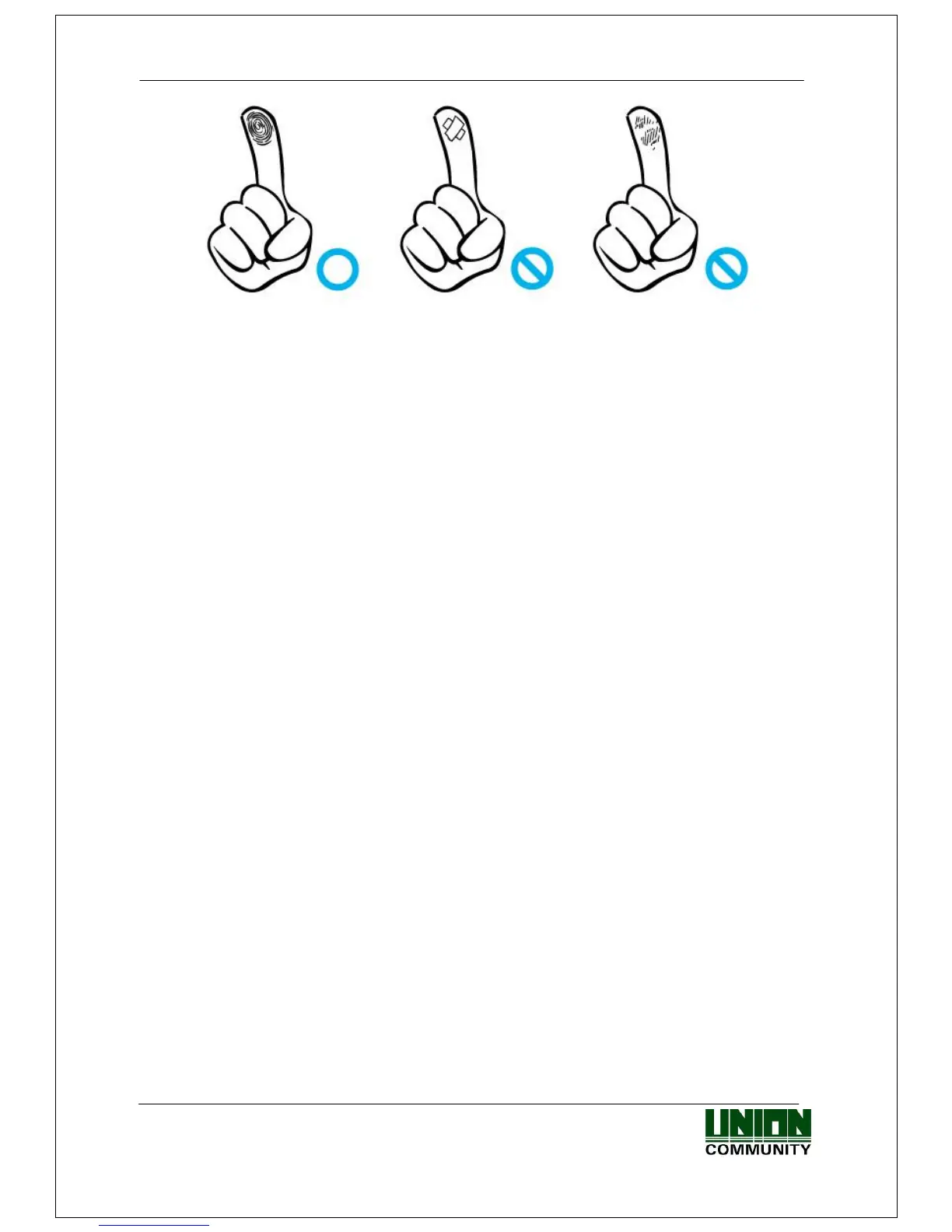AC-5000 / 5100 User Guide 14
UNIONCOMMUNITY Co., Ltd. / 12F, Daemyung Valeon, 127, Beobwon-ro,
Songpa-gu, Seoul, 05836, Republic of Korea
TEL: +82-2-6488-3000 / FAX: +82-2-6488-3100 E-Mail :sales@unioncomm.co.kr
http://www.unioncomm.co.kr
Precautions related to the user’s fingerprint status:
Depending on the fingerprint status, the user may not use fingerprint or suffer
inconvenience from its use.
This product is a fingerprint recognition system. Any fingerprint that is damaged
or thin may not be used. In such cases, the user should operate with a password.
If a finger is in a dry condition, we advise breathing lightly on the finger for a
smooth operation.
For children, due to their small size and the tender properties of their fingerprints,
it may be difficult or impossible to use their fingerprints. It is necessary to
register their fingerprint at 6 monthly intervals.
In cases of old people, excessive tiny lines existing on their fingerprints may
prevent proper registration.
It is recommended, if possible, to register at least 2 fingerprints from every user.
