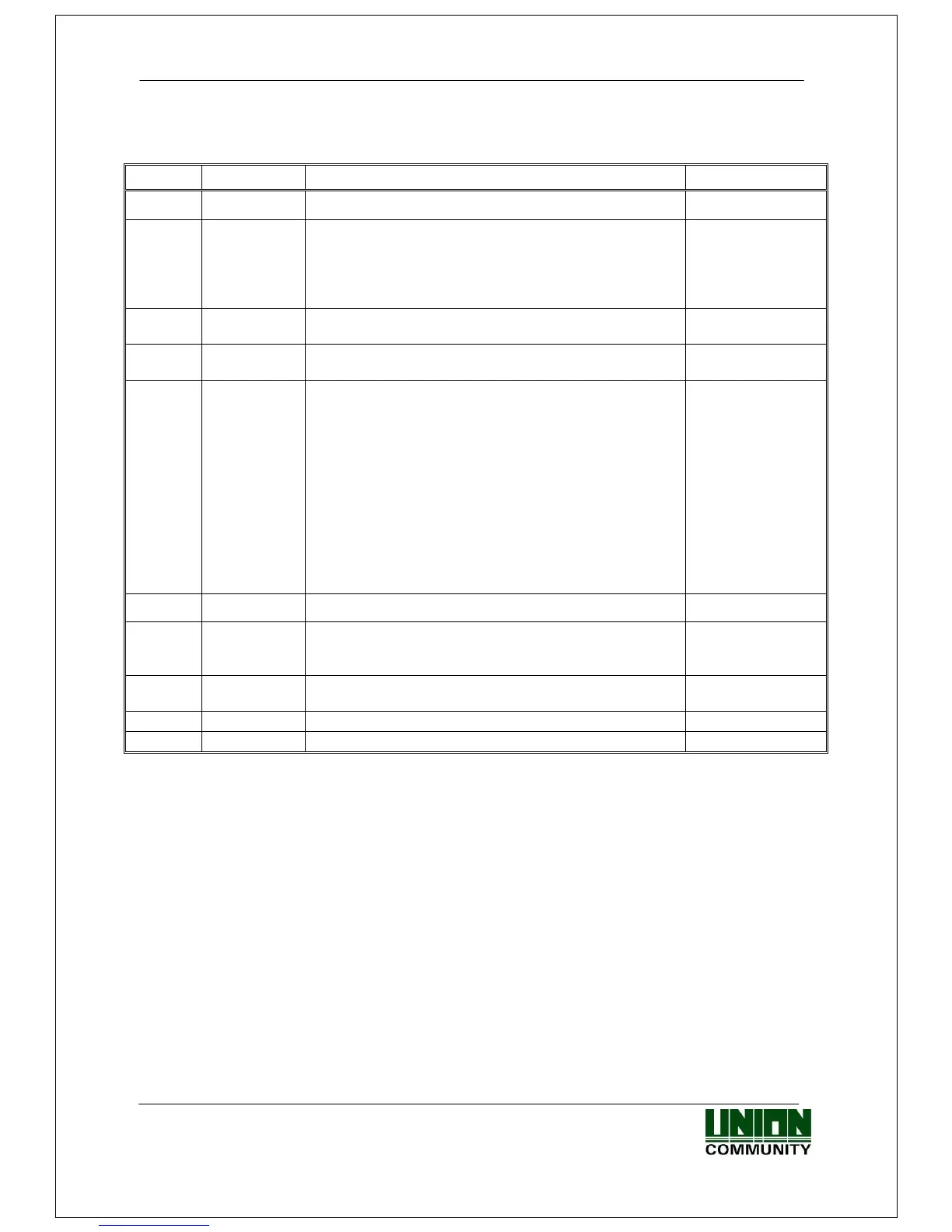AC-5000 / 5100 User Guide 2
UNIONCOMMUNITY Co., Ltd. / 12F, Daemyung Valeon, 127, Beobwon-ro,
Songpa-gu, Seoul, 05836, Republic of Korea
TEL: +82-2-6488-3000 / FAX: +82-2-6488-3100 E-Mail :sales@unioncomm.co.kr
http://www.unioncomm.co.kr
<Revison History>
2.1. Features
Various register and changing Auth Type(13->12)
3.7.1. Terminal Option
Big character use
3.6.5. Data Time
1.4. LED Signal Shown During Operation
3.3.1.1. Auth Type
3.3.1.5. FP Option
3.6.1. System Setting
3.7.6 Connection device setting
3.8.1 System Info
