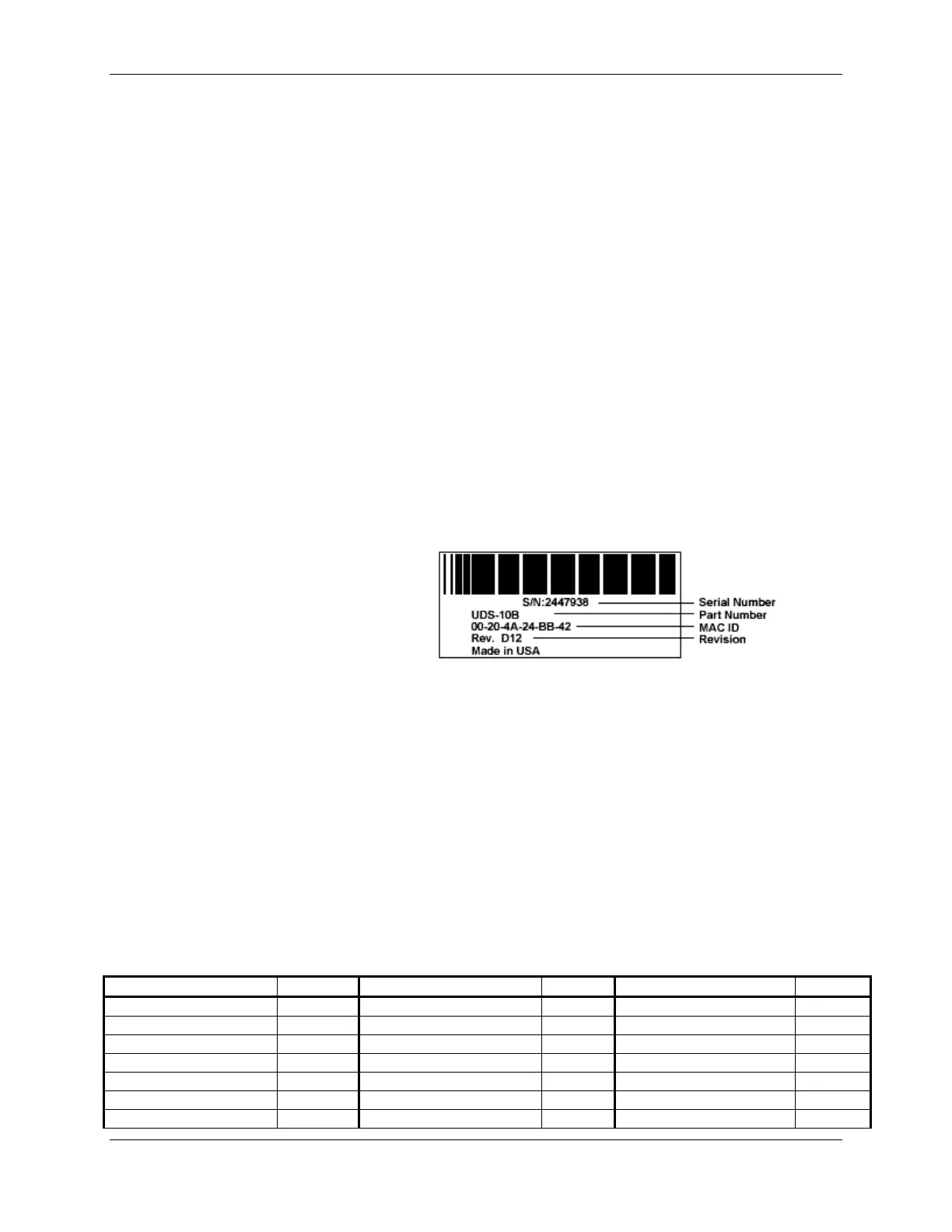Commissioning Sageon Micro Power Module Manual
PM990-4207-00, Rev. 6
3-12
Due to the slow data rate (9600bps), termination of the line with resistors generally is not required. However, if high
rate of data corruption is experienced (slow data update in monitoring program), line termination resistors should be
installed at both ends of the network. The value of the resistors depends on the gauge of the twisted pair and should
be equal (or closest) to line characteristic impedance. I.e. for a twisted pair of 24AWG wires characteristic
impedance of 100ohm – use a 100ohm resistor.
3.11.3 TCP/IP and Sageview Interfaces
The interface is a 10/100BASE-T Ethernet adaptor. The TCP/IP port sends Controller data over a network to a PC
running Sageview control and monitoring software. The Sageview interface provides this function for up to 2 PCs
on the network simultaneously as well as providing SNMP traps on alarms, system time synchronization to a global
clock if access to the internet is available, and a simplified system status Webpage (HTTP). Both units have the
same footprint and connections. If direct connection to a PC network port is required, a cross-over network cable
should be used. To set up Sageview, follow the instructions on the installation CD.
To enable network access on the TCP/IP port, an IP address must be assigned to the port. If access over the Internet
is considered, the gateway address must be programmed as well. There are several methods to do that, two are
recommended and are described in Appendix A. Other operating parameters of the interface are pre-programmed
and should not be changed.
To be able to assign a network address, the Ethernet address (referred to also as hardware address or MAC ID) of
the interface must be known. On the Power shelf top cover is a small label indicating the MAC ID similar to one
shown below.
Note: The interface IP address cannot be changed until the Power shelf has been commissioned and the Controller
is operational.
3.11.4 Embedded Modems
This module has the full capability of a stand-alone modem. It also has an advantage of an uninterrupted power
source as it is supplied from the Controller. The module connects the controller directly to the telephone line.
The main part of the Embedded Modem Interface is a Socket Modem MT5600SMI-34 manufactured by MultiTech
Systems (USA). A Point-to-Point Protocol (PPP) socket modem is also available that allows the data to be
transferred via TCP/IP (network protocol and error handling) over the phone line. Please check with your local
Telecom authorities if it has necessary approval (it is approved in Australia and USA). If an approval has not been
issued yet, an alternative, approved brand can be used. Please contact RTP for advice.
The unit is designed for a Global Region. To assure correct operation in a country other than the USA (default
setting), programming of appropriate Country Code is required (see the detailed Controller Operation manual on the
CD). The table below lists supported countries, approval status and corresponding codes.
Note: If the country in which you intend to use the Integrated Modem is not listed, a generic code ‘99’ or ‘FD’ can
be tried.
format 00-20-4A-24-BB-42
