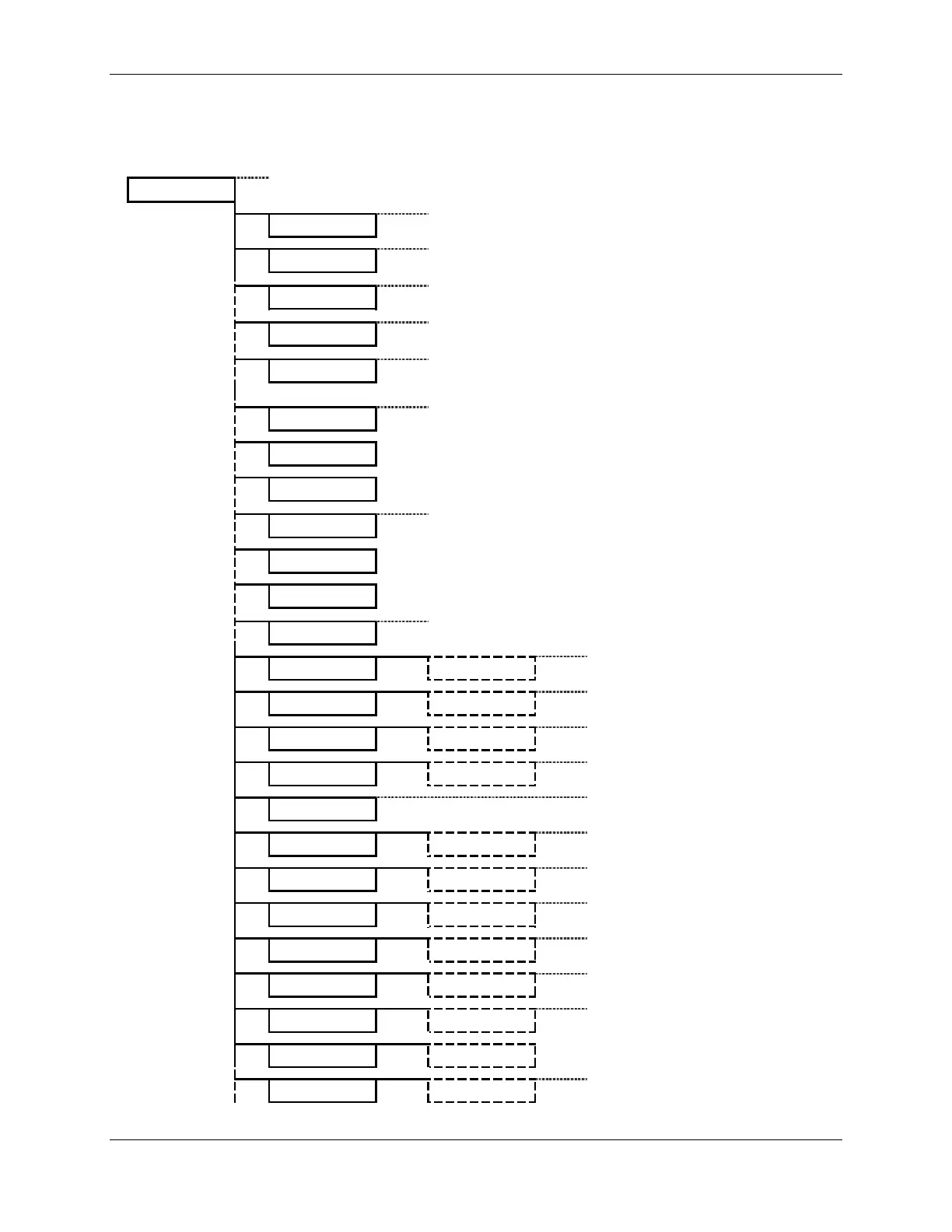Operation Sageon Micro Power Module Manual
PM990-4207-00, Rev 6
5-5
5.3 NAVIGATING CONTROLLER FUNCTIONS
5.3.1 Base Menu (System Level Functions)
Home screen - FL indicates float mode and FLC indicates float mode with battery temperature compensation
Ambient Temp
28°C
"Not Available" shown if not sensor is connected
INC (If 1-ph AC Monitor not = Off)
(If 3-ph AC Monitor not = Off)
ENTER Bus voltage above which alarm flagged
Modify Value up/down
ENTER to accept
ENTER Bus voltage below which alarm flagged
Modify Value up/down
ENTER to accept
ENTER Programmable value change requires password when security on
Modify Value up/down
ENTER to accept
ENTER Password programming submenu
Password Setup
Press ENTER
Modify Value up/down
ENTER to accept
Press ENTER to begin flashing display and LEDs
Test Indicators
Press ENTER
ENTER System information including controller software version, S/N and cabinet S/N
INC/DEC toggles system
info
ENTER Options for "Standby" or "UPS" type system
Modify Value up/down
ENTER to accept
ENTER Sets number of SMRs in the system
Modify Value up/down
ENTER to accept
ENTER Selects the interface hardware to the system
Modify Value up/down
ENTER to accept
ENTER Sets the number of batteries in the system
Modify Value up/down
ENTER to accept
ENTER Sets full scale battery current
Modify Value up/down
ENTER to accept
INC/DEC toggles state
ENTER to accept
(If Load Sensor not = Off) ENTER Sets full scale load current
Modify Value up/down
ENTER to accept
Indicates that the front panel is locked. Press and hold (
↑
), (
↓
) and ENTER to unlock
Ambient temperature displayed in Degrees Centigrade
Single phase AC frequency
