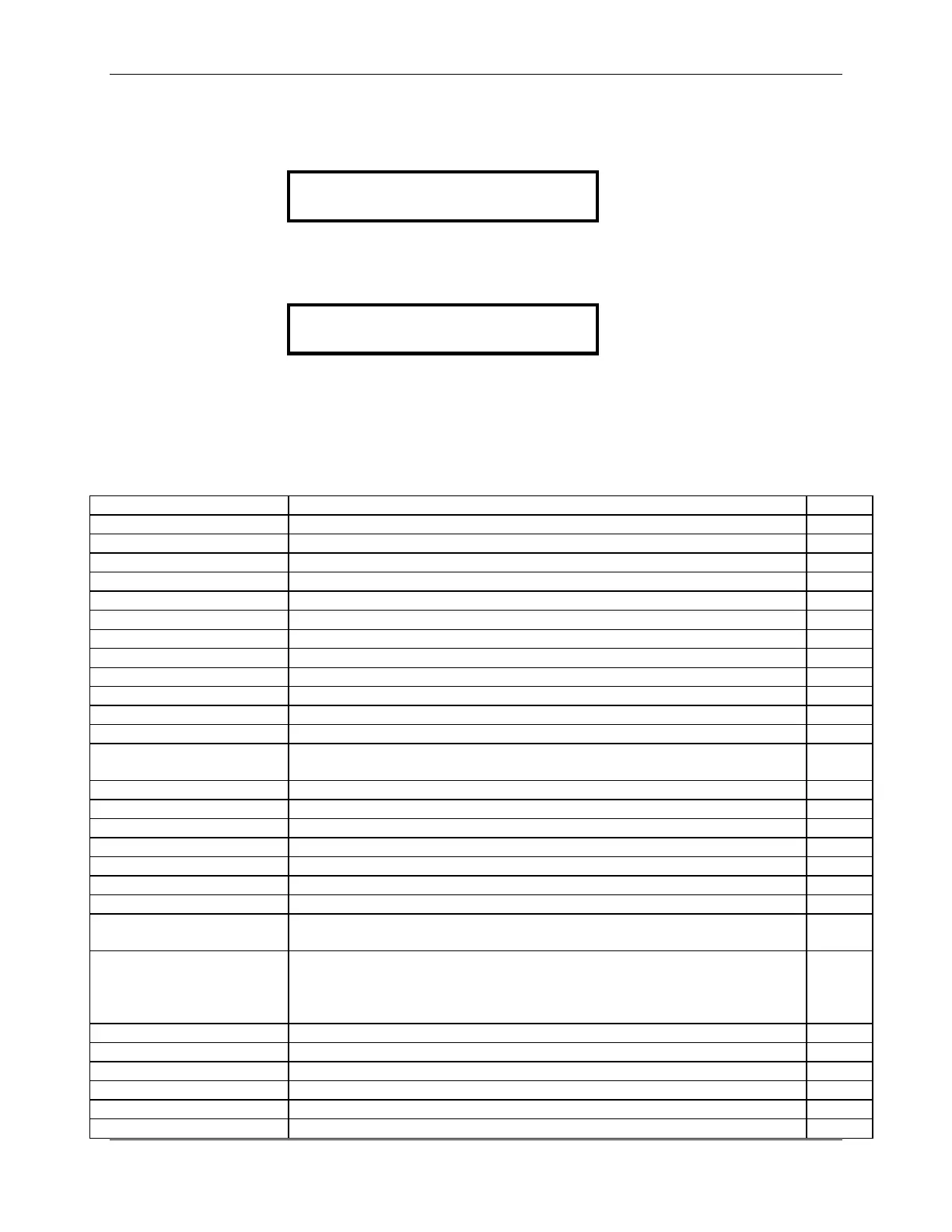Operation Sageon Micro Power Module Manual
PM990-4207-00, Rev 6
5-3
5.2.2 When an alarm condition exists
If one or more alarm conditions exist at any time the following message will alternate with the “home” screen for 2
seconds every six seconds in addition to warning LED indicators:
3 Alarms
In this case, the message indicates that there are three alarms present and they can be observed by pressing the
ENTER button.
When the ENTER button is pressed the most recent alarm name, such as the one shown below will appear on the
display.
Alarm 1
If no button is pressed again for one minute, the display will revert to the “home” screen and the sequence begins
again.
To view the remaining alarms, use INC and DEC buttons. Pressing the ENTER button will return the display to the
“home” screen. The time and date of any given alarm can be obtained by entering the ALARM LOG menu.
5.2.3 Controller Alarms
A list of all the possible alarms that can be enunciated is shown in the following table.
Combination of one or more RECTIFIER alarms
One or more RECTIFIERs have shut down
RECTIFIER shut down due to output over-voltage
A particular RECTIFIER is not responding to the Controller
RECTIFIER is in Power Limit
RECTIFIER output current less than minimum for RECTIFIER type used
RECTIFIER in current limit
Voltage measured by RECTIFIER too high
Voltage measured by RECTIFIER too low
RECTIFIER Internal Adjustment for current sharing out of limits
EEPROM failed (CSU or RECTIFIER)
RECTIFIER Internal Fan failure alarm (only possible on RECTIFIERs with
fans)
RECTIFIER output relay contact failure
Control loop in RECTIFIER not in normal state
RECTIFIER heatsink temperature too high (where available)
RECTIFIER DC/DC converter fault
Temp sensor in RECTIFIER faulty - S/C or O/C (where available)
Voltage reference in RECTIFIER microprocessor circuit faulty
DC/DC converter (boost) voltage in RECTIFIER not OK
AC Volt Fault – detected by
RECTIFIERs
All RECTIFIERs are reporting AC fault. Available only on some RECTIFIER
models.
AC Volt Fault – detected by
Controller
None of RECTIFIERS are responding (AC fail assumed), or if AC monitor is
used, AC voltage is out of limits set
(When no AC monitorin
g module is used, this comes together with
“RECTIFIER Comms Fault”)
AC frequency lower or higher than preset value
One or more battery switches open
Fuse or CB in load distribution open
Low Voltage Disconnect switch open
System output volts too high
System output volts too low
