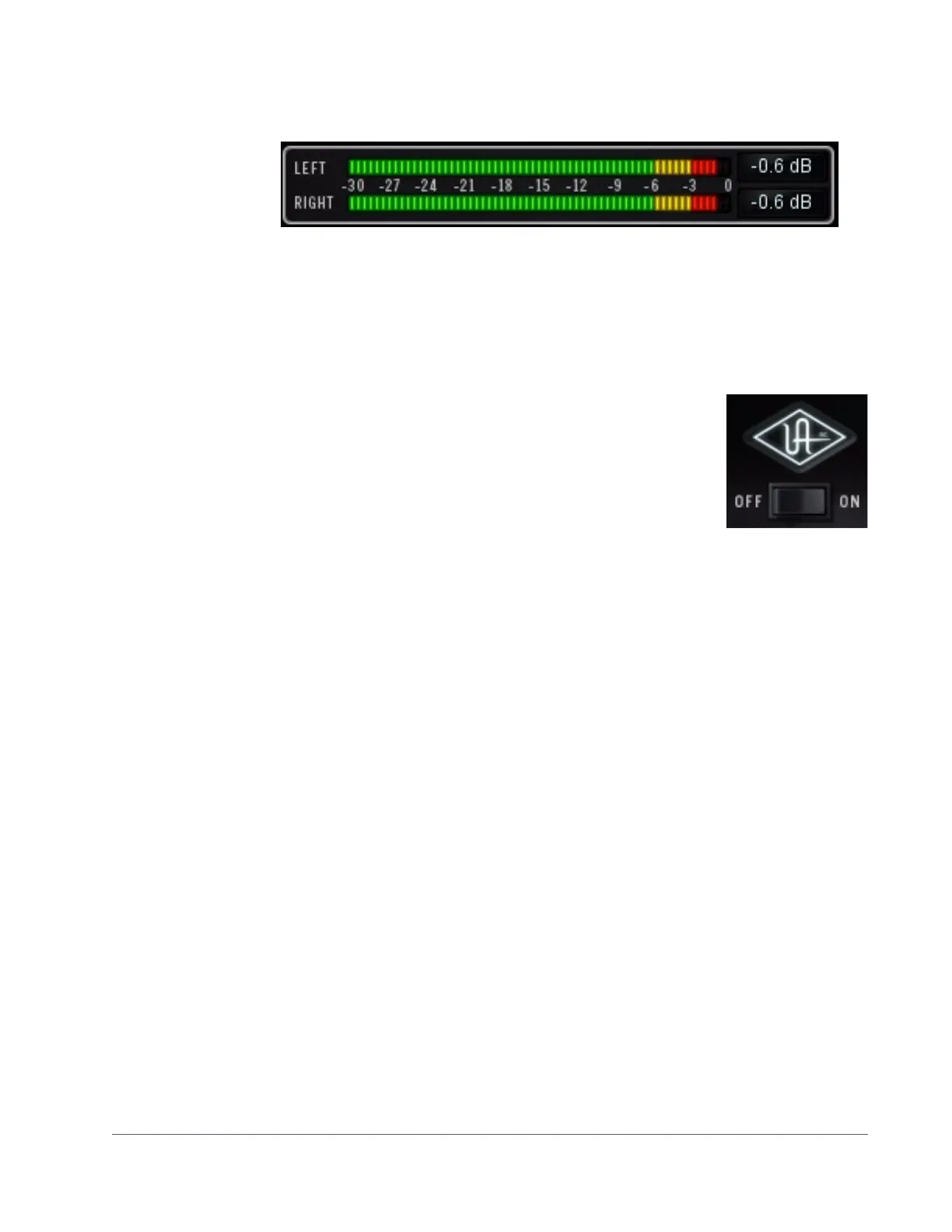UAD Powered Plug-Ins Manual - 293 - Chapter 33: Precision K-Stereo Ambience Recovery
Output Level Meters
The stereo peak/hold meters display the signal level at the output of the plug-
in. The meter range is from –30 dB to 0 dBFS. Signal peaks are held for 3 sec-
onds before resetting.
Power
When the Power switch is in the OFF position, the interface
elements do not illuminate, plug-in processing is disabled,
and UAD DSP usage is reduced (unless UAD-2 LoadLock is
enabled).
Click the switch or the OFF/ON labels to change the set-
ting, or click the UA logo to toggle the setting.
