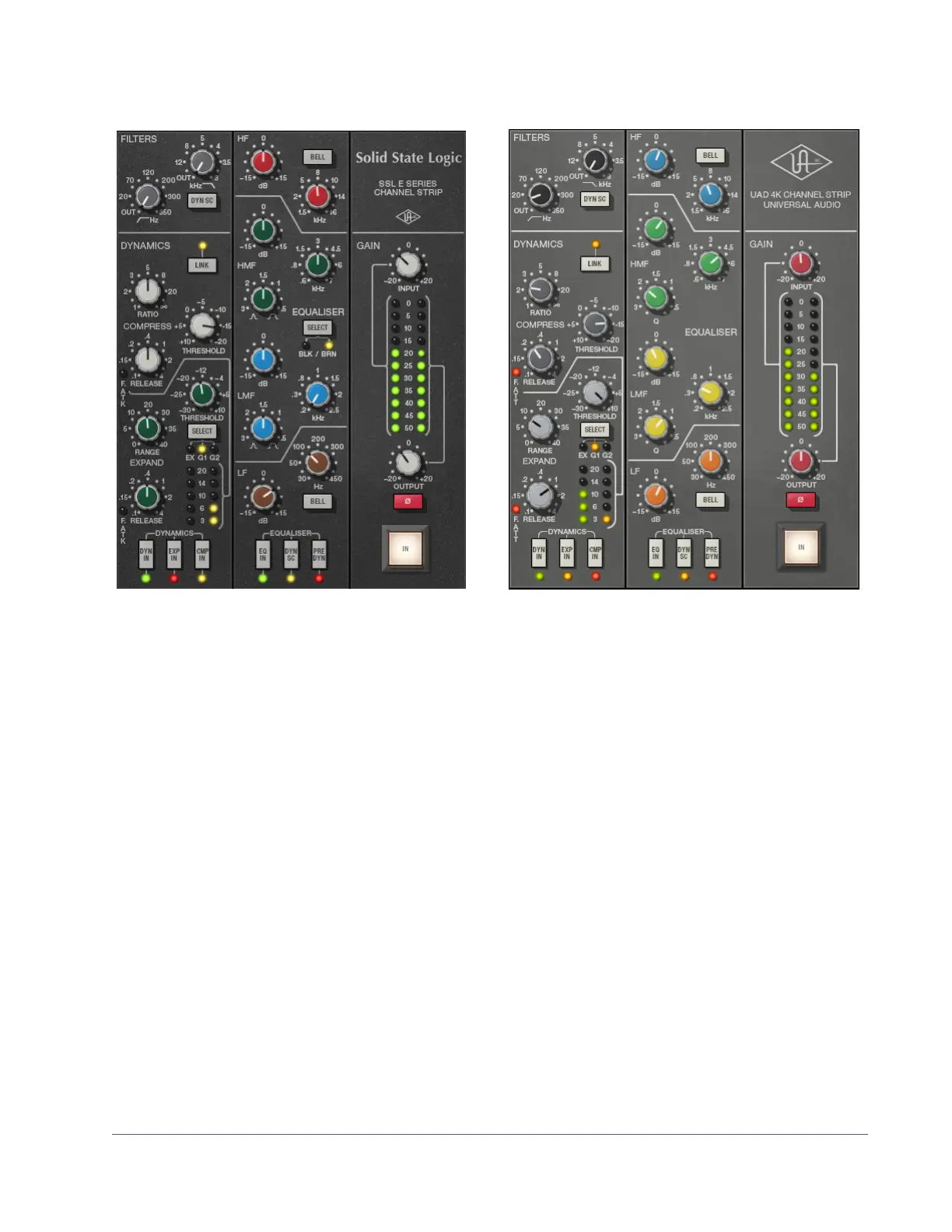UAD Powered Plug-Ins Manual - 373 - Chapter 43: SSL E Channel Strip
SSL E Channel Strip Screenshot
SSL E Channel Strip Controls
The SSL E Channel Strip controls are divided into four main sections: filters,
dynamics, EQ, and global.
Note: Knob settings, when compared to the graphical user interface silk-
screen numbers, may not match the actual parameter values. This behavior is
identical to the original hardware, which we modeled exactly. When the
plug-in is viewed in parameter list mode (Controls View), the actual parameter
values are displayed.
Note: SSL consoles adopt a different pan law than what the host application
may be set to by default. Most DAW's allow configuring the panning spread
preference to match various consoles. In the event you want to capture
SSL-style stereo response when using multiple instantiations of the SSL E Chan-
nel Strip, set the pan law preference in the host to a value of –4.5 dB.
Figure 125. The UAD SSL E and 4K Channel Strip plug-in windows
