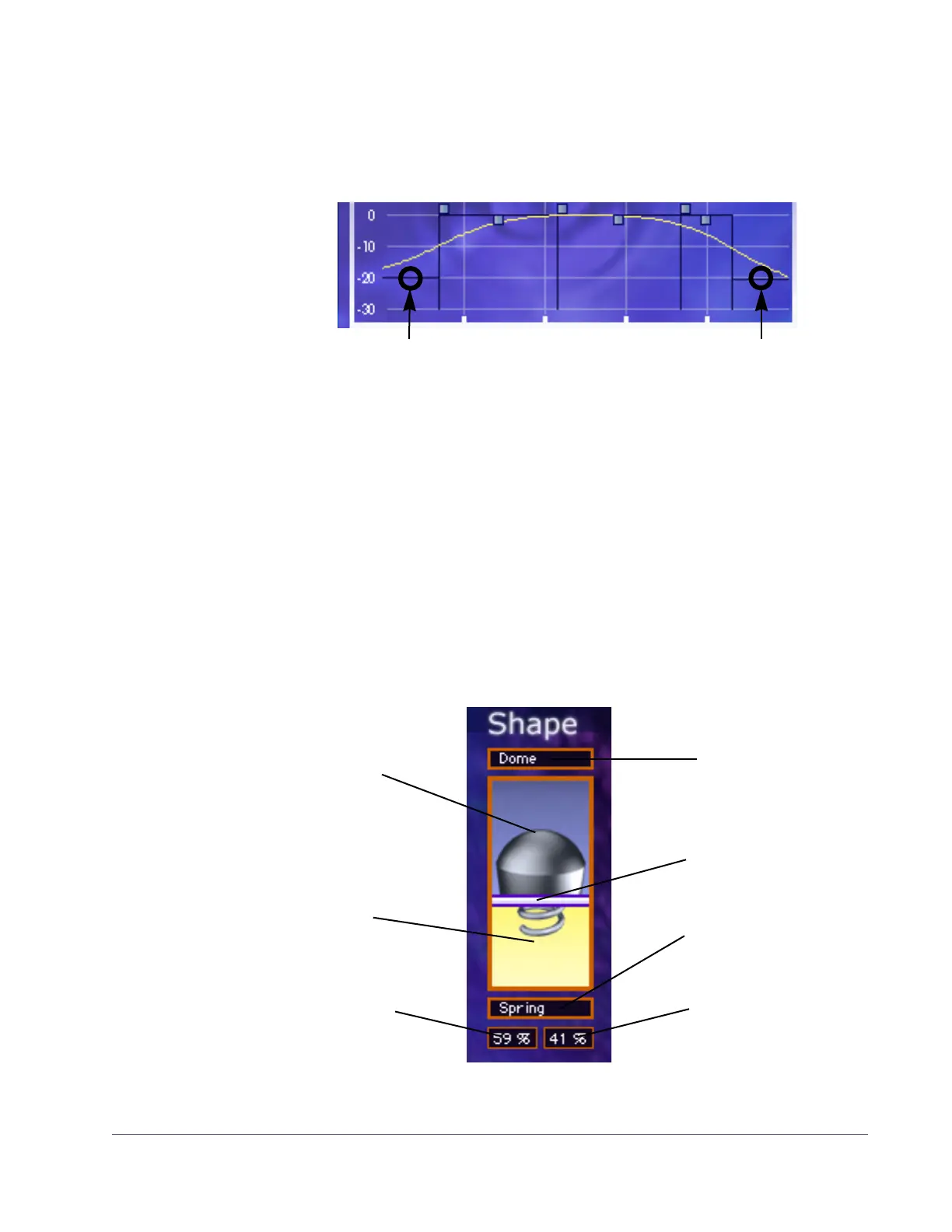UAD Powered Plug-Ins Manual - 80 - Chapter 7: DreamVerb
Shelving The simplest (and often most practical) use of the equalizer is for low and/or
high frequency shelving. This is achieved by dragging the left-most or right-
most horizontal line (the ones without control bats) up or down, which boosts
or cuts the energy at these frequencies.
Shape Panel
The parameters in the Shape panel, in conjunction with the Materials panel
(Figure 32 on page 82), effect the spatial characteristics of the reverb.
The pattern of early reflections in a reverb is determined by the room shape(s)
and the ER start and end points. Two shapes can be blended from 0–100%.
All parameters can be adjusted dynamically in real time without causing dis-
tortion or other artifacts in the audio. 21 shapes are available, including var-
ious plates, springs, rooms, and other acoustic spaces.
Note: The Shape parameters effect only the early reflections. They have no
effect on the late field reverberation.
Figure 30. DreamVerb Resonance Shelving Bands
Drag these control handles up or down for shelving EQ.
Figure 31. DreamVerb Shape panel
Blending bar
First shape
display
First shape
selector
menu
Second
shape
display
Second shape
selector menu
First shape
percentage
Second shape
percentage
