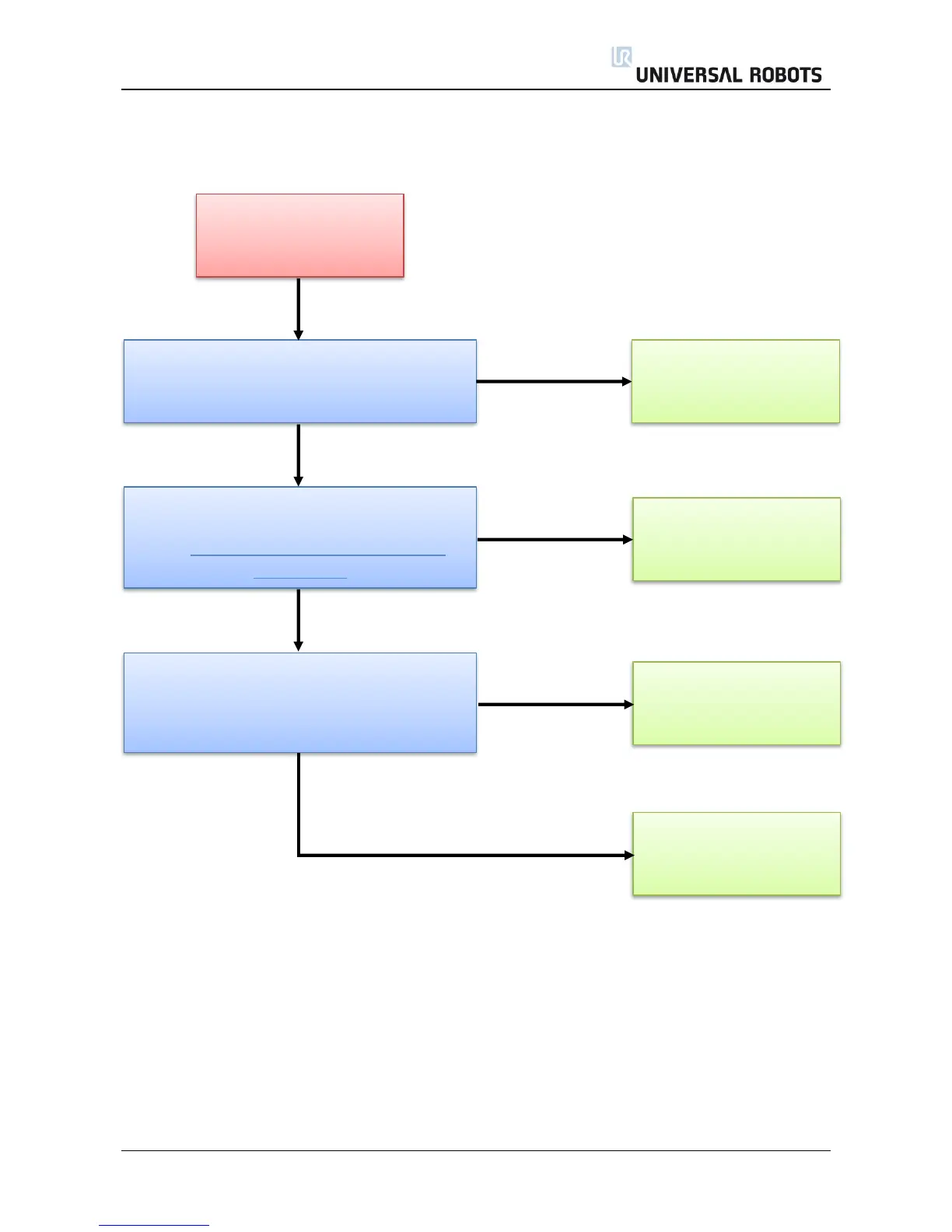All rights reserved 95 Servicemanual_UR10_en_3.1.3
5.3.2 NO CABLE displayed during power up
NO CABLE displayed during
power up > controller shuts
off after few seconds
Check that 12V PSU LED is lid. The top LED in the
row in the right side of the Safety Control Board.
See.: 5.2 LED indicators and Fuses on Safety
Measure that 230V AC is present on power input
connector on 12V power supply
During power up (within first few seconds) check
that the 48 V LED and R LED are lid before they
turns off again. The no. 3 and no 5 LED from the
bottom on the Safety Control Board.
Replace Safety Control
Board
Replace motherboard
Replace current distributor
