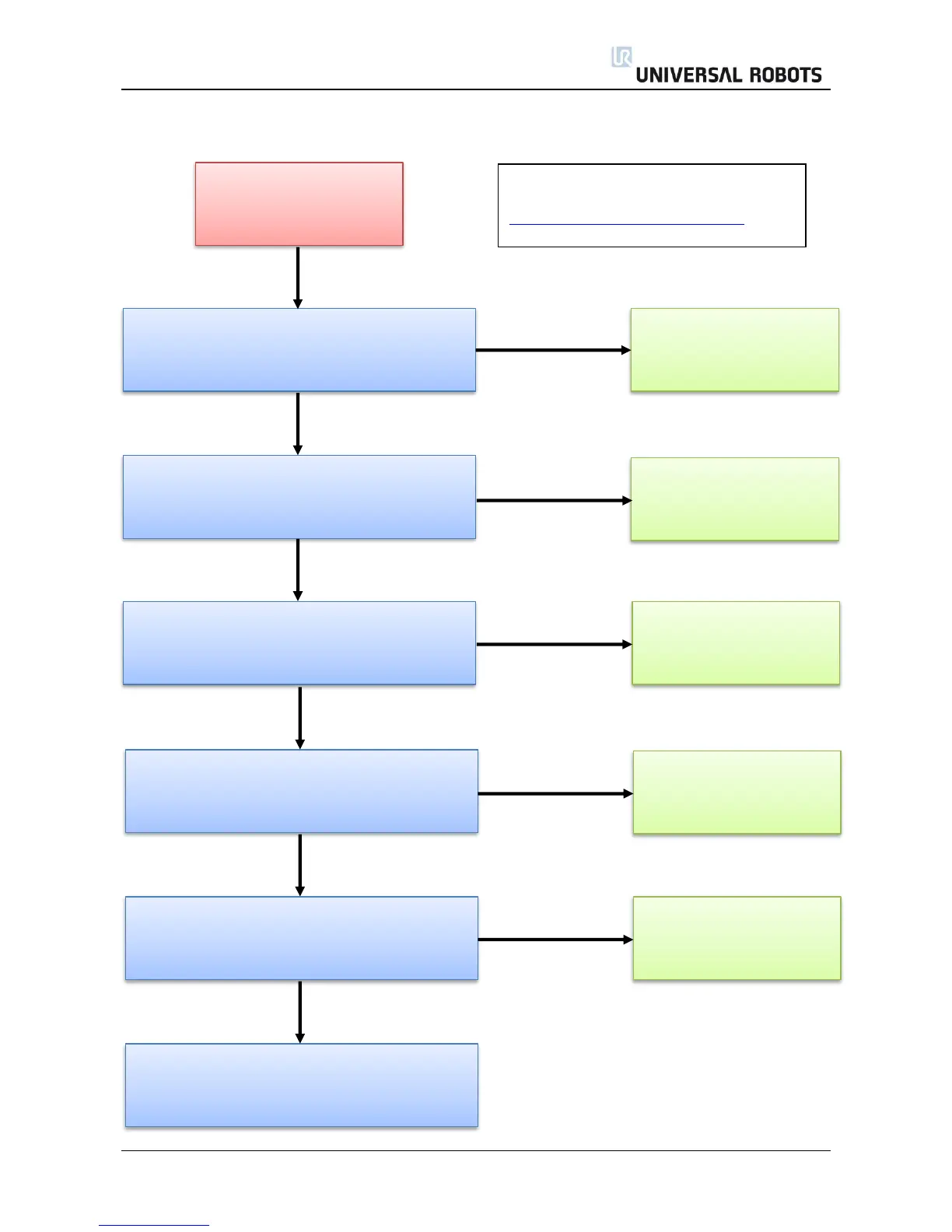All rights reserved 96 Servicemanual_UR10_en_3.1.3
5.3.3 Protective stop
Protective Stop
Is center of mass very different from tcp point?
Payload and tcp settings in Installation\TCP
Configuration must correspond with actual tool.
Are settings incorrect?
Are waypoints positioned very close to cylindrical
area around base of robot where robot can not
Adjust payload and tcp
settings
Adjust center of mass in the
TCP tap or using script code
set_payload()
Is robot moving with excessive speed or
Press free drive button on back of TP and check
the free drive function of all joints > observe any
abnormal friction or behavior observed?
Inspect joint with abnormal
behavior, joint might have
Contact distributor from where robot has been
purchased
Read also article 18939 on the support site
www.universal-robots.com/support
