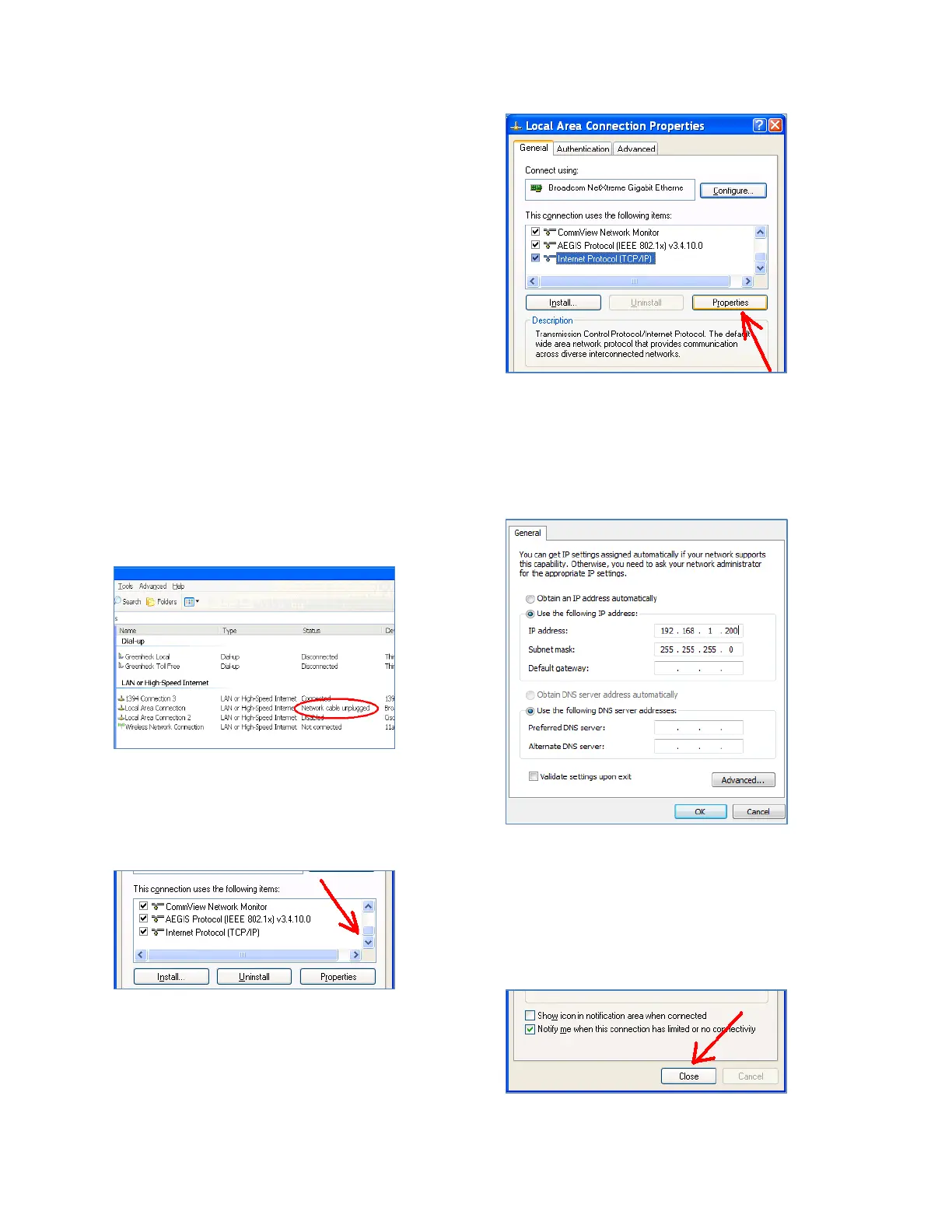Valent Controls IOM 13 IOM-C1-0616
Part Number 474626
Configuring the IP Address for the PC
To successfully connect with the Valent unit
controller, the IP address of the PC must be in
the same range as the controller, but not
identical. Every Valent unit is shipped from the
factory with the same default IP address:
192.168.1.101 [Valent unit]
A suggested IP address for the computer
communicating with the Valent unit is:
192.168.1.200 [PC]
Configuring the IP Address Using Windows XP
To change the static IP address of the PC that is
running Windows XP, follow these steps.
1. Click START or the Windows icon in the
lower left corner of the screen.
2. Select Control Panel.
3. Select Network Connections.
4. Identify the target LAN connection with the
status of Network cable unplugged.
5. Right-click on the identified Local Area
Connection. Select Properties.
6. Use the slider bar to scroll down until the
selection Internet Protocol (TCP/IP) is
visible.
7. Highlight Internet Protocol (TCP/IP) and
press the Properties button.
8. To assign a new IP address manually, click
on Use the following IP address.
9. Type in the following information and press
OK when completed.
IP address: 192.168.1.200
Subnet mask: 255.255.255.0
If the controller does not connect, return to
this screen and, in addition to the previous
fields, enter the following:
Default gateway: 192.168.1.1
10. The system returns to the Local Area
Connection Properties screen. Click on
Close to exit this screen.
