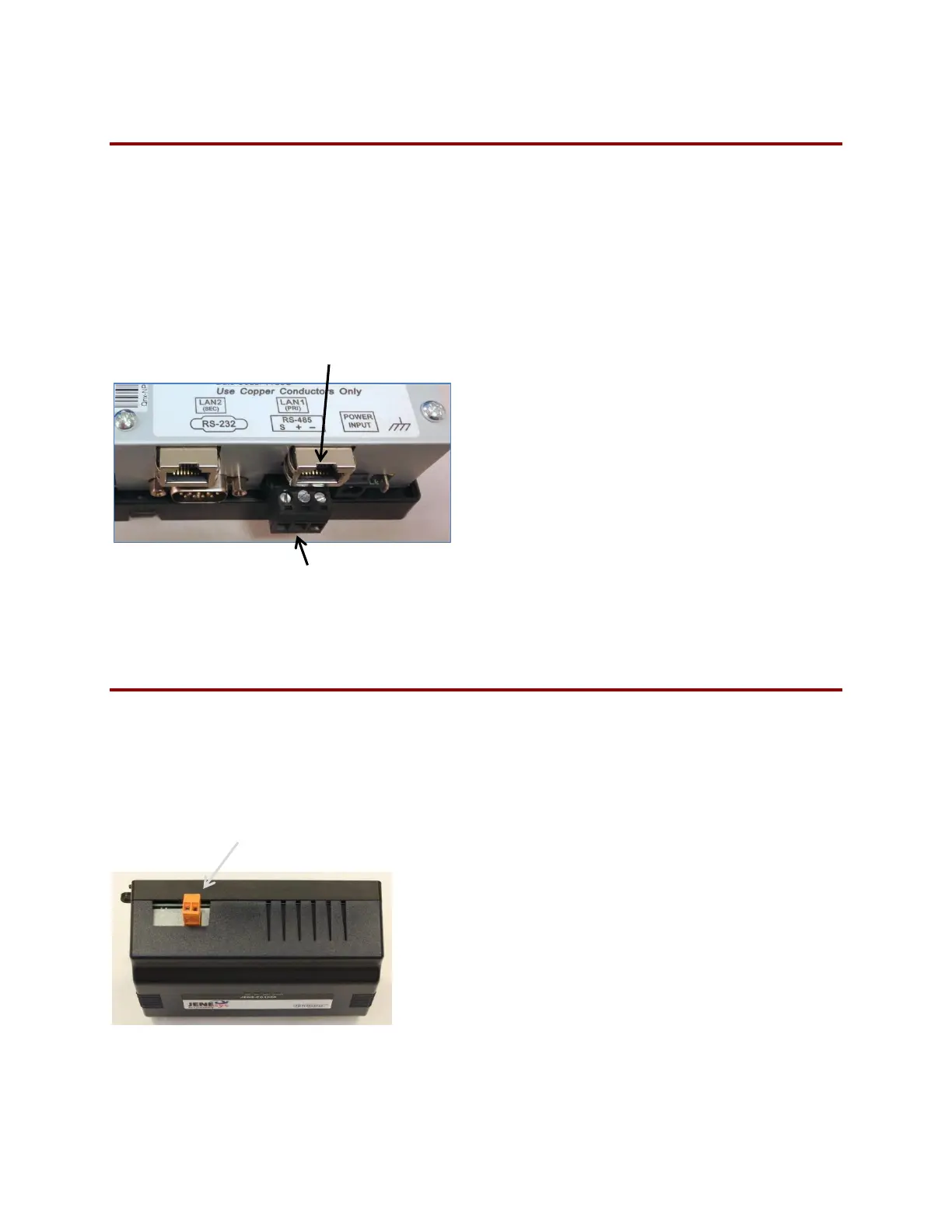Valent Controls IOM 25 IOM-C1-0616
Part Number 474626
Using BACnet Communications
Wiring
The connection for BACnet IP is a standard
CAT5 Ethernet port which is located on the
bottom of the controller.
The connection for BACnet MSTP should be
made with shielded 18-22 AWG, twisted pair,
stranded wire (Belden 3106A or Belden 3107A)
connected to the three-position RS-485
connector on the bottom of the controller.
BACnet IP connection
BACnet MSTP connection
BACnet connections on the bottom of the JENEsys controller.
Changing the BACnet IP Settings
The BACnet IP settings for the JENEsys
controller are available in the POINTS menu of
the LCD display. For information on how to
access the IP settings, refer to Reviewing BACnet IP
or MSTP Settings on page 9.
BACnet is an optional feature which must be
licensed. Although data will appear for viewing
on the communication menu, settings cannot be
changed if the unit has not been licensed.
Changing the BACnet MSTP Settings
The BACnet MSTP setting for the JENEsys
controller are available in the POINTS menu of
the LCD display. For information on how to
access the MSTP settings, refer to Reviewing
BACnet IP or MSTP Settings on page 9.
BACnet is an optional feature which must be
licensed. Although data will appear for viewing
on the communication menu, settings cannot be
changed if the unit has not been licensed.
Using LonTalk Communications
Wiring
The wiring for LonTalk communications should
be made with shielded 18-22 AWG, twisted pair,
stranded wire connected to the two-port LonTalk
connector on the TOP of the controller.
LonTalk adapter on the top side
of the controller (orange plug)
Checking the LonWorks Settings
The JENEsys controller’s LonWorks settings are
available in the POINTS menu on the LCD. For
more information, refer to Reviewing LonWorks
Settings on page 9.
LonTalk is an optional feature which must be
licensed. Although data will appear for viewing
on the communications menu, settings cannot
be changed if the unit has not been licensed.
