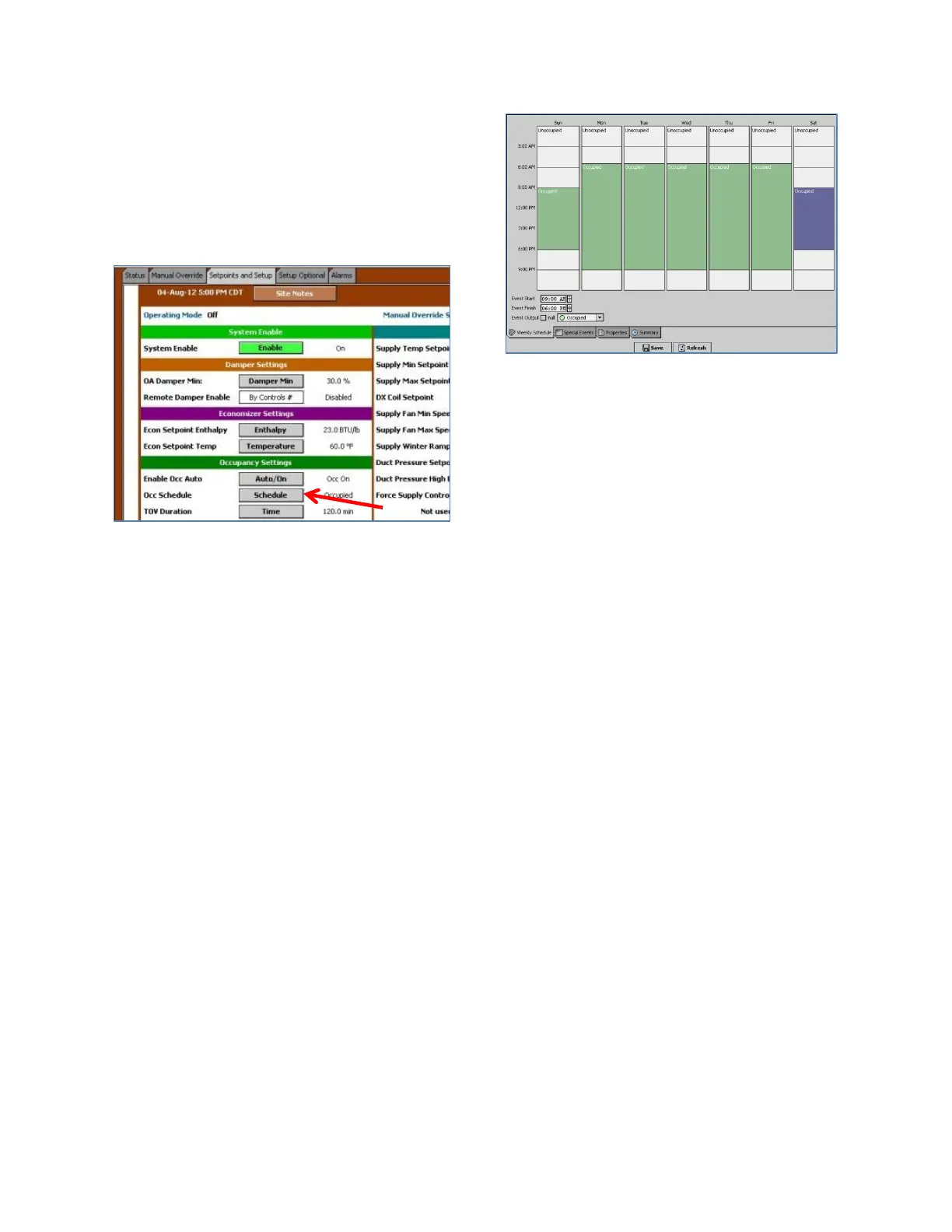Valent Controls IOM 24 IOM-C1-0616
Part Number 474626
Changing a Schedule
1. To access the schedules, click on the
Setpoints and Setup tab.
2. Locate the Occ Schedule setpoint midway
down the screen.
3. Click on the Schedule button.
4. The Weekly Schedule is displayed. This
screen can be used to control the unit with a
set schedule for each day of the week. The
default schedule of the controller is 24-hour
Occupied.
5. To edit the schedule, use the mouse to drag
the start/stop times for each day. Click on
the dividing line in the column and push it up
or down to a new time. Event Start and
Event Finish times can also be edited
directly using the fields near the bottom of
the screen.
6. When the changes are complete, click on
Save.
Refer to the UMT scheduling section on page 19
for information on using the other schedule
features:
Scheduling a Special Event
Viewing Schedule Properties
Viewing the Schedule Summary
