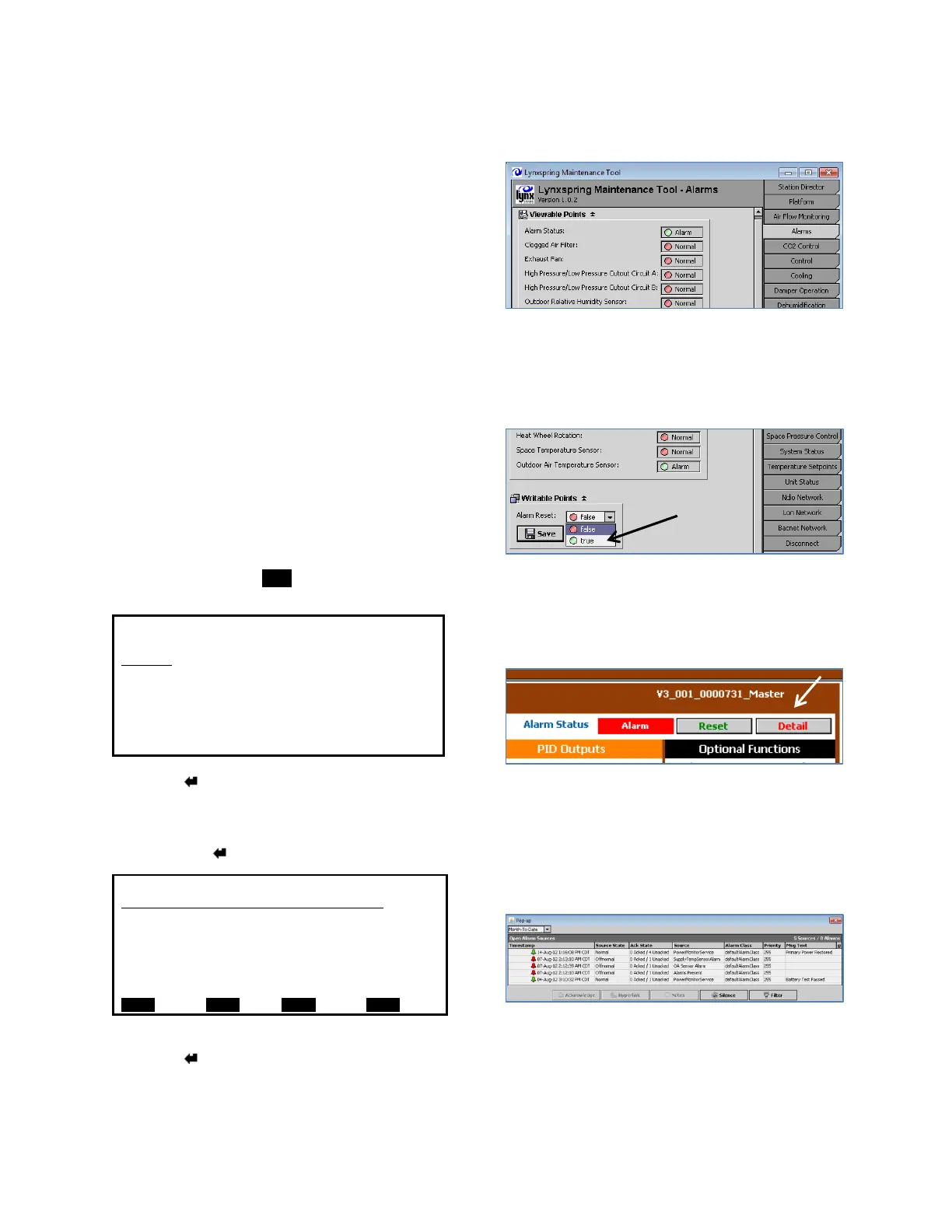Valent Controls IOM 56 IOM-C1-0616
Part Number 474626
Supply Temp Low Limit
LOW SUP TEMP, Supply Temp Low
If the supply fan is running and the supply
temperature is less than 35°F for 5 minutes, the
unit will go into shutdown mode and display this
alarm.
Supply Temp Sensor
SUPPLY TEMP SEN, Supply Temperature Sensor
If a supply temperature sensor is not installed, or
if the supply temperature reads greater than
300°F or less than 0°F over a 2 minute time
period, the unit will go into shutdown mode and
display this alarm.
Resetting Shutdown Alarms
Shutdown alarms are critical alarms that must
be reset manually. The system condition that
causes a shutdown alarm must be corrected
before the alarm can be reset.
From the LCD
1. Push any button on the LCD interface to
refresh the display. If the main menu is not
shown, press the MENU button to return to the
main menu.
2. Press Enter to select the POINTS menu.
3. Press ► to navigate to the ALARMS screen.
4. Use ▼ to move the underscore to RESET
and press Enter.
5. Press ▼ to change the value to TRUE.
6. Press Enter to save the change.
From the UMT
1. Select the Alarms tab.
2. Locate the Alarm Reset field at the bottom of
the alarm list.
3. Click on the arrow to the right of the Alarm
Reset status and select True from the drop-
down list.
4. Click on Save.
From the Web UI
1. On the top right corner of any screen, locate
the Alarm Status.
2. Click on the Reset button to the right of
Alarm Status.
Alarm Detail
To see a detailed list of all General and
Shutdown alarms, click on the Detail button on
the top right corner of any Web UI screen.
